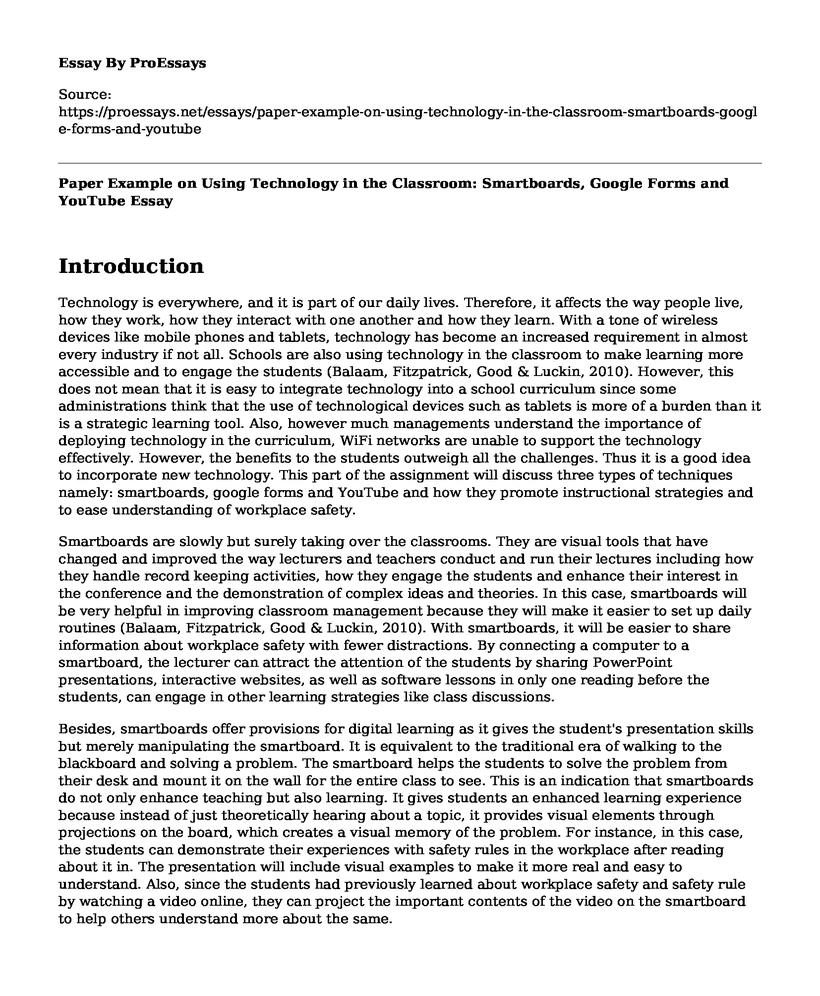Introduction
Technology is everywhere, and it is part of our daily lives. Therefore, it affects the way people live, how they work, how they interact with one another and how they learn. With a tone of wireless devices like mobile phones and tablets, technology has become an increased requirement in almost every industry if not all. Schools are also using technology in the classroom to make learning more accessible and to engage the students (Balaam, Fitzpatrick, Good & Luckin, 2010). However, this does not mean that it is easy to integrate technology into a school curriculum since some administrations think that the use of technological devices such as tablets is more of a burden than it is a strategic learning tool. Also, however much managements understand the importance of deploying technology in the curriculum, WiFi networks are unable to support the technology effectively. However, the benefits to the students outweigh all the challenges. Thus it is a good idea to incorporate new technology. This part of the assignment will discuss three types of techniques namely: smartboards, google forms and YouTube and how they promote instructional strategies and to ease understanding of workplace safety.
Smartboards are slowly but surely taking over the classrooms. They are visual tools that have changed and improved the way lecturers and teachers conduct and run their lectures including how they handle record keeping activities, how they engage the students and enhance their interest in the conference and the demonstration of complex ideas and theories. In this case, smartboards will be very helpful in improving classroom management because they will make it easier to set up daily routines (Balaam, Fitzpatrick, Good & Luckin, 2010). With smartboards, it will be easier to share information about workplace safety with fewer distractions. By connecting a computer to a smartboard, the lecturer can attract the attention of the students by sharing PowerPoint presentations, interactive websites, as well as software lessons in only one reading before the students, can engage in other learning strategies like class discussions.
Besides, smartboards offer provisions for digital learning as it gives the student's presentation skills but merely manipulating the smartboard. It is equivalent to the traditional era of walking to the blackboard and solving a problem. The smartboard helps the students to solve the problem from their desk and mount it on the wall for the entire class to see. This is an indication that smartboards do not only enhance teaching but also learning. It gives students an enhanced learning experience because instead of just theoretically hearing about a topic, it provides visual elements through projections on the board, which creates a visual memory of the problem. For instance, in this case, the students can demonstrate their experiences with safety rules in the workplace after reading about it in. The presentation will include visual examples to make it more real and easy to understand. Also, since the students had previously learned about workplace safety and safety rule by watching a video online, they can project the important contents of the video on the smartboard to help others understand more about the same.
Moreover, starboard offers different learning options and styles because it gives an opportunity for visual learners to observe what others are sharing from the smart board and the tactical students can also touch the smartboard, making it easier for them to navigate what is being taught. Also, whiteboards enhance the learning experience because it allows students to share diagrams, videos, charts, and others on the board to improve their connection o the topic. It makes learning fun and exciting, and it leads to a memorable learning experience.
The interactive nature of smartboards is also hard to ignore as it fully engages the students, which is an essential learning objective. Smartboards give students hands-on learning experience because it is used collectively. For instance, with the help of a smartboard, students will take part in a couple of discussions about workplace safety, workplace risks, and hazards and how they can deal with them. The importance of a smartboard, in this case, will be to write directly on a smartboard using their fingers and since they have several workstations, different students will be making their presentations at the same time.
Smartboards also make learning easier because they have direct access to the internet. Therefore, they will help the students back up their information with a couple of videos or online websites during the presentation. They also have direct access to informative databases which can enhance the learning experience. Also, this feature gives students a wide range of information which makes it easier to complete their assignments. For instance, the work plan has distributed subtopics for each lesson (Balaam, Fitzpatrick, Good & Luckin, 2010). This means that the second lesson is a continuation of the first and the third is a continuation of the second and so on. Therefore, by using this feature of a smartboard, students will be able to refer to information about the previous lessons to easily connect it to the current teaching. For example, the first lesson is workplace safety and the second is about workplace safety rules. For students o understand workplace safety rules, they will have learned about what workplace safety is. For more natural connection between both topics, the teacher can project a summary of the first lesson for the students to refresh their memory before moving to the second lesson.
Google forms are a technology used to make it easier o carry out surveys. It gives students a chance to easily and quickly plan events, asks their teachers a tone of questions as well as collect vast information more efficiently. Google forms allow students to include different types of items including long and short answers, multiple selections, linear scale, and verification boxes among others. In this case, google forms will help students create surveys aimed at meeting their semester objectives. For instance, the second lesson, which is about workplace safety rules, the teacher will be required to take a survey to know the number of students who have ever witnessed or has ever been exposed to perils at the workplace. The lesson includes data collection, which will be made easier by Google forms. The students will discuss their experiences in the workplace, then watch different videos about safety rules at the workplace as well as read tablets containing safety rules at the workplace. Afterward, the teacher will distribute a quiz for the students to state the main points in the videos they have watched and the tablets they have read. With google forms, the students will meet all these requirements within a short time and with ease. They will be able to select samples from the shared experiences as well as from the materials they have read and watched using appropriate sampling techniques provided by Google forms (Balaam, Fitzpatrick, Good & Luckin, 2010). They will design a questionnaire without any bias, they will conduct data analysis using graphs and charts, and they will finally conclude from the obtained data within a matter of minutes. Google forms will help both the students and the teacher met all the objectives of the curriculum without straining.
Additionally, google forms helps students validate their data before presenting it to the teacher. This is because they offer different options to control the respondent's final answers. For instance, the teacher can set the questions in a way that students will not skip any question for whatever reasons. Google forms can also restrict the number of entries one can give for a specific problem to avoid unnecessary responses and going off the point. The teacher can also use a checklist with limited options for the respondents, or he or she can provide specific choices for the questions. All these improve the quality of data presented by the students.
Additionally, google forms help the teacher and the students to use multiple data collection methods to enhance the accuracy of data collection. For instance, the teacher can include a way on an email allowing the students to respond and give feedback through their inbox. The teacher can also decide to generate a link to enable the students to use a web-based form to answer the questions. Also, if the teacher prefers a pen and paper data collection method, he or she can convert the questionnaire into pdf format to give provisions for it. Therefore, these options provide the teacher to choose the best-preferred way based on the available resources and knowledge of the students.
The other technology chosen for this assignment is YouTube videos. Some selected videos on YouTube can have a tremendous positive impact on the learning outcome, and most teachers across the world are adopting the technology (Balaam, Fitzpatrick, Good & Luckin, 2010). YouTube videos play a significant role in engaging the students with the subject matter on a deeper level as they create a visual image of what has been verbally taught. The long-term benefit is that they create memorable learning experiences for the students, which makes them recall information they have learned for more extended periods.
Using YouTube videos will give the students and the teacher a global connection, which is important because it helps them learn what other people from across the world are learning about workplace safety. There are numerous videos on YouTube about workplace safety, rules of workplace safety, workplace hazards and how to use safety gears in the workplace. The teacher will teach the students about all these things in theory but incorporating YouTube videos in the curriculum will expose both the teacher and the students to new knowledge and perspectives of what they have discussed in class (Balaam, Fitzpatrick, Good & Luckin, 2010). People have different experiences, some of which are unimaginable. Therefore, watching their experiences will add on to the knowledge already acquired about the topic of discussion.
Additionally, workplace safety is a bit complex, and the teacher may have a hard time giving al its details to the students. YouTube videos make it easier for the teacher to offer clear illustrations of what it entails. These illustrations will make it easier for the students to understand the seemingly tough concepts to comprehend. Also, some slow learners are unable to get a grasp of the idea for the first time. Using YouTube videos in the classroom will give the teacher full control over the pace of all the students. this is because in case a student finds it hard to understand an explained concept, the teachers can always illustrate using these videos.
References
Balaam, M., Fitzpatrick, G., Good, J., & Luckin, R. (2010, April). Exploring affective technologies for the classroom with the subtle stone. In Proceedings of the SIGCHI Conference on Human Factors in Computing Systems (pp. 1623-1632). ACM.
Cite this page
Paper Example on Using Technology in the Classroom: Smartboards, Google Forms and YouTube. (2022, Aug 12). Retrieved from https://proessays.net/essays/paper-example-on-using-technology-in-the-classroom-smartboards-google-forms-and-youtube
If you are the original author of this essay and no longer wish to have it published on the ProEssays website, please click below to request its removal:
- Paper Sample on School Finance Issues
- Is Technology Evil? Literary Essay Sample
- The Austroasiatics in Ancient South China: Some Lexical Evidence Paper Example
- College Athletes: Should They Be Paid? - Essay Sample
- Essay Example on Verifying Sources: Establishing Credibility of Statistical Information
- Essay Example on Exploring Child A's Height & Weight at Playground
- Free Essay Sample on Teacher Efficacy & Student Self-Efficacy: Dialogical Approach for Effective Teaching