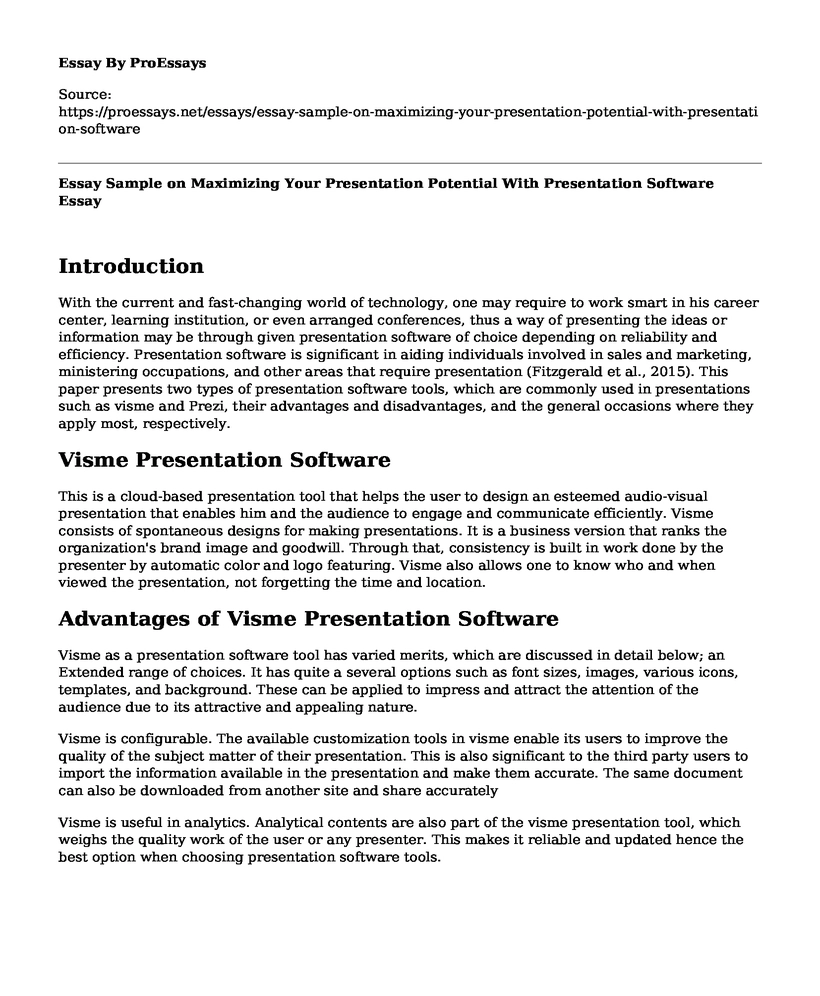Introduction
With the current and fast-changing world of technology, one may require to work smart in his career center, learning institution, or even arranged conferences, thus a way of presenting the ideas or information may be through given presentation software of choice depending on reliability and efficiency. Presentation software is significant in aiding individuals involved in sales and marketing, ministering occupations, and other areas that require presentation (Fitzgerald et al., 2015). This paper presents two types of presentation software tools, which are commonly used in presentations such as visme and Prezi, their advantages and disadvantages, and the general occasions where they apply most, respectively.
Visme Presentation Software
This is a cloud-based presentation tool that helps the user to design an esteemed audio-visual presentation that enables him and the audience to engage and communicate efficiently. Visme consists of spontaneous designs for making presentations. It is a business version that ranks the organization's brand image and goodwill. Through that, consistency is built in work done by the presenter by automatic color and logo featuring. Visme also allows one to know who and when viewed the presentation, not forgetting the time and location.
Advantages of Visme Presentation Software
Visme as a presentation software tool has varied merits, which are discussed in detail below; an Extended range of choices. It has quite a several options such as font sizes, images, various icons, templates, and background. These can be applied to impress and attract the attention of the audience due to its attractive and appealing nature.
Visme is configurable. The available customization tools in visme enable its users to improve the quality of the subject matter of their presentation. This is also significant to the third party users to import the information available in the presentation and make them accurate. The same document can also be downloaded from another site and share accurately
Visme is useful in analytics. Analytical contents are also part of the visme presentation tool, which weighs the quality work of the user or any presenter. This makes it reliable and updated hence the best option when choosing presentation software tools.
Disadvantages of Visme Presentation Software
The editor feature available in visme may, at some given point, be slow and time-consuming. Secondly, it is difficult for a user to change font size when the slides are exceeding ten, i.e., the user may take a much longer time to do editing and changing the slides, which results in too much time being consumed.
Prezi Presentation Software
This is a web-based software tool that is used in making presentations creating presentations. It has similar features as Ms. PowerPoint. Safar & A. H. 2015 contend that Prezi is majorly significant in business presentations, conferences, classroom, and project presentation.
Advantages of Prezi Presentation Software
Affordable. Apart from additional upgrade features that are paid for to unlock, every other needed thing is free. The second advantage of Prezi is that it is less compatible with other programs hence a reliable presentation tool. Thirdly, Prezi software has unique styles of presentation which help user communicate his point clearly to the audience with much ease.
Disadvantages of Prezi Presentation Software Tool.
Goes hand in hand with the internet. The absence of an internet connection may inconvenience presentation since it majorly depends on internet access. Secondly, Prezi may cause motion sickness due to too much zooming or consistent movement of slides. Finally, Prezi requires users with skills on how to operate it, and this may be a disadvantage to the less IT knowledge individuals.
Differences between Visme and Prezi Presentation Softwares.
The first difference is that Visme is a cloud-based, while Prezi is web-based. Web-based mean it is accessed over a network connection using HTTP and isn't available in the device's memory. Secondly, Visme is paid for while Prezi is free of charge (Brown et al., 2016). One has to purchase visme software, unlike Prezi, which is only paid for additional features like the unlock feature.
Similarities of Visme and Prezi Presentation Software.
Both the software are presentation tools. Second, both Visme and Prezi require an internet connection to operate. Thirdly, both are featured with unique items like editors, icons, and templates. This makes it easy for a user to address each concern or issue in the content with much ease. Lastly, the software operators must be knowledgeable about how to operate the presentation tools.
Software Appropriateness
The software work more appropriately with internet connection and availability of power. They are also appropriate when the user is well equipped with the knowledge of operating the software. According to Khataei et al. (2015), the presentation tool is considered appropriate when the audience and the presenter can engage effectively without interference.
Critique of Presentation
There is a time I happened to attend a classwork presentation where the presenter used visme presentation software. One thing I found critical and challenging was that the presenter had a difficult time operating the editor. He, therefore, had to look for a great alternative to substitute what he wanted to present. The presenter also had a hard time changing fonts, and this took a lot of time, which made the audience criticize the presentation tool for being slow and time-wasting. Nevertheless, the presentation continued to the end.
Conclusion
Presentation software enables users to interact and pass information over the help of an internet connection. Any intended user must have the knowledge to operate it. Each presentation tool tackled in this paper has its merit, demerits, critique, and significance, as discussed above. Visme is a cloud-based presentation tool, unlike Prezi, which web-based. These presentation tools apply most in meeting conferences, marketing organizations, and classroom and project presentations.
References
Brown, A., & Green, T. (2016). Virtual reality: Low-cost tools and resources for the classroom. TechTrends, 60(5), 517-519. Retrieved from https://link.springer.com/article/10.1007/s11528-016-0102-z
Fitzgerald, N., & Li, L. (2015). Using presentation software to flip an undergraduate analytical chemistry course. Retrieved from https://pubs.acs.org/doi/abs/10.1021/ed500667c
Khataei, A., & Arya, A. (2015). Personalized presentation builder for persuasive communication. Communication Design Quarterly Review, 3(3), 25-32. Retrieved from https://dl.acm.org/doi/abs/10.1145/2792989.2792993
Safar, A. H. (2015). Educating with Prezi: a new presentation paradigm for teaching, learning, and leading in the digital age. College Student Journal, 49(4), 491-512. Retrieved from https://www.ingentaconnect.com/content/prin/csj/2015/00000049/00000004/art00003
Cite this page
Essay Sample on Maximizing Your Presentation Potential With Presentation Software. (2023, May 23). Retrieved from https://proessays.net/essays/essay-sample-on-maximizing-your-presentation-potential-with-presentation-software
If you are the original author of this essay and no longer wish to have it published on the ProEssays website, please click below to request its removal:
- Education Essay Example: Science Practical and Online Teaching
- Effects That Leadership Styles of Teachers Have on the Performance of Students in Licensure Examinations
- Health Informatics and Surveillance Paper Example
- Essay Sample on Explanation on How Big Data Works in Digital Supply Chain
- Essay Example on Cybersecurity: Protecting Info Tech Infra from Cyber Risk
- Strategies and Steps in Database Security - Paper Example
- The Conceptual Foundations of My Holistic Nursing Practice - Report Sample