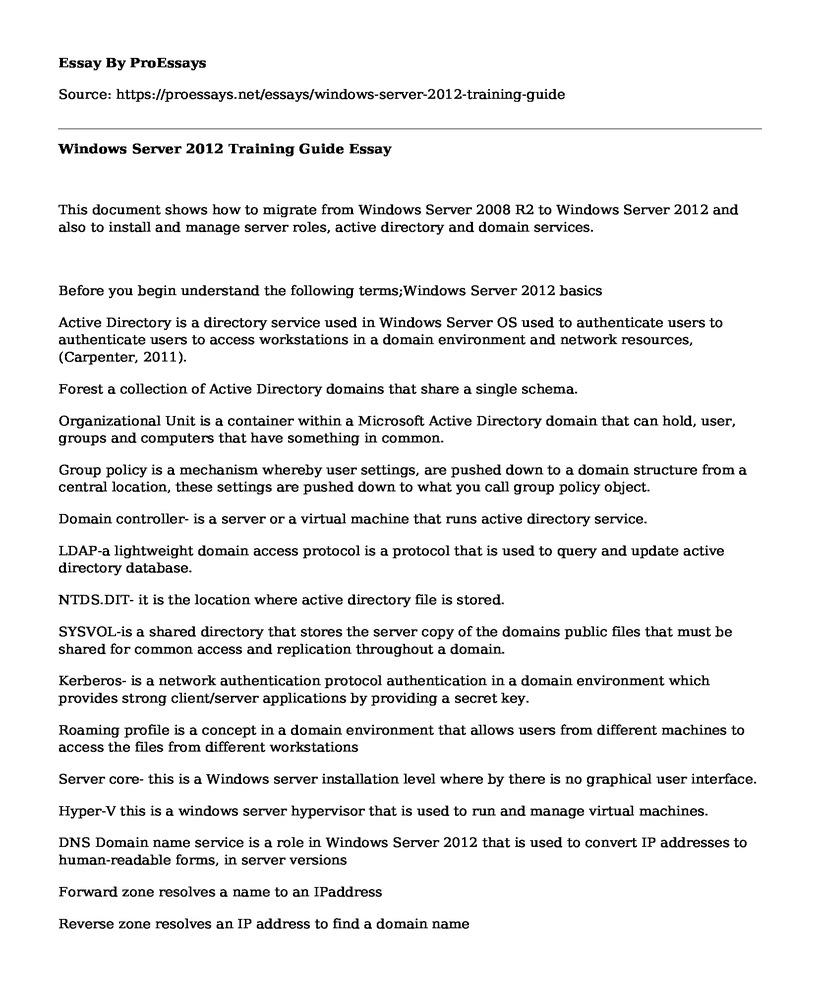This document shows how to migrate from Windows Server 2008 R2 to Windows Server 2012 and also to install and manage server roles, active directory and domain services.
Before you begin understand the following terms;Windows Server 2012 basics
Active Directory is a directory service used in Windows Server OS used to authenticate users to authenticate users to access workstations in a domain environment and network resources, (Carpenter, 2011).
Forest a collection of Active Directory domains that share a single schema.
Organizational Unit is a container within a Microsoft Active Directory domain that can hold, user, groups and computers that have something in common.
Group policy is a mechanism whereby user settings, are pushed down to a domain structure from a central location, these settings are pushed down to what you call group policy object.
Domain controller- is a server or a virtual machine that runs active directory service.
LDAP-a lightweight domain access protocol is a protocol that is used to query and update active directory database.
NTDS.DIT- it is the location where active directory file is stored.
SYSVOL-is a shared directory that stores the server copy of the domains public files that must be shared for common access and replication throughout a domain.
Kerberos- is a network authentication protocol authentication in a domain environment which provides strong client/server applications by providing a secret key.
Roaming profile is a concept in a domain environment that allows users from different machines to access the files from different workstations
Server core- this is a Windows server installation level where by there is no graphical user interface.
Hyper-V this is a windows server hypervisor that is used to run and manage virtual machines.
DNS Domain name service is a role in Windows Server 2012 that is used to convert IP addresses to human-readable forms, in server versions
Forward zone resolves a name to an IPaddress
Reverse zone resolves an IP address to find a domain name
Remote desktop connection (RDP) this is a method of logging in remotely to a server a managing it.
DNS records is a collection of resource records, and each of the records provides information about a specific object. The most common are as follows;
A record- address mapping record stores IPV4 addresses of hosts, are used for conversation of domain names to specified IP addresses.
AAAA records also called quad-A record specifies IPv6 addresses to a given host.
Canonical name record CNAME specifies a domain name that has to be queried to resolve the original DNS query.
MX records Mail Exchange records specifies a main exchange server for a DNS domain name.
Name server records NS records:-specifies an authoritative name server for a given host.
Start of authority records (SOA) - Specifies core information about a DNS zone.
Group Policy- is a method on Windows server OS of setting rules/procedures and Appling them to objects
Before we install windows server 2012, we need first to know how to migrate from previous versions, so we need to look at migration directory we need to know how to install windows server 2012 in the following steps
UPGRADING SERVER 2008 TO SERVER 2012You can only perform an upgrade from Windows server 2008R2 to server 2012, (Minasi, 2014).
Windows Server 2012 is only available in 64bit version
System RequirementsThe following are the minimum requirements needed to complete the Lab exercises in this book.
Hardware requirements
2 Workstations each with a 1.4GHZ processor or faster, 2GB RAM, 500GB HDD, Network interface card, DVD-ROM Drive, monitor with 800x600 or higher resolution.
Software Requirements
Windows Server 2012 download evaluation on Microsoft website.
Windows 8 download evaluation on Microsoft website
Windows Server 2008 R2 download evaluation on Microsoft website.
The Microsoft Assessment and Planning Toolkit 7.0 (MAP 7.0) to know if a system meets minimum requirements. Download a copy on Microsoft website.
LESSON 1: Windows Server 2012 Installation
By the end of this lesson, you must be able to perform a clean Windows Server 2012 installation on a workstation/server.
Windows Server 2012 can only be found in the following editions;
Windows Server 2012 Foundation designed for small businesses
Windows Server 2012 Essentials- includes features of standard and datacentre except server core, hyper V and active directory federation service.
Windows Server 2012 Standard edition- fully functional except the number of virtual machines can be limited
Windows Server 2012 datacenter- for enterprise environment you can run unlimited Virtual machines.
Software required for this labInstallation disk for server 2012 (We will call this server PRDSRV1)
After completing this exercise, you will be able to;
Perform a clean installation of the Windows server 2012 to a bare metal computer/server
Estimated time is 60minutes;
Steps
Take a Windows server 2012 DVD and insert it to your DVD-ROM, boot your machine from the disk (We will call this server PRDSRV1), the windows setup page appears.
Click Next to accept the default values for the Language to install, Time and currency
Format, and Keyboard or input method parameters. Another Windows Setup page
Appears.
Select Windows Server 2012 Datacentre (Server with a GUI) and click next. The License
Terms page appears.
Select I to accept the license terms and click next, select custom install as shown;
Select Drive 0 the Unallocated Space and then click next. The Installing Windows page appears
As the system installs Windows Server 2012.
After several minutes, a system restarts. The installation will be complete, and will see the server manager after logging in.
Chapter 1 questions.What is an active directory?
What is DNS?
Explain different types of DNS records?
Name a few active directory objects?
What are active directory advantages?
What is a forest?
What is an organizational unit?
Explain LDAP?
Define a Domain Controller?
What is a roaming profile?
UPGRADING FROM WINDOWS SERVER 2008R2 TO WINDOWS SERVER 2012In this exercise, we will perform an upgrade from Windows Server 2008 R to windows server 2012 datacentre;
Steps;
In Windows Server 2008, check the edition as upgrade may differ depending on the version;
Insert a windows server 2012 DVD and wait for it to give you options as shown;
Click run setup.exe
On the windows setup screen click install now which appears after running setup.exe;
You can install security updates after the upgrade is complete or during installation as shown in the next option;
Enter a product key in the next screen as shown;
Thereafter choose the version you want to select, in our exercise we will choose windows server 2012 datacentre with GUI.
Select upgrade in the next option as follows;
Wait until it completes, it will now be upgraded to server 2012 data centerChapter 2: Server roles.After installing windows server 2012 it is very important to know roles based on what we have so that we know what to achieve, a server has many roles in an organisation, and the most common is active directory and domain service, (Stanek, 2013). Redmond, Wash: Microsoft Press. the following are roles that can be added in a server 2012 environment;
Active Directory Certificate Services :-This is one of the most common used roles in many organizations, it contains user profiles, and users can access network resources in a network using a single sign on
Active Directory Domain ServicesActive Directory Federation Services Active Directory Lightweight Directory Services (AD LDS)
Active Directory Rights Management Services.
Hyper-V
Print and Document Services
Because it is a must to add roles in any environment; in this lab we are going to learn how to add Active Directory and domain services role, the pre-requisite for this practice session is that you must have installed windows server 2012 successfully;
Pre-requisites before adding Active directory domain services role:Dot net framework 3.5 or higher feature must be added.
The server must have a static IP.
Decide whether DC will also function as a DNS server and as the Global Catalogue (GC) server. Most administrators do deploy the DNS role with DCs. You can also choose to configure the DC as a GC server or enable the universal group membership caching.
Advantages of using Active Directory;You only require one sign on to access network resources.
Domain environment is secure, easy to deploy application to network resources to a group of computers.
To set up active directory role follow the following steps;In the Server Manager console, click on Manage menu, and then click on Add Roles and Features.
On the Select installation type page, choose the Role-based or feature-based installation, as show;
So click next,
The next screen is be similar to this;
Since we are adding the role locally to this machine we will select the current server
The next screen will display roles so we add active directory roles and service;
Ensure after selecting the active directory role you add the dot net 3.5 framework feature to your server;
Click next until you reach the following
Check the restart the destination server automatically checkbox, and a similar screen will appears shown below;
After completing installation there will be a post deployment screen which you must complete carefuly;
Click promote this server to a domain controller after that give your domain a name
Like test1.local then click next
After that select the domain functional level, be keen to select afunctional level as in future you may want to add a child domain to your root domain, if you select server 2012 you will only be able to join server 2012 to that domain so it will be wiser to select windows server 2008 R2.
After that we need to set up DNS options that will be similar to the domain name follow through until the process is complete and the server restarts.
After the server restarts login using the password you had set when adding the role.
The server should now be a domain controller after restarting.
Joining windows 8 to server 2012 domain controller.After setting up a domain controller we should set up a windows 8 desktop machine to join the domain controller, use the following procedure to join a machine to a domain controller;
On the windows 8 machine right click my computer then co to...
Cite this page
Windows Server 2012 Training Guide. (2021, Mar 05). Retrieved from https://proessays.net/essays/windows-server-2012-training-guide
If you are the original author of this essay and no longer wish to have it published on the ProEssays website, please click below to request its removal:
- How to Install and Run Opencast Software
- Annotated Bibliography: Internet Addiction on Colleges
- 2017 Cybercrime: Establishing a Cybersecurity Insurance Firm - Essay Sample
- Essay Example on Data Center Facility Risks: Power, Fire & More
- Google: The Behemoth of Search Since 1998 - Essay Sample
- Paper Example on Self-Driving Automobiles: An Innovative Revolution
- Free Essay Example on Statistical Data in Healthcare: Examining Significance