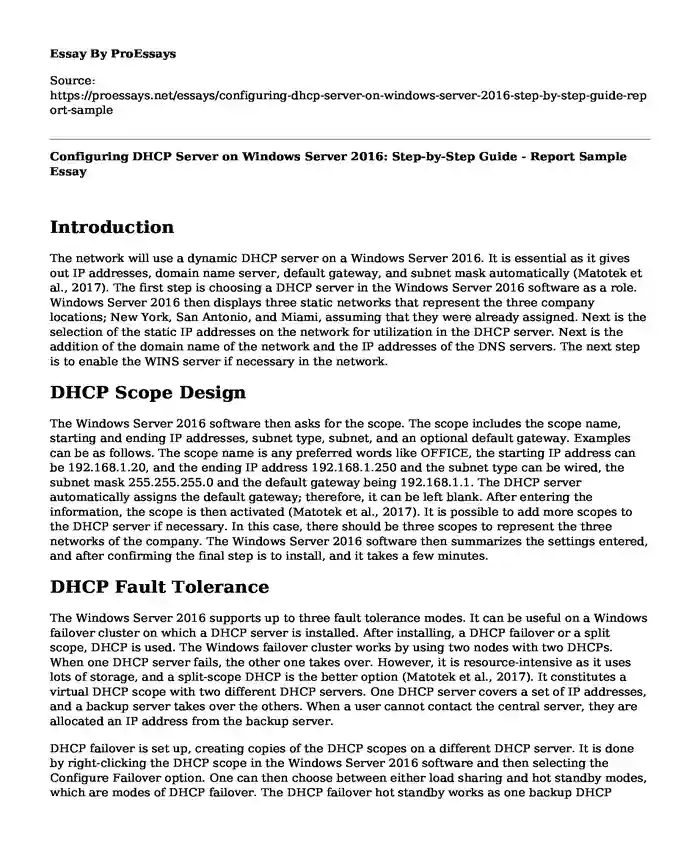Introduction
The network will use a dynamic DHCP server on a Windows Server 2016. It is essential as it gives out IP addresses, domain name server, default gateway, and subnet mask automatically (Matotek et al., 2017). The first step is choosing a DHCP server in the Windows Server 2016 software as a role. Windows Server 2016 then displays three static networks that represent the three company locations; New York, San Antonio, and Miami, assuming that they were already assigned. Next is the selection of the static IP addresses on the network for utilization in the DHCP server. Next is the addition of the domain name of the network and the IP addresses of the DNS servers. The next step is to enable the WINS server if necessary in the network.
DHCP Scope Design
The Windows Server 2016 software then asks for the scope. The scope includes the scope name, starting and ending IP addresses, subnet type, subnet, and an optional default gateway. Examples can be as follows. The scope name is any preferred words like OFFICE, the starting IP address can be 192.168.1.20, and the ending IP address 192.168.1.250 and the subnet type can be wired, the subnet mask 255.255.255.0 and the default gateway being 192.168.1.1. The DHCP server automatically assigns the default gateway; therefore, it can be left blank. After entering the information, the scope is then activated (Matotek et al., 2017). It is possible to add more scopes to the DHCP server if necessary. In this case, there should be three scopes to represent the three networks of the company. The Windows Server 2016 software then summarizes the settings entered, and after confirming the final step is to install, and it takes a few minutes.
DHCP Fault Tolerance
The Windows Server 2016 supports up to three fault tolerance modes. It can be useful on a Windows failover cluster on which a DHCP server is installed. After installing, a DHCP failover or a split scope, DHCP is used. The Windows failover cluster works by using two nodes with two DHCPs. When one DHCP server fails, the other one takes over. However, it is resource-intensive as it uses lots of storage, and a split-scope DHCP is the better option (Matotek et al., 2017). It constitutes a virtual DHCP scope with two different DHCP servers. One DHCP server covers a set of IP addresses, and a backup server takes over the others. When a user cannot contact the central server, they are allocated an IP address from the backup server.
DHCP failover is set up, creating copies of the DHCP scopes on a different DHCP server. It is done by right-clicking the DHCP scope in the Windows Server 2016 software and then selecting the Configure Failover option. One can then choose between either load sharing and hot standby modes, which are modes of DHCP failover. The DHCP failover hot standby works as one backup DHCP server takes over the responsibilities of the primary DHCP server when it fails (Matotek et al., 2017). However, the central DHCP server can act as the backup in a different subnet from its original. The DHCP failover load sharing works as DHCP servers work concurrently to serve users with IP configuration data in a balanced way. Therefore, they share responsibilities. However, DHCP failover only operates two nodes and is compatible exclusively with IPv4 (Kralicek, 2016).
DHCP Reservations for Servers
DHCP reservation allows an administrator to create unique IP addresses for a user by using their physical MAC address. The client’s IP address, therefore, does not change when they contact their DHCP server. DHCP reservation on the network will be used for the servers. It is useful as it allows an administrator to manage IP addresses without signing in. It makes it easy to control the network topology for branch offices like in Fixing Windows LLC, which will have locations including New York, San Antonio, and Miami. The servers on DHCP reservations are useful as an administrator does not need to contact Internet Service Providers to change IP addresses for third party devices (Matotek et al., 2017). Each reservation can also have its unique PXE boot environments and assigned boot options.
IPAM (IP Address Management) Utilization
IPAM will be implemented in the network to control DHCP and DNS. Its function is to resolve and assign IP addresses to clients in a TCP/IP network as a service. It controls the Internet Protocol address space by management, tracking, and planning in a network (Matotek et al., 2017). IPAM ensures that DHCP and DNS work concurrently even when changes in the network occur. An example is when a client’s IP address on the DHCP changes, DNS records the changes with the help of IPAM.
IPv6 Utilization
IPv6 is useful in a branch network like in the Fixing Windows LLC Company, which has three branches in New York, San Antonio, and Miami. IPv6 has an ample address space by default, and it works efficiently, even with inefficient address management. It is essential to use /126 prefix on P2P links, but the /64 prefix is just as efficient (Kralicek, 2016). The /126 prefix on P2P links is necessary for a network administrator who wants to have more control of the address space. If there is a situation with an address overlap, the network can utilize the /127 prefix on the P2P links. Stateless Address Auto-configuration is useful for assigning end-host IPv6 addresses. It broadcasts via stateful DHCPv6 or the VLAN router sub-interface for clients on the network (Matotek et al., 2017). Stateless of stateful DHCPv6 assign the domain name and the Domain Name System.
DNS Implementation
Windows Server 2016 uses DNS as a primary service to provide resolution to the traditional internet name. It is a scalable, distributed, hierarchical, and reliable database. DNS is useful for locating domain controllers, service location, and name resolution. The primary purpose of the DNS is to get IP addresses from computer names. The name servers are the servers themselves, while the clients are the resolvers. DNS uses domain space, name servers and resolvers to work. The name server receives queries from the resolver during a normal DNS communication process. It the request fails, the name server sends back a failure message or the requested information if the process is successful (Matotek et al., 2017). The data usually is the pointer to a name server. Transmission Control Protocol and User Datagram Protocol are in the application layer, and DNS utilizes them as its protocols. Servers are the primary receivers of queries for faster performance, and resolver only sends to the Transmission Control Protocol if they fail.
DNS for Second and Third Site
The DNS server handles the second and third sites hierarchically as they use one domain name in the network. It means that one DNS server can perform all the functions. They can be organized in a hierarchy, depending on the preference of the company.
Namespace Design
The Fixing Windows LLC Company namespace will be established with consideration of an active directory. It is crucial so that clients can make use of the network’s resources. An internet namespace should not conflict with the internal namespace (Matotek et al., 2017). Once the company selects a namespace like Fixing.com, the internal namespace should be different, for example, corporation.fixing.com. The company’s various sites can use unique subdomains, for instance, newyork.corporation.fixing.com and Miami.corporation.fixing.com. The external and internal namespaces can be stored in different servers for security to hide the internal namespaces.
Zones
The zone is useful for administration in DNS. The DNS database uses the zones as a sub-tree, and separate or unified entities can manage (Matotek et al., 2017). The zones are the low levels of the subdomains. As the Fixing Windows LLC Company has different sites, the subdomains are divided further for each location to utilize, and they serve as zones. Every zone can be managed differently or in one DNS server depending on the preference of the company.
Distributed File System and Branch Cache
Security of Shares
Authentication is necessary for the security of shares in the distributed file system. However, it has to go hand in hand with integrity. Integrity works with the use of session keys to ensure that the processes in the distributed file system are not interrupted by a third party. The session keys, therefore, change every time a client accesses the file system (Bende & Shedge, 2016). Authentication and integrity work effectively with the presence of a secure channel. A secure channel can use encryption to protect data, and authentication and integrity give extra security.
Quotas and FSRM
File service resource management allows data classification and management on a file server. Its features include report creation, setting folder quotas, and automatic file classification. Quota management in the file server allows the Fixing Windows LLC Company’s administrator to control folder and volume space (Bende & Shedge, 2016). The application can be through preset quota templates.
Distributed File System Architecture
DFS Implementation
The distributed file system allows different servers to hold files that are accessible using credentials that have different rights levels. The Fixing Windows LLC Company has three various sites; therefore, the company can maintain one file server (Cao et al., 2018). The file server can then be accessed remotely from the different branches.
Remote Services and Network Policy Server
Secure Remote Access
The Fixing Windows LLC Company can use a virtual private network for secure remote access. It utilizes encryption and authentication as security policies (Le Merrer et al., 2019). For example, the users in the company’s different locations can access the file servers via the virtual private network.
Remote Access
All users in the company can have remote access to the organization’s servers. However, they can have different privileges to limit the data they can access (Myeong-in Choi et al., 2017). It is possible by the use of restrictions on the login credentials.
Server 2016 Networking
High-Performance Network Solutions
It is essential for data processing in real-time. It can include high-performance distributed computing, data center disaster recovery, and data center replication (Hicks, 2016). It enables the network to be manageable, accessible, and of high performance.
Conclusion
Software-defined networking allows the central and intelligent control of a network. Windows Server 2016 has the feature. It will enable an administrator to manage the network consistently and it is not dependent on the technology solutions that it utilizes as a part of the framework (Hicks, 2016).
References
Bende, S., & Shedge, R. (2016). Dealing with small files problem in Hadoop distributed file system. Procedia Computer Science, 79, 1001-1012.
https://doi.org/10.1016/j.procs.2016.03.127.
Cao, W., Liu, Z., Wang, P., Chen, S., Zhu, C., Zheng, S., Wang, Y., & Ma, G. (2018). PolarFS. Proceedings of the VLDB Endowment, 11(12), 1849-1862.
https://doi.org/10.14778/3229863.3229872.
Hicks, R. M. (2016). Migrate to Windows Server 2016 DirectAccess. Implementing DirectAccess with Windows Server 2016, 231-236.
https://doi.org/10.1007/978-1-4842-2059-7_12.
Kralicek, E. (2016). DNS, DHCP, IPv4, and IPv6. The Accidental SysAdmin Handbook, 189-201.
https://doi.org/10.1007/978-1-4842-1817-4_11.
Le Merrer, E., Pérez, P., & Trédan, G. (2019). Adversarial frontier stitching for remote neural network watermarking. Neural Computing and Applications, 32(13), 9233-9244.
https://doi.org/10.1007/s00521-019-04434-z.
Cite this page
Configuring DHCP Server on Windows Server 2016: Step-by-Step Guide - Report Sample. (2023, Nov 06). Retrieved from https://proessays.net/essays/configuring-dhcp-server-on-windows-server-2016-step-by-step-guide-report-sample
If you are the original author of this essay and no longer wish to have it published on the ProEssays website, please click below to request its removal:
- Summary of My View on Marketing Information System (MIS) Essay
- How AI Can Threat Our Security? - Essay Sample
- Windows Server Networking Paper Example
- Modern Technology and Social Change Essay
- Learn Computer Programming: CTS Training School - Annotated Bibliography
- Essay Example on Cloud Computing: Front-End & Back-End Explained
- Essay Example on Technology Innovation: Business Production and Management