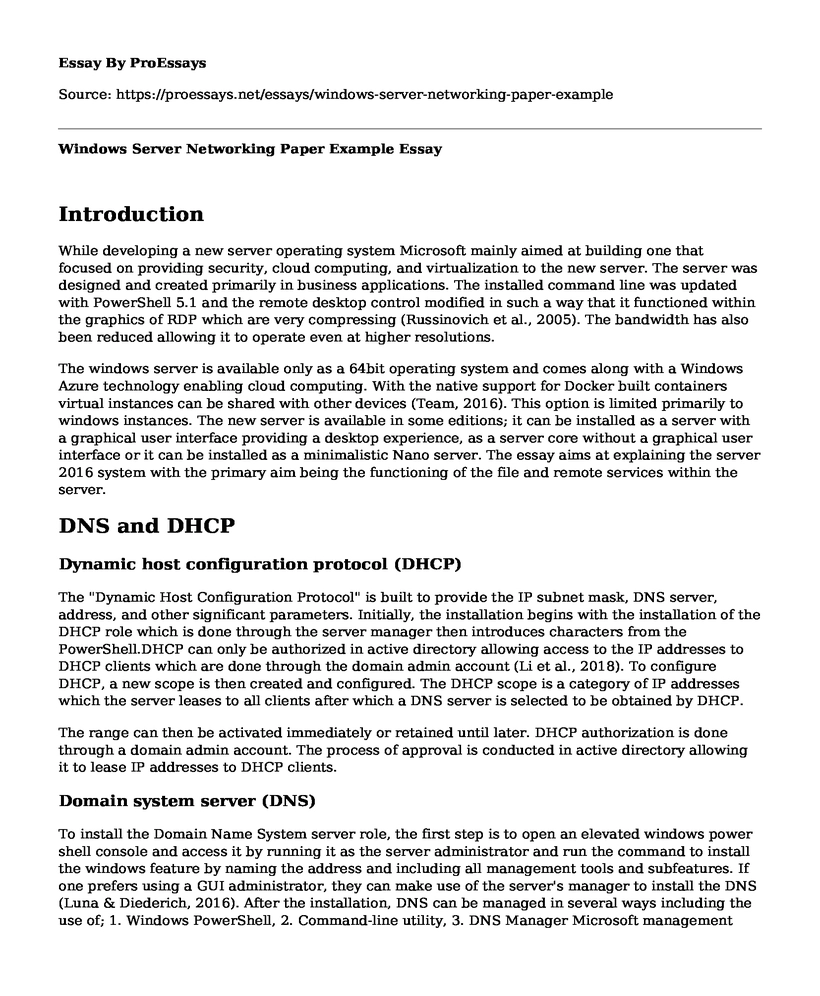Introduction
While developing a new server operating system Microsoft mainly aimed at building one that focused on providing security, cloud computing, and virtualization to the new server. The server was designed and created primarily in business applications. The installed command line was updated with PowerShell 5.1 and the remote desktop control modified in such a way that it functioned within the graphics of RDP which are very compressing (Russinovich et al., 2005). The bandwidth has also been reduced allowing it to operate even at higher resolutions.
The windows server is available only as a 64bit operating system and comes along with a Windows Azure technology enabling cloud computing. With the native support for Docker built containers virtual instances can be shared with other devices (Team, 2016). This option is limited primarily to windows instances. The new server is available in some editions; it can be installed as a server with a graphical user interface providing a desktop experience, as a server core without a graphical user interface or it can be installed as a minimalistic Nano server. The essay aims at explaining the server 2016 system with the primary aim being the functioning of the file and remote services within the server.
DNS and DHCP
Dynamic host configuration protocol (DHCP)
The "Dynamic Host Configuration Protocol" is built to provide the IP subnet mask, DNS server, address, and other significant parameters. Initially, the installation begins with the installation of the DHCP role which is done through the server manager then introduces characters from the PowerShell.DHCP can only be authorized in active directory allowing access to the IP addresses to DHCP clients which are done through the domain admin account (Li et al., 2018). To configure DHCP, a new scope is then created and configured. The DHCP scope is a category of IP addresses which the server leases to all clients after which a DNS server is selected to be obtained by DHCP.
The range can then be activated immediately or retained until later. DHCP authorization is done through a domain admin account. The process of approval is conducted in active directory allowing it to lease IP addresses to DHCP clients.
Domain system server (DNS)
To install the Domain Name System server role, the first step is to open an elevated windows power shell console and access it by running it as the server administrator and run the command to install the windows feature by naming the address and including all management tools and subfeatures. If one prefers using a GUI administrator, they can make use of the server's manager to install the DNS (Luna & Diederich, 2016). After the installation, DNS can be managed in several ways including the use of; 1. Windows PowerShell, 2. Command-line utility, 3. DNS Manager Microsoft management console. During configuration, we can make use of the native power shell service cmdlets to operate directly on the server.
DHCP scope design
The scope design allows us to configure server and scope options. The scope options are made use of on specific server options and scope but can be utilized under the DHCP server. After the installation of DHCP, the first step in its configuration would be the creation of a scope design. A new scope is first created under the server option. The extent determines the range of IP addresses that are assigned to servers that require a dynamic IP address.
A creator is expected to name the scope giving it a description (Li et al., 2018). Within the stage, IP address appears one is then required to provide the start and end IP address as well as its length and subnet mask.one is also able to specify IP addresses that are to be excluded which they don't want to be distributed by the server. The scope can also be used to determine the duration for lease depending on the user preference.
DHCP fault tolerance
A DHCP fault tolerance is easy to set up and very valuable for all DHCP services. Fault tolerance is vital for every network service. In most cases, DHCP does not get ample attention concerning fault tolerance in that it serves a less critical role in the ongoing operation. However, this is because people fail to realize that the problem does not appear immediately but eventually, the system stops running (Li et al., 2018). The provision of fault tolerance to DHCP is considered a minor consideration after all in case it fails it only takes few minutes to install a new server and address the scopes. Current highly controlled environments go against this assumption in that lack of fault tolerance puts one at a high-risk level in case of DHCP failure. Hence making it vital to install DHCP fault tolerance.DHCP reservations
A DHCP reservation is vital in that it acts as a permanent IP address within the scope which is reserved permanently for leaded use to a specific client. A ticket can be configured within the server when they need to book an IP address that is permanent (Li et al., 2018). They are mainly used in DHCP enabled devices like file servers and application servers that require a permanent IP address to function. A reservation is mostly made up of a reservation name, IP address, MAC address and description done by the administrator.
IP address management
It mainly involves monitoring IP address spaces, centralized control and related servers within a connection. Small organizations with fewer IP addresses undergo less difficulty compared to larger organizations in changing, planning and assigning IP addresses. In the case of distributed organizations with a large number of networks and many DHCP and DNS servers, IPAM is vital for them to function effectively. On the other hand, IPV6 is disabled by most of the IT administrators (Luna & Diederich, 2016).
The deactivation is because of network related problems, for example, the "name resolution issue." (IPV6) is vital for all windows servers, and every user is advised against disabling IPV6 or any of its components in which case the server will not function properly (Pujol et al., 2017).
High-performance network
The feature acts as an exclusive provider panel whose primary function is to provide users with access to cost-efficient providers within their areas of service. Thus reducing their costs towards health care by making use of specific providers within a particular region realizing a reduction in their daily spend (Server, 2016). Thus it channels members to cost-efficient healthcare professionals increasing the outcomes and quality of the users improving their bottom line.
DNS security
Since DNS is an essential network service, it's the responsibility of the administrator to safeguard it. Some of the major options available include
DNS cache locking
It's a windows 2016 feature of security allowing one to determine when data within the DNS cache should be overwritten within the server (Luna & Diederich, 2016). When a server responds to a query the DNS cache locker caches the results allowing it to provide answers quickly in case a similar question is asked.
DNS socket pool
It enables the system to make use of source randomization when DNS questions are issued. When DNS turn the server on, it is required to choose a pool of sockets responsible for answering queries (Luna & Diederich, 2016). The socket pool, in this case, prevents cache tampering attacks by forcing a malicious user to guess the source port and a random transaction ID correctly.
DNSSEC
It enables a DNS zone as well as all records within the area to go through crypto-graphical signing which allows only client computers to validate the DNS response (Luna & Diederich, 2016). It also protects DNS against threats and provides a more secure infrastructure for it to function.
Namespace planning
When using DNS the resolution of names is vital for the windows to operate. Lack of a proper name means users lack the power to locate resources. Therefore making it essential that the namespace is created using a working directory. Being aware that the internal namespace should not conflict with that which exists (Team, 2016). Administrators are expected first to identify the namespace they are bound to use for their domain and that which their organization has registered and ensure that the name is unique. They should make use of external and internal namespaces and ensure that the active child directory domains subordinate the patent domains within the DNS namespace. They should also separate the external and internal names on separate servers and ensure that the root servers are created intentionally.
Types of zones in DNS
In windows server 2016 the active directory is made up of three zones; the secondary, primary and stub zones.
A primary zone is termed as a read-write copy of region whereby if the area provides answers to a query then the answer is in itself authoritative (Luna & Diederich, 2016). The secondary zone maintains a read-only copy of zone database on a different DNS server. The stub zone deals with queries that only contain enough data to send a client to a partners DNS to resolve their question.
DFS and BRANCHCACHE
DfS is used to mask the locations where content is shared through on a server. It enables administrators to change the actual position of data without affecting user access (Team, 2016). On the other hand, branch cache plays the role of reducing traffic and WAN links and ensure that users in branch offices have a better experience when accessing remote resources. It optimizes traffic flow between windows server 2016 and Branch cache enabled clients.
Importance of DFS
The DFS is made up of a DFS tree which functions as the switching point between different DFS targets which can have one or multiple shares as referrals using it (Luna & Diederich, 2016). The function of the DFS is to choose the best target folder among the sites and services provided in the active directory.
Software designed networking
SDN plays a significant role within a windows server. It allows users to achieve a rapid network scale by inheriting the use of software enabling them to deploy complex workloads within a short period (Server, 2016). SDN also enhances network security using a firewall that is distributed and network security groups that are equipped with rich policies making room for even higher levels of security. Through SDN users are also able to have control of huge workloads including container running and transferring them to other networks with standards bases and multi-tenanted hybrid gateways.
Remote services and network policy server
Windows Server 2016 contains some features including support for OpenGL/ OpenCL, direct storage spaces as well as the discrete assignment of the device. The remote desktop services in windows 2016 play a significant role within the server. It allows users to access Windows applications and graphics remotely (Server, 2016). The window server 2016 is backward compatible with many components including gateway, connection broker, the web access and the license server. On the other hand, NPS allows the user to create network access policy within an area responsible foot the authorization and connection request authentication (Server, 2016). The feature can also be installed as a Remote Authentication Dial-in User Service proxy hence enabling it to forward connection requests to a remotely located NPS allowing the user to load existing applications within the system and send them to their domains for authorization.
Conclusion
The new windows server 2016 Microsoft made a lot of improvements in the functionality of the DNS and DHCP as well as all file services provided for within the server. As a result, the server applies to all types of businesses and can function in all kinds of resolutions. The server's primary role is providing a model o...
Cite this page
Windows Server Networking Paper Example. (2022, Aug 08). Retrieved from https://proessays.net/essays/windows-server-networking-paper-example
If you are the original author of this essay and no longer wish to have it published on the ProEssays website, please click below to request its removal:
- Approaches to Improve the Program
- Essay on Disasters that Occur Because of a Company's Weak Computer Security Network
- Application of Ambient Intelligence
- Response Essay on Cyberspace and Cybersecurity
- Essay Sample on Protecting Image in Online Attack: Engage, Pre-empt & Diplomacy
- Essay Example on Sony Inc.: Data Handling and Decision Making
- Free Essay Sample on Technology Into Our Daily Lives