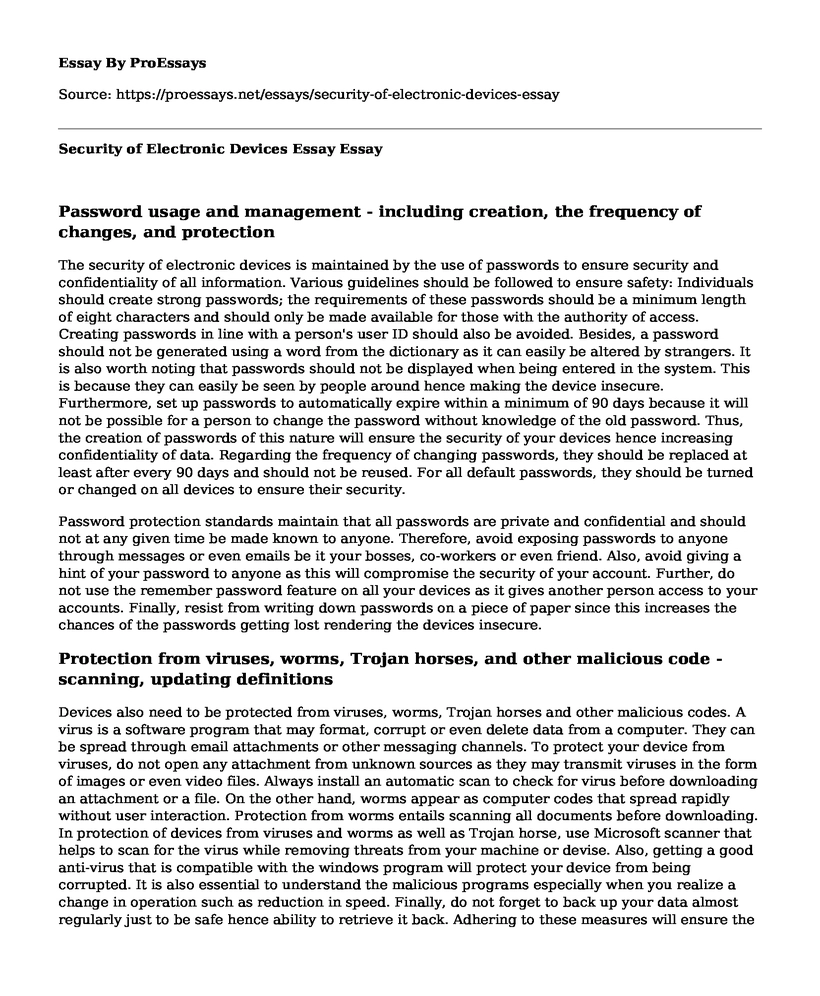Password usage and management - including creation, the frequency of changes, and protection
The security of electronic devices is maintained by the use of passwords to ensure security and confidentiality of all information. Various guidelines should be followed to ensure safety: Individuals should create strong passwords; the requirements of these passwords should be a minimum length of eight characters and should only be made available for those with the authority of access. Creating passwords in line with a person's user ID should also be avoided. Besides, a password should not be generated using a word from the dictionary as it can easily be altered by strangers. It is also worth noting that passwords should not be displayed when being entered in the system. This is because they can easily be seen by people around hence making the device insecure. Furthermore, set up passwords to automatically expire within a minimum of 90 days because it will not be possible for a person to change the password without knowledge of the old password. Thus, the creation of passwords of this nature will ensure the security of your devices hence increasing confidentiality of data. Regarding the frequency of changing passwords, they should be replaced at least after every 90 days and should not be reused. For all default passwords, they should be turned or changed on all devices to ensure their security.
Password protection standards maintain that all passwords are private and confidential and should not at any given time be made known to anyone. Therefore, avoid exposing passwords to anyone through messages or even emails be it your bosses, co-workers or even friend. Also, avoid giving a hint of your password to anyone as this will compromise the security of your account. Further, do not use the remember password feature on all your devices as it gives another person access to your accounts. Finally, resist from writing down passwords on a piece of paper since this increases the chances of the passwords getting lost rendering the devices insecure.
Protection from viruses, worms, Trojan horses, and other malicious code - scanning, updating definitions
Devices also need to be protected from viruses, worms, Trojan horses and other malicious codes. A virus is a software program that may format, corrupt or even delete data from a computer. They can be spread through email attachments or other messaging channels. To protect your device from viruses, do not open any attachment from unknown sources as they may transmit viruses in the form of images or even video files. Always install an automatic scan to check for virus before downloading an attachment or a file. On the other hand, worms appear as computer codes that spread rapidly without user interaction. Protection from worms entails scanning all documents before downloading. In protection of devices from viruses and worms as well as Trojan horse, use Microsoft scanner that helps to scan for the virus while removing threats from your machine or devise. Also, getting a good anti-virus that is compatible with the windows program will protect your device from being corrupted. It is also essential to understand the malicious programs especially when you realize a change in operation such as reduction in speed. Finally, do not forget to back up your data almost regularly just to be safe hence ability to retrieve it back. Adhering to these measures will ensure the safety of all the information and data stored on your machine.
Handheld device security issues - address both physical and wireless security issue
HWW devices increase the risk of denial of service attack; this is as a result of its hardware limitations, no routing can be done on this devices thus giving way to physical eavesdropping. These devices require confidentiality such that information is not readily made available to the illegitimate entities. It thus provides for integrity which prevents modification of information contained in the devices. Issues of privacy are a significant concern in that all the tools should be private and confidential and their access should be controlled. These devices are in most cases very beneficial especially when they're connected and linked to other appliances making tracking easier.
Another security issue is the modification of information whereby unauthorized people can access and modify the information contained therein without permission. It would be of great benefit to set strong passwords that will prevent strangers from obtaining the information. As mentioned earlier, this can be avoided through access control whereby access to these devices is granted to authorized individuals only. The use of access control techniques such as cryptography among others will promote the security of handheld devices such as mobile phones. Handheld devices can be easily misplaced or stolen hence a dire need to provide their physical safety. Tracking the tools will enable for more natural recovery in case of theft or loss.
Conclusion
In conclusion, the safety of devices should be a priority for all persons, and they should take all measures required to ensure the security of their devices. For instance, the creation of strong passwords should be the first step; passwords that have a minimum length of eight characters and should only be set for those with the authority of access will be efficient in ensuring confidentiality. Also, password protection standards maintain that all passwords are private and confidential and should not at any given time be revealed to anyone. To protect one's password and device, they should avoid exposing their passwords to anyone through messages or even emails be it their bosses, co-workers or even friends.
Cite this page
Security of Electronic Devices Essay. (2022, Apr 18). Retrieved from https://proessays.net/essays/security-of-electronic-devices-essay
If you are the original author of this essay and no longer wish to have it published on the ProEssays website, please click below to request its removal:
- Cybersecurity Essay Sample: Case Study of Sony Entertainment Pictures
- Screening Tools That Internet Service Providers Can Employ in Regulating Web Content
- Pennsylvania Department of Education Website Summary Reflection Paper
- Case Study: WhatsApp Development
- Interesting Things for a Computer Programmer - Essay Sample
- Essay Example on Modern Technology: Testing and Teaching in Linguistics
- Essay Example on Big Data: Unlocking Hidden Insights for Better Results