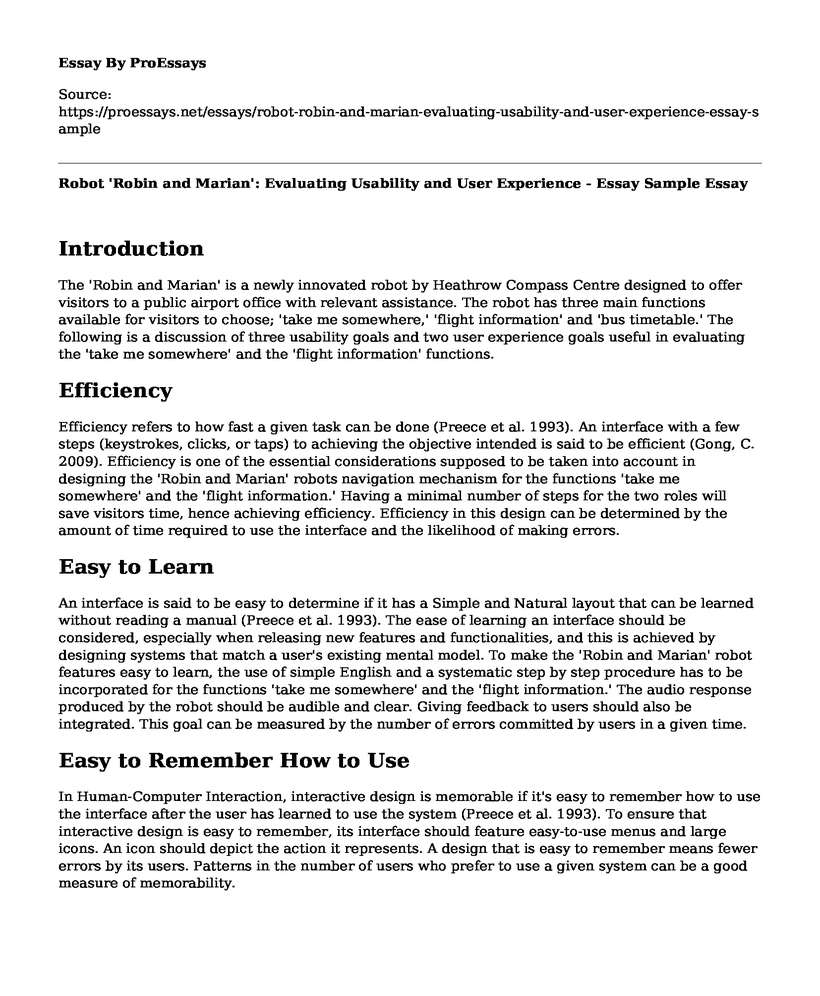Introduction
The 'Robin and Marian' is a newly innovated robot by Heathrow Compass Centre designed to offer visitors to a public airport office with relevant assistance. The robot has three main functions available for visitors to choose; 'take me somewhere,' 'flight information' and 'bus timetable.' The following is a discussion of three usability goals and two user experience goals useful in evaluating the 'take me somewhere' and the 'flight information' functions.
Efficiency
Efficiency refers to how fast a given task can be done (Preece et al. 1993). An interface with a few steps (keystrokes, clicks, or taps) to achieving the objective intended is said to be efficient (Gong, C. 2009). Efficiency is one of the essential considerations supposed to be taken into account in designing the 'Robin and Marian' robots navigation mechanism for the functions 'take me somewhere' and the 'flight information.' Having a minimal number of steps for the two roles will save visitors time, hence achieving efficiency. Efficiency in this design can be determined by the amount of time required to use the interface and the likelihood of making errors.
Easy to Learn
An interface is said to be easy to determine if it has a Simple and Natural layout that can be learned without reading a manual (Preece et al. 1993). The ease of learning an interface should be considered, especially when releasing new features and functionalities, and this is achieved by designing systems that match a user's existing mental model. To make the 'Robin and Marian' robot features easy to learn, the use of simple English and a systematic step by step procedure has to be incorporated for the functions 'take me somewhere' and the 'flight information.' The audio response produced by the robot should be audible and clear. Giving feedback to users should also be integrated. This goal can be measured by the number of errors committed by users in a given time.
Easy to Remember How to Use
In Human-Computer Interaction, interactive design is memorable if it's easy to remember how to use the interface after the user has learned to use the system (Preece et al. 1993). To ensure that interactive design is easy to remember, its interface should feature easy-to-use menus and large icons. An icon should depict the action it represents. A design that is easy to remember means fewer errors by its users. Patterns in the number of users who prefer to use a given system can be a good measure of memorability.
Engaging
An engaging, interactive interface is one that involves the participation of the user in its operation (Gong, C. 2009). The design controls the user by prompting him/her to press a key(s), tap a directive on-screen, or enter a value (Preece et al. 1993). The design of 'Robin and Marian' for the 'take me somewhere,' and the 'flight information' functions should be engaging because different people will use the robot daily. The robot users will also be of varying abilities, such as the deaf. This goal can be measured by the average number of inputs a user enters in one session.
Helpful
A system is considered to be useful if its user achieves their intended goal (Preece et al. 1993). An adequate system provides its user with relevant information following the commands it's given. While evaluating the 'take me somewhere' and the 'flight information' functions for the 'Robin and Marian,' the design should major to help a stranded visitor seeking to locate a particular office or to get information relevant for their travel. The number of users who cancel an operation midway compared to those who complete can be used as a measure for this goal.
Usability and User Experience Goals Reflection in the Fidelity Prototype
The below fidelity prototype for the 'take me somewhere' function reflects the following usability and user experience goals;
Easy to Learn
The design, as depicted in the fidelity prototype, has a Simple and Natural layout that contains simple English that is easy to interpret. No ambiguity is reflected in the design. The function 'take me somewhere' is well represented in a stepwise procedure.
Efficiency
The function 'take me somewhere' in this design is represented by five steps, as seen on the storyboard. Having a few steps in this design ensures the efficiency of the system.
Easy to Remember How to Use
In this design, the use of a significant icon in the interface of the 'Robin and Marian' design and a menu in the different places a user can visit enables one to remember the procedure of the 'take me somewhere' function.
Engaging
The 'Robin and Marian' design is engaging as it offers the user to select the options leading to the help he/she wishes to be accorded. For example, a user has to choose where they intend to be taken by the robot.
Helping
The 'Robin and Marian' design prototype below has the helping goal incorporated because a stranded visitor is capable of using it to locate an office they want to visit.
Storyboard for the Function 'Take me somewhere.'
Application of the six design principles
The Visibility Principle
This principle states that functions, actions, and information should be made evident and without assumptions to users (Preece et al. 1993). This design reflects the visibility principle in Frame1, where the robot asks the user, "How can we help you?"
Feedback
This principle states that information should be sent back to the user after an interaction (Preece et al. 1993). In this design, when a user selects the place they want to b taken to, a response of the map to the destination is displayed, indicating the shortest route and the distance.
Constraints:
Naturally, this is restricting the number of interactions that a user can perform (Gong, C. 2009). This design adheres to this principle by allowing the user to either cancel a move or proceed, no other options have been granted the user. As seen on Frame3.
Mapping
This is placing controls to their respective functions (Preece et al. 1993). This is reflected in the 'Robin and Marian' design by having icons relating to the tasks represented.
Consistency
This principle requires the use of similar tools and operations for the same functionalities (Preece et al. 1993). In this design, when a user selects where to be taken, the robot displays a route map to the destination, as reflected in Frame3.
Affordance
This is the property of an object to give its users a clue on how to use it (Gong, C. 2009). The 'Robin and Marian' interface design uses icons representing the function associated with ensuring affordance.
References
Preece, J., Rogers, Y., Sharp, H., Benyon, D., Holland, S., and Carey, T., 1994. Human-computer interaction. Addison-Wesley Longman Ltd. doi: 10.1002/0470048204.ch49
Gong, C., 2009, August. Human-computer interaction: The usability test methods and design principles in the human-computer interface design. In 2009 2nd IEEE International Conference on Computer Science and Information Technology (pp. 283-285). IEEE. doi: 10.1109/ICCSIT.2009.5234724
Cite this page
Robot 'Robin and Marian': Evaluating Usability and User Experience - Essay Sample. (2023, Apr 19). Retrieved from https://proessays.net/essays/robot-robin-and-marian-evaluating-usability-and-user-experience-essay-sample
If you are the original author of this essay and no longer wish to have it published on the ProEssays website, please click below to request its removal:
- Primary and Secondary Goals of the United States Energy Policy Essay
- Smartphone and Social Media Use in Healthcare Paper Example
- Ethical Issues Related To Nuclear Energy - Essay Sample
- Sex Robots and Artificial Intelligence - Essay Sample
- Essay Example on Nuclear Energy: Advantages & Disadvantages in Engineering
- Essay Sample on AI and Its Impact on Commercial Recreation and Tourism
- Fossil Fuels: Rising Demand & Climatic Change Impact - Research Paper