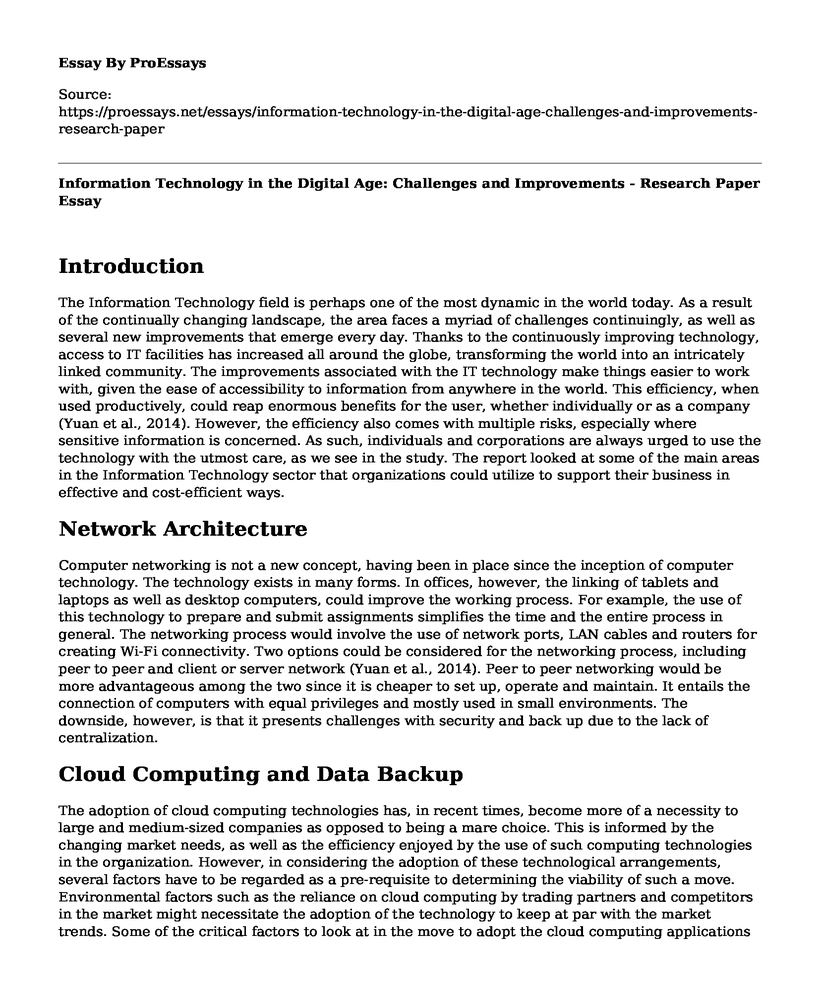Introduction
The Information Technology field is perhaps one of the most dynamic in the world today. As a result of the continually changing landscape, the area faces a myriad of challenges continuingly, as well as several new improvements that emerge every day. Thanks to the continuously improving technology, access to IT facilities has increased all around the globe, transforming the world into an intricately linked community. The improvements associated with the IT technology make things easier to work with, given the ease of accessibility to information from anywhere in the world. This efficiency, when used productively, could reap enormous benefits for the user, whether individually or as a company (Yuan et al., 2014). However, the efficiency also comes with multiple risks, especially where sensitive information is concerned. As such, individuals and corporations are always urged to use the technology with the utmost care, as we see in the study. The report looked at some of the main areas in the Information Technology sector that organizations could utilize to support their business in effective and cost-efficient ways.
Network Architecture
Computer networking is not a new concept, having been in place since the inception of computer technology. The technology exists in many forms. In offices, however, the linking of tablets and laptops as well as desktop computers, could improve the working process. For example, the use of this technology to prepare and submit assignments simplifies the time and the entire process in general. The networking process would involve the use of network ports, LAN cables and routers for creating Wi-Fi connectivity. Two options could be considered for the networking process, including peer to peer and client or server network (Yuan et al., 2014). Peer to peer networking would be more advantageous among the two since it is cheaper to set up, operate and maintain. It entails the connection of computers with equal privileges and mostly used in small environments. The downside, however, is that it presents challenges with security and back up due to the lack of centralization.
Cloud Computing and Data Backup
The adoption of cloud computing technologies has, in recent times, become more of a necessity to large and medium-sized companies as opposed to being a mare choice. This is informed by the changing market needs, as well as the efficiency enjoyed by the use of such computing technologies in the organization. However, in considering the adoption of these technological arrangements, several factors have to be regarded as a pre-requisite to determining the viability of such a move. Environmental factors such as the reliance on cloud computing by trading partners and competitors in the market might necessitate the adoption of the technology to keep at par with the market trends. Some of the critical factors to look at in the move to adopt the cloud computing applications include the financial aspect of the movement, the environmental factors as well as the security concerns to be expected from such as strategy (Drum, 2013). The most common of these technologies are IaaS, which allows companies to access architecture such as storage space and fast servers as well as the internet connection. PaaS offers the company a platform to host their applications, reducing expenses associated with the service. SaaS, on the other hand, would be useful in accessing software architecture with reduced maintenance and operation costs through services such as G-suit and Gmail.
Securing Organization Data
Some of the most common dangers of the ever-evolving Information Technology systems are the vulnerability of data to misuse and targeting by illegal users. The centralization of crucial data in single servers, as is mostly the case in cloud computing, mainly increases the vulnerability and the magnitude of the potential risks resulting from attacks. The chances are further elevated when mitigation measures are not adequately addressed, and in a reasonable time, in a company, for instance. Some of the critical factors to look at in the move to adopt the cloud computing applications include the financial aspect of the movement, the environmental factors as well as the security concerns to be expected from such as strategy (Drum, 2013). Thus South Balance would have to institute data security measures, entailing the protection of the company's crucial records and transactions from unauthorized access. The company would have to undertake this critical step through the use of quality and professional data protection software and strategies. These include cloud access security, data encryption, hardware security and enterprise data protection. E-mail security would also be necessary through the use of end to end encryption. Additional security would be provided by the use of software such as ManageEngine firewalls and antivirus including Avast and MacAfee security.
Hardware Components
Computer hardware refers to the physical parts of the computer that are visible and tangible. In an ordinary laptop or desktop computer, the main components include the CPU, the Monitor, the hard drive, the random access memory (RAM) console as well as the battery, webcam, disk drive, motherboard and charger in a laptop. The usefulness of these components for the company depends on the specific function of the machine in the department ("Benefits of Technology in the Classroom, 2018"). The IT department, for instance, requires the best performing computers. As such, these computers would have to be able to process information at high rates of speed and efficiency. This consideration would thus necessitate the upgrading of the computer RAMs and hard drives to suit the functions. Computers with high processing speeds would improve the efficiency of the department in their everyday functions.
Operating Systems
The market of today is flooded with a range of different types of operating systems for all kinds of computer devices. The most common in use, however, include the Ubuntu and the Microsoft operating systems. The Microsoft operating system is most commonly used in the office setting due to the efficiencies it offers in regards to software updates and internet security. Over the years, the Microsoft team has come to be trusted with providing regular software updates that assist in the weeding out of potential malicious activities both on and offline. However, since the OS uses heavy programs, it predisposes the computer to hardware vulnerabilities and crashes. Ubuntu, on the other hand, is an open-source market operating system, which offers a range of advantages, including offering lightweight programs that are easy on the computer, thus involve fewer crashes (Drum et al., 2013). However, this operating system does not support a wide range of programs in the market, thus making it unsuitable for most office operations.
Troubleshooting using windows and Ubuntu can easily be performed for their different programs through internet access. Microsoft online support, for instance, would be able to assist the user in sorting out problems with software as well as hardware failure through step by step guidance from its platform. Thus the user should have no hard time solving these problems when they arise.
Ways of Providing Technical Support
Technical support would involve different tasks, ranging from easy to very complex ones necessitating the involvement of professional technicians dedicated to that duty. However, simple tasks, such as creating hotspots, cable connection, computer maintenance and such minor duties, could be handled by team members. For instance, a new team member without the knowledge of connecting the basic components could be assisted by the team members in accomplishing this task without necessarily engaging the technical staff. Technical support could also be provided by the team members by assisting in the installation of basic software for use in the computers, minimizing the need to employ a huge number of technical staff, and stretching the company resources.
Data back up and restoration is also another area where the team members could be of great assistance. Since the team is comprised of members with extensive knowledge of the company operations, they would be in a better position to handle the company data and ensure its security is well-tended. Thus back up operations would suit them best in the new structure.
Types of Network Connections
Network connections in computer architecture could involve extensive operations and technical tasks. Apart from the basic wiring like charging systems and Universal Serial Bus (USB), computer networking in an office setting, as in the case of South Balance Company, involve extensive cabling to enable the systems to function adequately. The networks are divided into two, with those meant to provide connectivity on one side and those for sharing data on the other. Both, however, can be achieved by using the same means. Local Area Access (LAN) cables, for instance, provide an avenue to transfer data while at the same time providing the user with connectivity to the internet (Mareco, 2018). This type of connection would be essential in the company as it is specifically designed for private networks and suitable for operations in a small confined space such as the different offices making up the company.
Additionally, it is relatively easy to design and troubleshoot in case of problems. Another common type of connection is the Wireless Local Area Network (WLAN), which utilizes wireless technology to provide internet connectivity. Wi-Fi is an example of such a network connection. Wide Area Network (WAN) is another data-sharing connection that could be utilized in the office as it allows the wireless connection of computers over a short distance.
Storage Devices
Storage devices in modern computer technology include hard drives, flash disks, and optical devices, including compact disks and DVDs. These devices allow the user to store their data for later reference or for transfer from one device to another as desired. The digital storage devices such as computer hard drives store information in the form of bits, which are translatable by another device through the use of decrypting software. These memory devices typically include the Random Access Memory (RAM) and the Read-Only Memory (ROM), the former which allows the user to perform separate functions in the device. Optical devices, on the other hand, utilize magnetic storage techniques to transfer information from one source to the other. Both of these devices would be useful in South Balance's daily operations, hence the need for consideration.
References
Benefits of Technology in the Classroom. (2018). Retrieved from http://www.teachhub.com/benefits-technology-classroom
Drum, D., Becker, D. A., & Fish, M. (2013). Technology Adoption in Troubled Times: A Cloud Computing Case Study. Journal of Cases on Information Technology (JCIT), 15(2), 57-71.
Mareco, D. (2018). 10 Reasons Today's Students NEED Technology in the Classroom. Retrieved from https://www.securedgenetworks.com/blog/10-reasons-today-students-need-technology-in-the-classroom
Yuan, Chi & Honglei, Yu & Yang, Deli. (2014). Cost comparison between cloud computing and traditional data centre. WIT Transactions on Modelling and Simulation. 60. 733-740. 10.2495/SMTA20140831.
Cite this page
Information Technology in the Digital Age: Challenges and Improvements - Research Paper. (2023, Mar 13). Retrieved from https://proessays.net/essays/information-technology-in-the-digital-age-challenges-and-improvements-research-paper
If you are the original author of this essay and no longer wish to have it published on the ProEssays website, please click below to request its removal:
- Case Study: When Hacking Destroys Your Company
- Search Engine Optimization and Database Management System
- What Is the Major Difference Between IT and MIS?
- Essay Sample on Benefits of Excel for Home, Work and Study
- Starbucks: A Global Coffeehouse Giant with 10,000 U.S. Stores - Essay Sample
- Paper Example on Analyzing Phishing Attacks in IoT Networks: A Literature Review
- Essay on Digital Forensics: Protections Against Unlawful Search & Retrieval