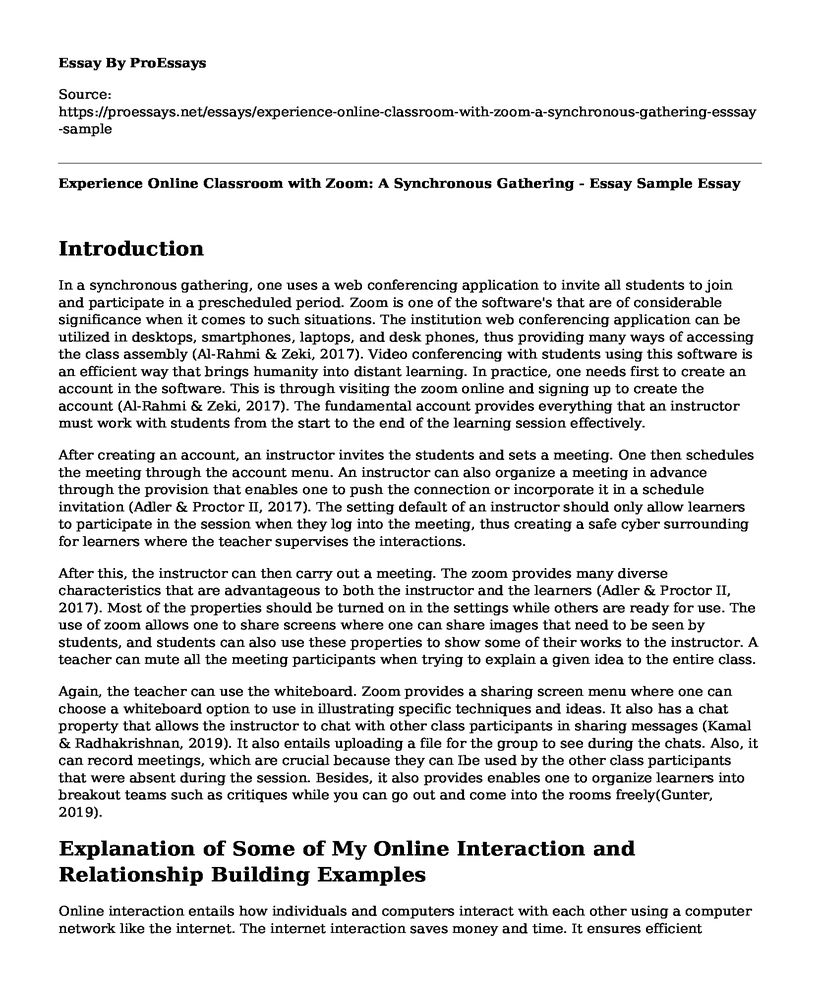Introduction
In a synchronous gathering, one uses a web conferencing application to invite all students to join and participate in a prescheduled period. Zoom is one of the software's that are of considerable significance when it comes to such situations. The institution web conferencing application can be utilized in desktops, smartphones, laptops, and desk phones, thus providing many ways of accessing the class assembly (Al-Rahmi & Zeki, 2017). Video conferencing with students using this software is an efficient way that brings humanity into distant learning. In practice, one needs first to create an account in the software. This is through visiting the zoom online and signing up to create the account (Al-Rahmi & Zeki, 2017). The fundamental account provides everything that an instructor must work with students from the start to the end of the learning session effectively.
After creating an account, an instructor invites the students and sets a meeting. One then schedules the meeting through the account menu. An instructor can also organize a meeting in advance through the provision that enables one to push the connection or incorporate it in a schedule invitation (Adler & Proctor II, 2017). The setting default of an instructor should only allow learners to participate in the session when they log into the meeting, thus creating a safe cyber surrounding for learners where the teacher supervises the interactions.
After this, the instructor can then carry out a meeting. The zoom provides many diverse characteristics that are advantageous to both the instructor and the learners (Adler & Proctor II, 2017). Most of the properties should be turned on in the settings while others are ready for use. The use of zoom allows one to share screens where one can share images that need to be seen by students, and students can also use these properties to show some of their works to the instructor. A teacher can mute all the meeting participants when trying to explain a given idea to the entire class.
Again, the teacher can use the whiteboard. Zoom provides a sharing screen menu where one can choose a whiteboard option to use in illustrating specific techniques and ideas. It also has a chat property that allows the instructor to chat with other class participants in sharing messages (Kamal & Radhakrishnan, 2019). It also entails uploading a file for the group to see during the chats. Also, it can record meetings, which are crucial because they can Ibe used by the other class participants that were absent during the session. Besides, it also provides enables one to organize learners into breakout teams such as critiques while you can go out and come into the rooms freely(Gunter, 2019).
Explanation of Some of My Online Interaction and Relationship Building Examples
Online interaction entails how individuals and computers interact with each other using a computer network like the internet. The internet interaction saves money and time. It ensures efficient communication between friends and business partners. My online interaction entails the use of emails, Facebook, Twitter, and text messages. The Facebook photo, updates, and profile information enable me to be current in the daily happenings of friends (Gunter, 2019). Facebook allows me to meet new friends quickly. It serves as the internet communal melting pot. I also utilize email, which serves as documentation, helps in giving instructions, communicating procedures and rules, making inquiries, and also providing a status update. Text messages are also vital in ensuring that I pass and receive messages to friends, relatives, and students.
Besides, Twitter is another platform that I utilize for online communication. I use it to connect with families and friends. It is a networking tool that I use to link with others in terms of personal business. This platform is of considerable significance because it encourages and provides communication between many parties. It enables me to get fast feedback from the people that I interact with. Therefore, it creates a forum that enhances accountability and openness while interacting.
An example of online communication is when I met a friend on Facebook. We shared contacts and got even to know each other better. I met the same guy when I joined the campus, and he ended up being my roommate. Meeting him physically was not awkward because we had already had a chance to know each other through Facebook.
Encountered Pros and Cons While Interacting and Connecting Virtually
The benefit as a result of virtual interaction entails the facilitation of online interaction that is more costly about the physical meetings. Basically, the service only needs a communication device like a mobile phone or computer with an internet connection (Kokoç & Altun, 2019). Perhaps this is cheaper when compared to the physical meeting that requires capital to travel, rent meeting conferences, among others. Virtual interaction also enables associations from anywhere in the world. Users on the web can link and communicate from anywhere. The virtual tools, therefore, can be utilized in every surrounding, whether for personal or official use.
Additionally, virtual interaction enables effective and efficient conference illustrations. Some of them, like zoom, has a whiteboard property that allows typing and drawing on the screen, thus enhancing sketch type capturing of notes and illustrations of concepts(Al-Rahmi & Zeki, 2017). Furthermore, virtual communication enables the sharing of information in real-time with the meeting participants. It is easier because all it requires is entering a URL and then typing your identifications. The participants can then take their time in sharing information through chats, audios, or even videos. The use of online learning ensures full participation by all the participants. This technology enables the engagement of all learners, including the shy. The online engagement allows the instructor to regularly engage all students for feedback on assignments, course materials, among other things.
The data analytics can also utilize the spots where learners find it hard, enabling the instructor to make adjustments in the coursework accordingly. Moreover, there are several resources in the applications that improve education through making learning activities more efficient and enjoyable; for instance, digital storytelling by the use of gamification makes learning more enjoyable. Therefore, it lowers passivity and enables interactive lessons in the session.
However, virtual communication has its limitations, such as misunderstandings as a result of face to face interactions and other various technical difficulties that hinder the interaction. Additionally, one still experiences the feeling of isolation when they are lonely. It increases the chances of one developing mental health concerns like anxiety and depression.
What Virtual Communication Portrays Concerning Learning Preferences and Learning
Learning styles and preferences are the ways that improve learning quality. Any person can get used to learning techniques, processes, and activities if they understand their consequences and characteristics in diverse experiences. Virtual communication enhances the learning of academic performances (Kokoç&Altun, 2019). It brings about satisfaction and practical learning. Virtual communications between learners and most faculties have brought about the concern for examining educational impacts concerning the present academic best practices and frameworks.
Moreover, most instructors and learners prefer virtual communication because it provides learners with persistence and satisfaction. The user experience affects an individual’s personality traits concerning ecological features (Kokoç & Altun, 2019). Currently, virtual communication has become an alternative advance to the customary learning experiences in learning institutions.
References
Adler, R. B., & Proctor II, R. F. (2017). Looking out, looking in. Nelson Education.
Al-Rahmi, W. M., & Zeki, A. M. (2017). A model of using social media for collaborative learning to enhance learners’ performance on learning. Journal of King Saud University-Computer and Information Sciences, 29(4), 526-535. https://www.sciencedirect.com/science/article/pii/S1319157816300672
Gunter, B. (2019). Personality traits in online communication. Routledge.
Kamal, A., & Radhakrishnan, S. (2019). Individual learning preferences based on personality traits in an E-learning scenario. Education and Information Technologies, 24(1), 407-435. https://link.springer.com/article/10.1007/s10639-018-9777-4
Kokoç, M., & Altun, A. (2019). Building a Learning Experience: What Do Learners’ Online Interaction Data Imply?. In Learning Technologies for Transforming Large-Scale Teaching, Learning, and Assessment (pp. 55-70). Springer, Cham. https://link.springer.com/chapter/10.1007/978-3-030-15130-0_4
Cite this page
Experience Online Classroom with Zoom: A Synchronous Gathering - Essay Sample. (2023, Aug 23). Retrieved from https://proessays.net/essays/experience-online-classroom-with-zoom-a-synchronous-gathering-esssay-sample
If you are the original author of this essay and no longer wish to have it published on the ProEssays website, please click below to request its removal:
- Article Analysis Essay on Increasing College Completion
- Source Evaluation: Alcohol Use in College
- New Media, Human Development and Right to Privacy Essay
- Essay Sample on Psychosocial Development of Children
- Program Models for Educating Emergent Bilinguals
- Essay Example on Developing My Mind Through Different Languages
- Cellphones: A Necessity for Modern Students - Essay Sample