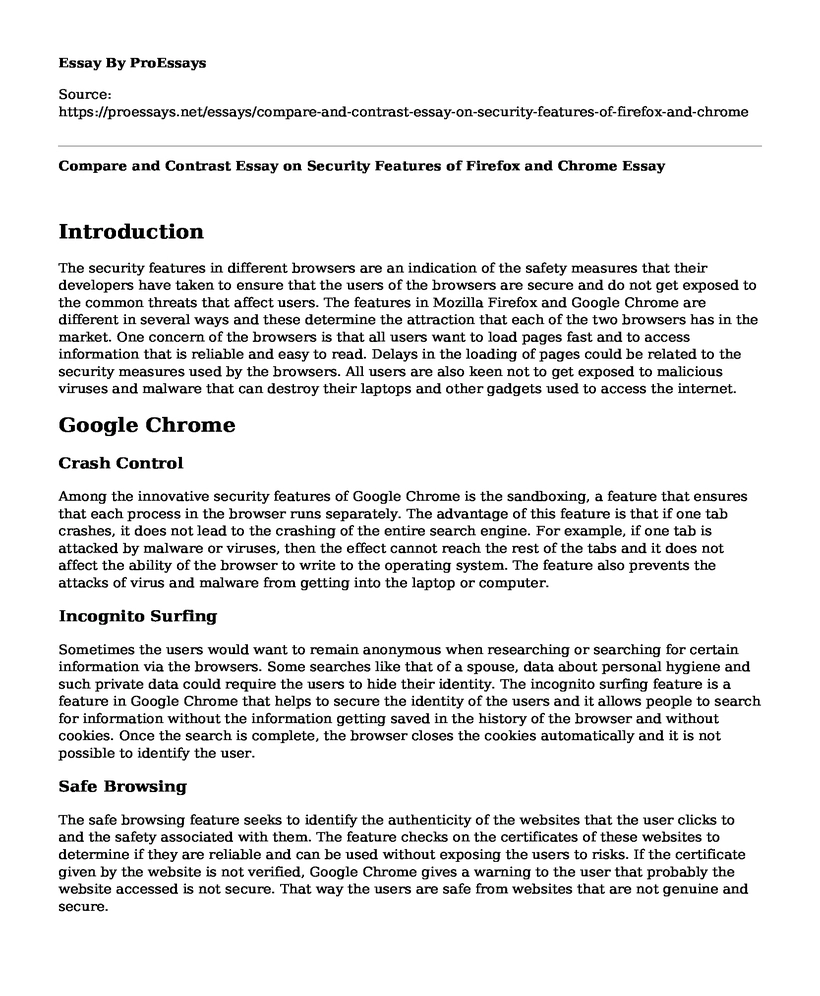Introduction
The security features in different browsers are an indication of the safety measures that their developers have taken to ensure that the users of the browsers are secure and do not get exposed to the common threats that affect users. The features in Mozilla Firefox and Google Chrome are different in several ways and these determine the attraction that each of the two browsers has in the market. One concern of the browsers is that all users want to load pages fast and to access information that is reliable and easy to read. Delays in the loading of pages could be related to the security measures used by the browsers. All users are also keen not to get exposed to malicious viruses and malware that can destroy their laptops and other gadgets used to access the internet.
Google Chrome
Crash Control
Among the innovative security features of Google Chrome is the sandboxing, a feature that ensures that each process in the browser runs separately. The advantage of this feature is that if one tab crashes, it does not lead to the crashing of the entire search engine. For example, if one tab is attacked by malware or viruses, then the effect cannot reach the rest of the tabs and it does not affect the ability of the browser to write to the operating system. The feature also prevents the attacks of virus and malware from getting into the laptop or computer.
Incognito Surfing
Sometimes the users would want to remain anonymous when researching or searching for certain information via the browsers. Some searches like that of a spouse, data about personal hygiene and such private data could require the users to hide their identity. The incognito surfing feature is a feature in Google Chrome that helps to secure the identity of the users and it allows people to search for information without the information getting saved in the history of the browser and without cookies. Once the search is complete, the browser closes the cookies automatically and it is not possible to identify the user.
Safe Browsing
The safe browsing feature seeks to identify the authenticity of the websites that the user clicks to and the safety associated with them. The feature checks on the certificates of these websites to determine if they are reliable and can be used without exposing the users to risks. If the certificate given by the website is not verified, Google Chrome gives a warning to the user that probably the website accessed is not secure. That way the users are safe from websites that are not genuine and secure.
Firefox
Anti-Malware, Anti-Virus Integration, and Anti-Phishing
Firefox has several security features and just like Google Chrome, the aim is to make the browser the best option for the users. The first one is that the browser detects when the user tries to access a site that is insecure and gives a notification or a warning. It also tells the user why that site is unsafe to open. It also integrates with the antivirus installed in the software to scan and determine the safety of the sites. The feature is not available in Chrome and this is an added advantage to the browser. It also checks on the availability of viruses on the downloaded files before saving. Phishing and forged sites are detected and the user gets a warning about the same. That way, a warning is given to the user before they access the fraudulent sites.
Private Browsing
Just like in the Chrome above, Firefox allows users to switch to private browsing, whereby all search results and history are not stored. That way, one can use a public computer without fear of exposing their search results to the people who will use that computer after them.
Secure Updates
When one downloads or tries to introduce new add-ons, Firefox verifies the security of the add-ons and determines if they are fit to be installed. If the browser has new plug-ins that are mainly because of the upgrading of their services, then the browser suggests to the user to install the new developments. The browser also blocks all sites and information that it does not find legitimate. It also allows the users to customize the security features of the browser to make it as secure as the users want.
Summary
The security features in Chrome and Firefox have several similarities and differences; the similarities are that the two browsers allow the users to make changes and customize the security features and the other one is that the two allow users to use private browsing, whereby their identity is hidden. The difference is that Firefox checks on the legitimacy of the information integrate the antivirus in the software to ensure there is secure access and scans downloads before saving. The features are not available in Chrome. However, the security features in Chrome are much reliable than those in Firefox and Chrome remains a better choice for most of the users.
Cite this page
Compare and Contrast Essay on Security Features of Firefox and Chrome. (2023, Jan 01). Retrieved from https://proessays.net/essays/compare-and-contrast-essay-on-security-features-of-firefox-and-chrome
If you are the original author of this essay and no longer wish to have it published on the ProEssays website, please click below to request its removal:
- What Are Three Examples of Web Marketing?
- Research Paper on Cloud Computing, Automation, and Virtualization
- MTPM 2.0 Embraced by Mocana for Internet of Things Authentication Assurance for Devices
- Problem Related to the Information Systems Paper Example
- Essay Sample on Importance of Operating Systems
- Paper Example on Analyzing Phishing Attacks in IoT Networks: A Literature Review
- Essay Example on Cloud Data Storage: Benefits & Types Explained