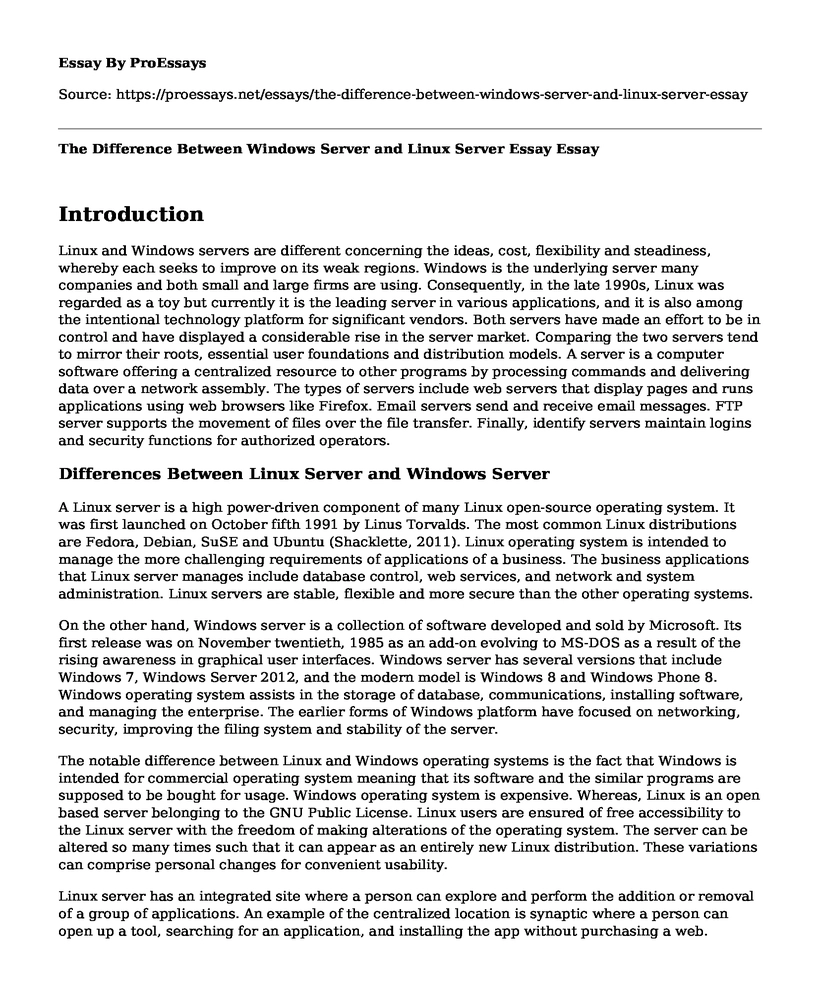Introduction
Linux and Windows servers are different concerning the ideas, cost, flexibility and steadiness, whereby each seeks to improve on its weak regions. Windows is the underlying server many companies and both small and large firms are using. Consequently, in the late 1990s, Linux was regarded as a toy but currently it is the leading server in various applications, and it is also among the intentional technology platform for significant vendors. Both servers have made an effort to be in control and have displayed a considerable rise in the server market. Comparing the two servers tend to mirror their roots, essential user foundations and distribution models. A server is a computer software offering a centralized resource to other programs by processing commands and delivering data over a network assembly. The types of servers include web servers that display pages and runs applications using web browsers like Firefox. Email servers send and receive email messages. FTP server supports the movement of files over the file transfer. Finally, identify servers maintain logins and security functions for authorized operators.
Differences Between Linux Server and Windows Server
A Linux server is a high power-driven component of many Linux open-source operating system. It was first launched on October fifth 1991 by Linus Torvalds. The most common Linux distributions are Fedora, Debian, SuSE and Ubuntu (Shacklette, 2011). Linux operating system is intended to manage the more challenging requirements of applications of a business. The business applications that Linux server manages include database control, web services, and network and system administration. Linux servers are stable, flexible and more secure than the other operating systems.
On the other hand, Windows server is a collection of software developed and sold by Microsoft. Its first release was on November twentieth, 1985 as an add-on evolving to MS-DOS as a result of the rising awareness in graphical user interfaces. Windows server has several versions that include Windows 7, Windows Server 2012, and the modern model is Windows 8 and Windows Phone 8. Windows operating system assists in the storage of database, communications, installing software, and managing the enterprise. The earlier forms of Windows platform have focused on networking, security, improving the filing system and stability of the server.
The notable difference between Linux and Windows operating systems is the fact that Windows is intended for commercial operating system meaning that its software and the similar programs are supposed to be bought for usage. Windows operating system is expensive. Whereas, Linux is an open based server belonging to the GNU Public License. Linux users are ensured of free accessibility to the Linux server with the freedom of making alterations of the operating system. The server can be altered so many times such that it can appear as an entirely new Linux distribution. These variations can comprise personal changes for convenient usability.
Linux server has an integrated site where a person can explore and perform the addition or removal of a group of applications. An example of the centralized location is synaptic where a person can open up a tool, searching for an application, and installing the app without purchasing a web. Nevertheless, windows have no centralized location, and the user is supposed to know the place to perform the installation, downloading the software for instance, by inserting the Compact Disk in the machine, and running setup.exe or install.exe by only a simple double clicking.
The two platforms are also differentiated by the programming languages they support. Linux server promotes a familiar gateway interface (CGI), PHP and Perl while Windows server supports NET or ColdFusion and ASP. Both servers use different databases as Linux preferably uses MySQL server while Windows use Microsoft Word Access or SQL Server (Tsegaye, & Foss, 2004). All these databases impact the developing of application or web pages for a specific server.
Windows and Linux servers differ in security issues. Windows platform is more insecure as they contain gaps targeted by mischievous developers who may take advantage of the code to program bugs, malware and spyware than its competitor Linux. Even though Linux server is open to public access even to malicious developers, full access to the code enables fast improvements, virus fixing, and plugging of the holes that the mischievous developers might use. For the Windows platform, it is only the holes that are linked using "patches to" or "service packs" publication that does not take place very fast (Forte, 2011).
Windows system is more straightforward and direct to use than Linux as it is designed by people who necessarily do not know computer or programming as it is intended for commercial purposes. Whereas, Linux targets any person whose interest is to improve the kernel code and use the Linux system. This task can only be performed by individuals who have advanced knowledge of computers, and therefore, the programmers commonly use Linux server. The simplicity of windows attracts many people using the computer for common activities such as emailing, web browsing and word processing. This behavior is different on Linux as it is the programmers who are more attracted to it as they like to play with the kernel codes.
Licensing is another factor that distinguishes Linux server from a Windows server. A Linux that has a GPL- licensed platform has free accessibility, and the software can be changed, used, republished or even sold by an individual on the condition that the person makes the code accessible. Besides, with the license, downloading an application and installing it to as many computers as one can wish is possible with a GPL- licensed Linux. However, having a Windows license is different as an operator is limited to the number of licenses the individual can acquire. For instance, if a person buys 15 licenses, he or she can lawfully install the application on 15 computers only.
Linux server is flexible while Windows server is rigid. When using Linux, a programmer can change the appearance of a desktop many times to satisfy the things the person needs. The design and development of Linux server are according to the requirements of the programmers and the technicians. The applications of the Linux server can afterwards offer functionality to the last consumer who develops and improves the structures founded on Linux. However, the systems of windows are already designed considering the buyer. It is difficult for an operator to change the appearance of the desktop as it is only possible if the person is willing to purchase for and install another operating system that can change the desktop display.
Installation and management of Linux software are difficult as it is hard to ensure that a person has placed the correct code in the right place. Also, the best factors set that enhance in supporting the server placement is complex and consumes time especially if the required server update bangs the system trashing all the problematic work deployed. On the other hand, streamlining the deployment, distributing the computer resources, and storing those resources on the server is simple. This means that it is time-saving and the workload is not a giant headache to the Information and Technology departments.
Case sensitivity differentiates both Linux and Windows. Linux contains files and directory names that are case sensitive. A slight difference in the naming of files leads to entirely different pages, and the viewers must enter the operator's page URLs precisely to avoid finding themselves on error 404 page. For instance, if a person names a file LinuxServer.html, and another page in a similar directory as Linuxserver.html, lead to the design of two different pages. Though Windows servers are not sensitive to capitalization, and therefore, it would only design one page that has lowercase letters.
The user interface differentiates the two operating systems. The use of command line interface in Linux is recovering the system in case the visual aid subsystem fails. Regardless of the length, the Linux server has undergone and the attractiveness of the desktop, the command line usually is an invaluable tool for administration functions. Operation of the Linux system can occur without touching the command line. Command line can also be used with the Windows but not to the same level as with Linux. The Command Prompt in Windows server occurs to enable uninterrupted communication of the operator and the server.
Conclusion
In conclusion, Linux and Windows servers will continually compete for dominance in the server market. After analyzing the differences between the two operating systems, Linux is much better if a person is looking for a server that is safe, cost-effective, and steady. Windows server indicates the type of a system that is friendly to the user, easy management and does not carry out critical tasks. Overall Linux delivers more characteristics in a secure environment necessary for a useful operating system.
References
Tsegaye, M., & Foss, R. (2004). A comparison of the Linux and Windows device driver architectures. ACM SIGOPS Operating Systems Review, 38(2), 8-33. doi:10.1145/991130.991132
Shacklette, M. (2011). Linux Operating System. Handbook of Computer Networks, 78-90. doi:10.1002/9781118256114.ch6
Forte, D. (2011). Windows 2000 Operating System. Handbook of Computer Networks, 57-77. doi:10.1002/9781118256114.ch5
Cite this page
The Difference Between Windows Server and Linux Server Essay. (2022, Jul 08). Retrieved from https://proessays.net/essays/the-difference-between-windows-server-and-linux-server-essay
If you are the original author of this essay and no longer wish to have it published on the ProEssays website, please click below to request its removal:
- Paper Example on Business and the Internet
- Questions on Management Concepts
- Women's Health Essay
- Essay Sample on Impacts of Technology on Computer Networking
- Essay Sample on Economic Implications Cloud Computing
- Essay Example on Technological Advancement: Rise of Hacktivism and Cybercrime
- Enhancing Business Efficiency and Competitive Advantage - Free Report Sample