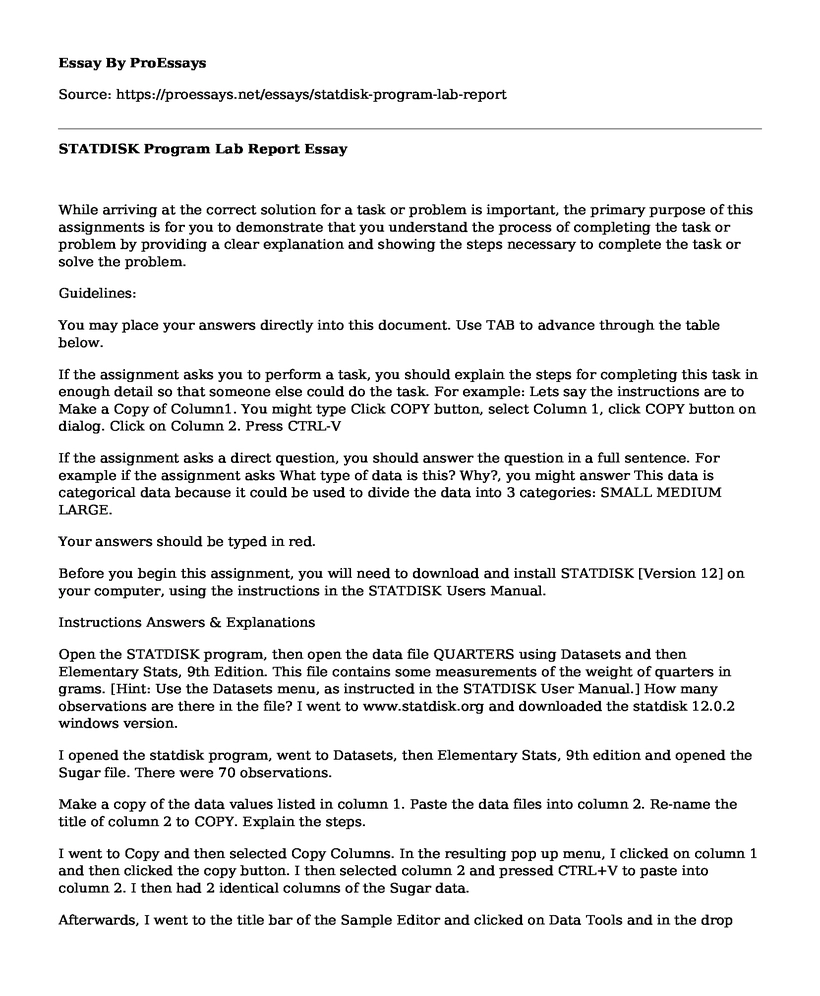While arriving at the correct solution for a task or problem is important, the primary purpose of this assignments is for you to demonstrate that you understand the process of completing the task or problem by providing a clear explanation and showing the steps necessary to complete the task or solve the problem.
Guidelines:
You may place your answers directly into this document. Use TAB to advance through the table below.
If the assignment asks you to perform a task, you should explain the steps for completing this task in enough detail so that someone else could do the task. For example: Lets say the instructions are to Make a Copy of Column1. You might type Click COPY button, select Column 1, click COPY button on dialog. Click on Column 2. Press CTRL-V
If the assignment asks a direct question, you should answer the question in a full sentence. For example if the assignment asks What type of data is this? Why?, you might answer This data is categorical data because it could be used to divide the data into 3 categories: SMALL MEDIUM LARGE.
Your answers should be typed in red.
Before you begin this assignment, you will need to download and install STATDISK [Version 12] on your computer, using the instructions in the STATDISK Users Manual.
Instructions Answers & Explanations
Open the STATDISK program, then open the data file QUARTERS using Datasets and then Elementary Stats, 9th Edition. This file contains some measurements of the weight of quarters in grams. [Hint: Use the Datasets menu, as instructed in the STATDISK User Manual.] How many observations are there in the file? I went to www.statdisk.org and downloaded the statdisk 12.0.2 windows version.
I opened the statdisk program, went to Datasets, then Elementary Stats, 9th edition and opened the Sugar file. There were 70 observations.
Make a copy of the data values listed in column 1. Paste the data files into column 2. Re-name the title of column 2 to COPY. Explain the steps.
I went to Copy and then selected Copy Columns. In the resulting pop up menu, I clicked on column 1 and then clicked the copy button. I then selected column 2 and pressed CTRL+V to paste into column 2. I then had 2 identical columns of the Sugar data.
Afterwards, I went to the title bar of the Sample Editor and clicked on Data Tools and in the drop down menu items, I selected Edit column titles. On the resulting pop up menu, I clicked on column 2 then typed COPY and then hit the save changes button.
Make another copy of the data values listed in column 1 and paste those into column 3. Then sort only the data values in column 3. Label the column SORT. What is the largest value in this dataset?
I went to Copy and then selected Copy Columns. In the resulting pop up menu, I clicked on column 1 and then clicked the copy button. I then selected column 3 and pressed CTRL+V to paste into column 3.
Afterwards, I went to the title bar of the sample editor and clicked on Data Tools and in the drop down menu items, I selected Sort Data. I selected Sort one column using column 3 SORT in the order Z to A. Thereafter I clicked sort.
Finally, I went to the title bar of the Sample Editor and clicked on Data Tools and in the drop down menu items, I selected Edit column titles. On the resulting pop up menu, I clicked on column 3 then typed SORT and then hit the save changes button.
The largest value in the dataset was 3.726 which was the first cell in the column SORT.
Manually enter the following data values into column 4. Type all of the data values into the one column in a vertical fashion like the other data values are listed in the other columns. The order in which you enter the data values into column 4 does not matter. Label this new column IQ. Explain the steps. I typed the following data into column 4. I went row by row of the given table and typed them in that order into my column 4.
Finally, I went to the title bar of the Sample Editor and clicked on Data Tools and in the drop down menu items, I selected Edit column titles. On the resulting pop up menu, I clicked on column 4 then typed IQ and then hit the save changes button.
100 89 106 139 110 92 139 111 100 135
89 96 110 123 145 167 99 120 134 165
87 95 103 95 101 130 85 108 125 130
89 109 75 83 112 107 83 92 143 151
106 100 132 109 127 138 86 99 93 103
What are some of the problems that could occur when entering data values? Problems that could occur when entering data values into a statistics technology editor include
One may enter the data values wrongly by missing a digit or adding an extra digit.
Repetition of already entered data values
Go to the Data menu then select Sample Transformations to add 100 to all of the data values in column 4 and then paste those values into column 5. Now what is the value of the data item in the 10th row? I went to the Data menu and selected Sample Transformations. The source column was changed to 4 and I then typed 100 in the constant text box. I also ensured my operation was a +. I then clicked on the basic transform button.
I clicked on the copy button in order to copy my results. Thereafter, I went back to the sample editor and after selecting column 5, I pressed CTRL+V in order to paste my results.
The value of the data item in the 10th row is 235.
Would the weight of the quarters in grams in column 1 be considered a sample or a population? Why?
[Hint: Think hard about the difference between a sample and population.] The weight of the quarters in grams in column 1 can be considered as a sample. This is because they are small in number ( 70 observations) which could have been picked from a population of even millions.
Would you consider the quarters variable to be qualitative or quantitative? Why? The quarters variable is quantitative since we are dealing with figures. The variable is expressed in form of real numbers.
Would you consider the quarters variable to be discrete, continuous or neither? Why? The quarters variable is continuous since all of the values have a fractional (decimal) part. Discrete values are usually integers.
What is the level of measurement for the quarters variable? Why? The level of measurement for the quarters variable is four significant figures. All the values have a whole number and have been rounded up to three decimal places.
Save all of the data in columns 1-5 using the file name W1PROJECT. Be certain to add column labels to the data set. Explain the steps. I went to the title bar of the Sample Editor and clicked on Data Tools and in the drop down menu items, I selected Edit column titles. On the resulting pop up menu, I clicked on column 4 then typed IQ. Similarly, I clicked on column 5 then typed IQ+100 and then hit the save changes button.
I then clicked on the Save button in the title bar of the Sample Editor and then typed W1PROJECT. Finally, I clicked save.
Use the COPY function in the Sample Editor to copy the data values (all columns with labels) and paste them into your Word file immediately below these directions. You may have to type the column labels if they do not copy from STATDISK into your Word file. I clicked on the copy button on the title bar of the sample editor and then selected copy all. Afterwards, I placed the cursor after these instructions and pressed CTRL+V to paste into this word document. I typed the column labels since they did not copy from STATDISK.
Data from Sample Editor goes here:
Grams COPY SORT IQ IQ + 100
3.6473.6473.726100200
3.6383.6383.72589189
3.6353.6353.723106206
3.6453.6453.718139239
3.5213.5213.688110210
3.6173.6173.68792192
3.6663.6663.678139239
3.5883.5883.673111211
3.5453.5453.671100200
3.593.593.667135235
3.6213.6213.66689189
3.5323.5323.66596196
3.5113.5113.66110210
3.5163.5163.654123223
3.5313.5313.647145245
3.6783.6783.645167267
3.6433.6433.64399199
3.5833.5833.643120220
3.7233.7233.639134234
3.6733.6733.638165265
3.5883.5883.63587187
3.63.63.63595195
3.6113.6113.632103203
3.583.583.62595195
3.6673.6673.622101201
3.5063.5063.621130230
3.6323.6323.61785185
3.453.453.611108208
3.663.663.604125225
3.5693.5693.604130230
3.5733.5733.60189189
3.5263.5263.6109209
3.4943.4943.59875175
3.6013.6013.5983183
3.6043.6043.588112212
3.4073.4073.588107207
3.5223.5223.58583183
3.5983.5983.58392192
3.5853.5853.582143243
3.5773.5773.582151251
3.5223.5223.58106206
3.4643.4643.577100200
3.6043.6043.576132232
3.5083.5083.573109209
3.7183.7183.569127227
3.6353.6353.548138238
3.6433.6433.54586186
3.5073.5073.54299199
3.6873.6873.53593193
3.5823.5823.532103203
3.6223.6223.531
3.6543.6543.526
3.4823.4823.522
3.4943.4943.522
3.4753.4753.521
3.4923.4923.516
3.5423.5423.511
3.6253.6253.508
3.6883.6883.507
3.4683.4683.506
3.6393.6393.494
3.5823.5823.494
3.4913.4913.492
3.5353.5353.491
3.5483.5483.482
3.6713.6713.475
3.6653.6653.468
3.7263.7263.464
3.5763.5763.45
3.7253.7253.407
Submit your final draft of your Word file by going to Week 1, Project, and follow the directions under Week 1 Assignment 2. Please use the naming convention "WK1Assgn2+first initial+last name" as the Submission Title.
Cite this page
STATDISK Program Lab Report. (2021, Mar 10). Retrieved from https://proessays.net/essays/statdisk-program-lab-report
If you are the original author of this essay and no longer wish to have it published on the ProEssays website, please click below to request its removal:
- Personal Statement on a Statistics Major
- Essay Sample on Cyber Security Protection
- Essay Sample on Stuxnet: The First Weaponized Cyber Attack
- Database Management Systems: Improving Social Issues and Organizational Structures - Essay Sample
- Essay Example on Big Data: How to Measure and Improve Strategically?
- Paper Example on COVID-19 and the Legacy of Pandemics: Navigating Black Swans for a Brighter Future
- Essay Example on Shared Memory: Interprocess Communication & DSM Implications