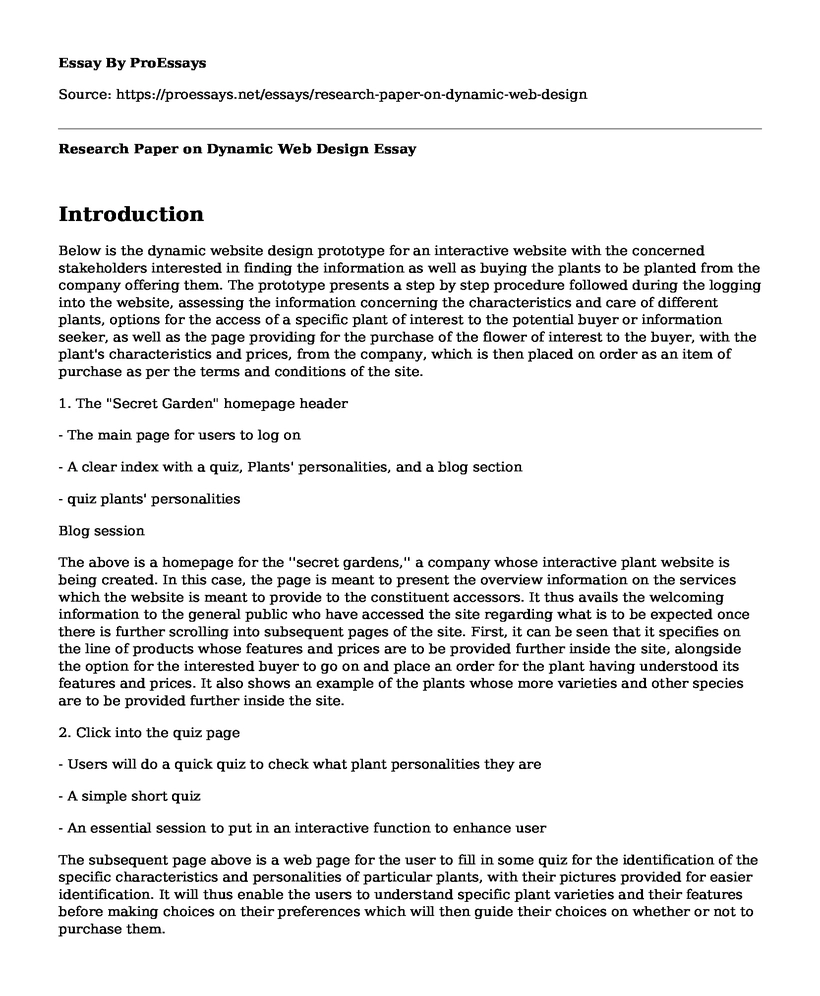Introduction
Below is the dynamic website design prototype for an interactive website with the concerned stakeholders interested in finding the information as well as buying the plants to be planted from the company offering them. The prototype presents a step by step procedure followed during the logging into the website, assessing the information concerning the characteristics and care of different plants, options for the access of a specific plant of interest to the potential buyer or information seeker, as well as the page providing for the purchase of the flower of interest to the buyer, with the plant's characteristics and prices, from the company, which is then placed on order as an item of purchase as per the terms and conditions of the site.1. The "Secret Garden" homepage header
- The main page for users to log on
- A clear index with a quiz, Plants' personalities, and a blog section
- quiz plants' personalities
Blog session
The above is a homepage for the ''secret gardens,'' a company whose interactive plant website is being created. In this case, the page is meant to present the overview information on the services which the website is meant to provide to the constituent accessors. It thus avails the welcoming information to the general public who have accessed the site regarding what is to be expected once there is further scrolling into subsequent pages of the site. First, it can be seen that it specifies on the line of products whose features and prices are to be provided further inside the site, alongside the option for the interested buyer to go on and place an order for the plant having understood its features and prices. It also shows an example of the plants whose more varieties and other species are to be provided further inside the site.
2. Click into the quiz page
- Users will do a quick quiz to check what plant personalities they are
- A simple short quiz
- An essential session to put in an interactive function to enhance user
The subsequent page above is a web page for the user to fill in some quiz for the identification of the specific characteristics and personalities of particular plants, with their pictures provided for easier identification. It will thus enable the users to understand specific plant varieties and their features before making choices on their preferences which will then guide their choices on whether or not to purchase them.
3. Quiz result page
After the user completes the quiz,
A result will pop up analyzing one's plant personalities
The above page is a result of the user completing the quiz on the previous page. In this case, the page at hand provides the answers to the previous quizzes, hence providing the answers regarding the requested personalities of plants as well as their specific pictures, hence providing the user with the required information as per the requests. The page will only provide the personalities of the plants requested in the quiz. It can also provide an option for the user to go back to the previous page and fill in another quiz that requires the personalities of different plant species.
4. Blog page
- A blog page with these 6 contents (photos and dummy words)
- The function of page scrolling
- Function of click any one of the photos, then pop up to the next page full page
The block page as shown in the above figure comes after the quiz result page. In this case, the page provides an opportunity for the user to access the health benefits of specific plants as posted by the company. It also provides opportunities to the user to edit the information for the service personnel to consider them if they worth adding to the site.
5. Blog inner page
- So previous blog page clicks on and pop up this inner page
- The function of scrolling text
- Function of enlarging the photo
The page above follows the user's action of clicking for further information regarding the health benefits of a specific indoor plant. It provides the platform for the user to read and understand the searched information provided in the site. It also provides a platform for the user on how to ask effective questions regarding specific plants to enable the acquisition of the right answers. It has the functions to scroll down the text as well as for enlarging the plant photo provided.
6. Shop page
- A shop page with plant's categories, price, and photos for the user to click and buy
- page can be scrolled to see more images
The above page follows the inner blog page whereby there is the provision of the plant shopping options to the user. Here, there is the provision of the categories of plants, their prices, and photos which awaits the user to click on the preferred plants for purchase. There is an option for scrolling down to obtain more items.
7. Shop inner page
Once the user clicks the desired
Plant, the inner page will pop
Up with full image and description of plants and caring tips
The above shop inner page follows the user's click of the desired plant option. It provides its features, prices, and caring tips once purchased.
Cite this page
Research Paper on Dynamic Web Design. (2022, Mar 05). Retrieved from https://proessays.net/essays/research-paper-on-dynamic-web-design
If you are the original author of this essay and no longer wish to have it published on the ProEssays website, please click below to request its removal:
- Comparison Essay Example: Winn and Gibson
- Health Information Systems Essay
- Paper Example on Relationship Between Data, Information, and Knowledge
- Essay Sample on Strategic Leadership and Big Data Phenomenon
- Get Acquainted with Data Set: 5 Visualization Tips
- Essay Sample on Gamification: Enhancing Learning with Fun and Excitement
- Readability and Write-ability - Free Report Sample