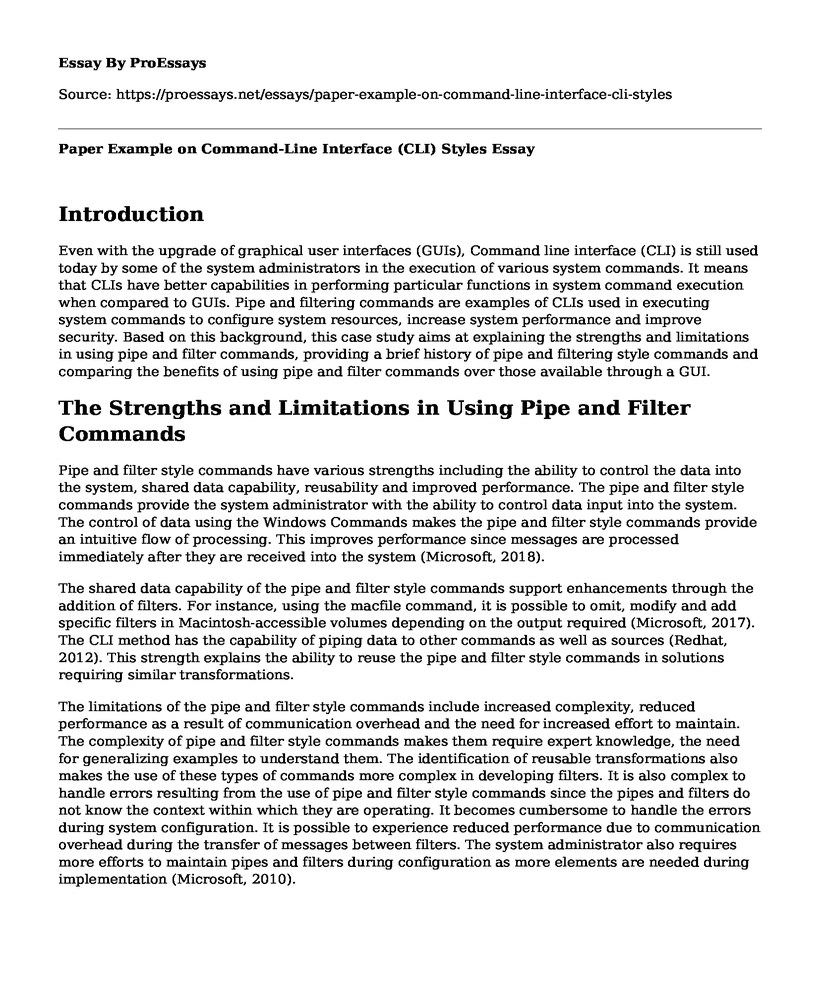Introduction
Even with the upgrade of graphical user interfaces (GUIs), Command line interface (CLI) is still used today by some of the system administrators in the execution of various system commands. It means that CLIs have better capabilities in performing particular functions in system command execution when compared to GUIs. Pipe and filtering commands are examples of CLIs used in executing system commands to configure system resources, increase system performance and improve security. Based on this background, this case study aims at explaining the strengths and limitations in using pipe and filter commands, providing a brief history of pipe and filtering style commands and comparing the benefits of using pipe and filter commands over those available through a GUI.
The Strengths and Limitations in Using Pipe and Filter Commands
Pipe and filter style commands have various strengths including the ability to control the data into the system, shared data capability, reusability and improved performance. The pipe and filter style commands provide the system administrator with the ability to control data input into the system. The control of data using the Windows Commands makes the pipe and filter style commands provide an intuitive flow of processing. This improves performance since messages are processed immediately after they are received into the system (Microsoft, 2018).
The shared data capability of the pipe and filter style commands support enhancements through the addition of filters. For instance, using the macfile command, it is possible to omit, modify and add specific filters in Macintosh-accessible volumes depending on the output required (Microsoft, 2017). The CLI method has the capability of piping data to other commands as well as sources (Redhat, 2012). This strength explains the ability to reuse the pipe and filter style commands in solutions requiring similar transformations.
The limitations of the pipe and filter style commands include increased complexity, reduced performance as a result of communication overhead and the need for increased effort to maintain. The complexity of pipe and filter style commands makes them require expert knowledge, the need for generalizing examples to understand them. The identification of reusable transformations also makes the use of these types of commands more complex in developing filters. It is also complex to handle errors resulting from the use of pipe and filter style commands since the pipes and filters do not know the context within which they are operating. It becomes cumbersome to handle the errors during system configuration. It is possible to experience reduced performance due to communication overhead during the transfer of messages between filters. The system administrator also requires more efforts to maintain pipes and filters during configuration as more elements are needed during implementation (Microsoft, 2010).
History of Pipe and Filtering Style Commands
Pipe and Filter commands were introduced in 1969 by Ken Thompson of Bell Labs with the intention of linking together macros and programs (The Linux Information Project, 2006). After the suggestion of M. Doug McElroy to obtain a more efficient method and a concept of linking a sequence of discrete commands when working on macros in the 1950s, Ken Thompson used that idea to come up with the novel UNIX at the Bell Lab in the year 1969. Ken Thompson was interested in rewriting the parts of his operating system in 1973 that required an addition of pipes. The innovation generated the most basic concept in UNIX philosophy today Bezroukov (2017) states that the pipe is the most sophisticated and powerful characteristics of UNIX, it was used to create the UNIX Operating System by connecting together numerous processes to obtain a particular output.
The Benefits of Using Pipe and Filter Commands over the GUI Commands
The pipe and filter commands is a CLI method that provides system administrators with various benefits over the use of the GUI command including providing more descriptive details and faster when processing messages (Csisar, 2014). The pipe and filter style commands are more descriptive when compared to GUI commands since all the feedback is in the form of a plain text within a command box. Therefore, pipe and filter commands are more precise than GUI since user receives error messages and what could have gone wrong during message processing. The pipe and filter command also provides the user with an easy way of executing routine tasks that when using GUI. Pipe and filter commands do not have any graphical elements to load. Therefore, there is no time wasted since it only requires entering an HTML code. It is also easy to access the history from the pipe and filter command, a capability that is not supported by GUI commands (Erickson, n.d).
The GUI commands also have some benefits over the pipe and filter commands. The GUI commands are easy to understand for a beginner or an average person. There are no many codes to learn and practice. The GUI provides the user with displaying graphical and available options to choose and change the command when necessary. Also with the GUI, it is not necessary for the system to know all the commands for executing the desired changes unlike in the pipe and filter commands that can be time to consume for the beginner (Erickson, n.d). It is also easy to understand the graphical output from the GUI commands when compared to the pipe and filter commands output. The status of ports is easy to understand with the display of different colors for each instead of having a list of ports on the screen that show Up, Down or PoE. It is easy to manage the GUI output in such a case.
References
Bezroukov, N. (2017). History of pipes concept. Softpanorama. Retrieved from http://www.softpanorama.org/Scripting/Piporama/history.shtml
Csisar, M. (2014). Command Line interface versus web graphical user interface. http://dcomcomputers.blogspot.co.ke/2014/03/command-line-interface-versus-web_14.html
Eriksson, M. (n.d). Advantages of command line over GUI. Retrieved from http://www.aswedeingermany.de/50SoftwareDevelopment/50ShellVsGUI.html
Microsoft. (2010). Pipes and Filters. Retrieved from https://docs.microsoft.com/en-us/previous-versions/msp-n-p/ff647419(v=pandp.10)
Microsoft. (2017). Macfile. Windows IT Pro Center. Retrieved from https://docs.microsoft.com/en-us/windows-server/administration/windows-commands/macfile
Microsoft. (2018). Windows Commands. Windows IT Pro Center. Retrieved from https://docs.microsoft.com/en-us/windows-server/administration/windows-commands/windows-commands
Redhat. (2012). Red Hat Enterprise Virtualization 3.1: Command line shell guide. A guide for installing and using the command line shell for Red Hat Enterprise Virtualization. 1st Edition. Retrieved from https://access.redhat.com/documentation/en-US/Red_Hat_Enterprise_Virtualization/3.1/html-single/Command_Line_Shell_Guide/index.html
The Linux Information Project. (2006). Pipes: A Brief Introduction. Retrieved from http://www.linfo.org/pipes.html
Cite this page
Paper Example on Command-Line Interface (CLI) Styles. (2022, Jun 05). Retrieved from https://proessays.net/essays/paper-example-on-command-line-interface-cli-styles
If you are the original author of this essay and no longer wish to have it published on the ProEssays website, please click below to request its removal:
- Research Paper Example: Cloud Computing in the Hospitality Industry
- Essay Sample on Cybersecurity Careers
- Essay Example on Secure Healthcare Data Sharing: Benefits & Ethics
- Essay Example on Validating Data: Outliers vs. Invalid Data
- Essay Example on DDoS Attack: Flooding Systems With Malicious Traffic
- Essay Example on Software Dev Methods: Key to System Use
- Paper Example on Interactive Interface Design Under Unguided Multimedia Design