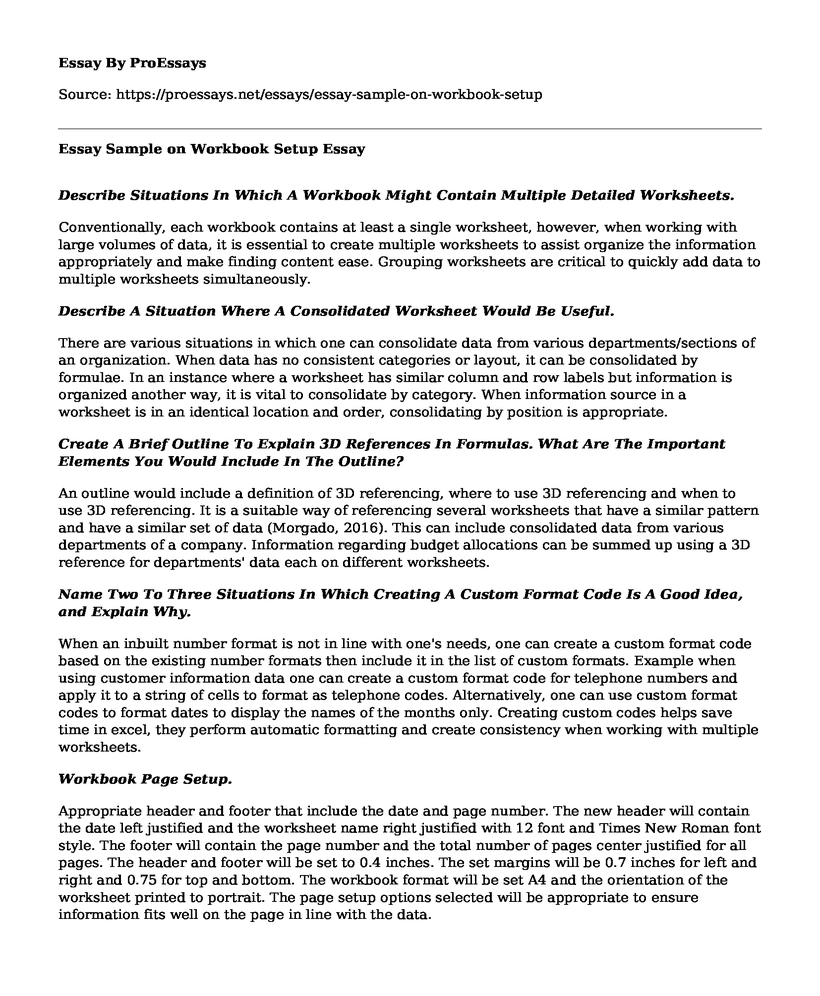Conventionally, each workbook contains at least a single worksheet, however, when working with large volumes of data, it is essential to create multiple worksheets to assist organize the information appropriately and make finding content ease. Grouping worksheets are critical to quickly add data to multiple worksheets simultaneously.
Describe A Situation Where A Consolidated Worksheet Would Be Useful.
There are various situations in which one can consolidate data from various departments/sections of an organization. When data has no consistent categories or layout, it can be consolidated by formulae. In an instance where a worksheet has similar column and row labels but information is organized another way, it is vital to consolidate by category. When information source in a worksheet is in an identical location and order, consolidating by position is appropriate.
Create A Brief Outline To Explain 3D References In Formulas. What Are The Important Elements You Would Include In The Outline?
An outline would include a definition of 3D referencing, where to use 3D referencing and when to use 3D referencing. It is a suitable way of referencing several worksheets that have a similar pattern and have a similar set of data (Morgado, 2016). This can include consolidated data from various departments of a company. Information regarding budget allocations can be summed up using a 3D reference for departments' data each on different worksheets.
Name Two To Three Situations In Which Creating A Custom Format Code Is A Good Idea, and Explain Why.
When an inbuilt number format is not in line with one's needs, one can create a custom format code based on the existing number formats then include it in the list of custom formats. Example when using customer information data one can create a custom format code for telephone numbers and apply it to a string of cells to format as telephone codes. Alternatively, one can use custom format codes to format dates to display the names of the months only. Creating custom codes helps save time in excel, they perform automatic formatting and create consistency when working with multiple worksheets.
Workbook Page Setup.
Appropriate header and footer that include the date and page number. The new header will contain the date left justified and the worksheet name right justified with 12 font and Times New Roman font style. The footer will contain the page number and the total number of pages center justified for all pages. The header and footer will be set to 0.4 inches. The set margins will be 0.7 inches for left and right and 0.75 for top and bottom. The workbook format will be set A4 and the orientation of the worksheet printed to portrait. The page setup options selected will be appropriate to ensure information fits well on the page in line with the data.
References
Morgado, F. (2016). Programming the Microsoft Excel Worksheet Object. Programming Excel with VBA, 185-237. doi:10.1007/978-1-4842-2205-8_4
Cite this page
Essay Sample on Workbook Setup . (2022, Nov 08). Retrieved from https://proessays.net/essays/essay-sample-on-workbook-setup
If you are the original author of this essay and no longer wish to have it published on the ProEssays website, please click below to request its removal:
- MTPM 2.0 Embraced by Mocana for Internet of Things Authentication Assurance for Devices
- Essay Sample on Supply Network Strategies
- The Development of Software - Research Paper Example
- Essay Example on E-Business: Buying, Selling, Services, Supplies, and More
- Essay Example on Analyzing Data: Summary Function Is Vital
- Internet Revolution: Transforming Lives & Business Activities - Essay Sample
- Cybercrime Investigative Techniques - Report Sample