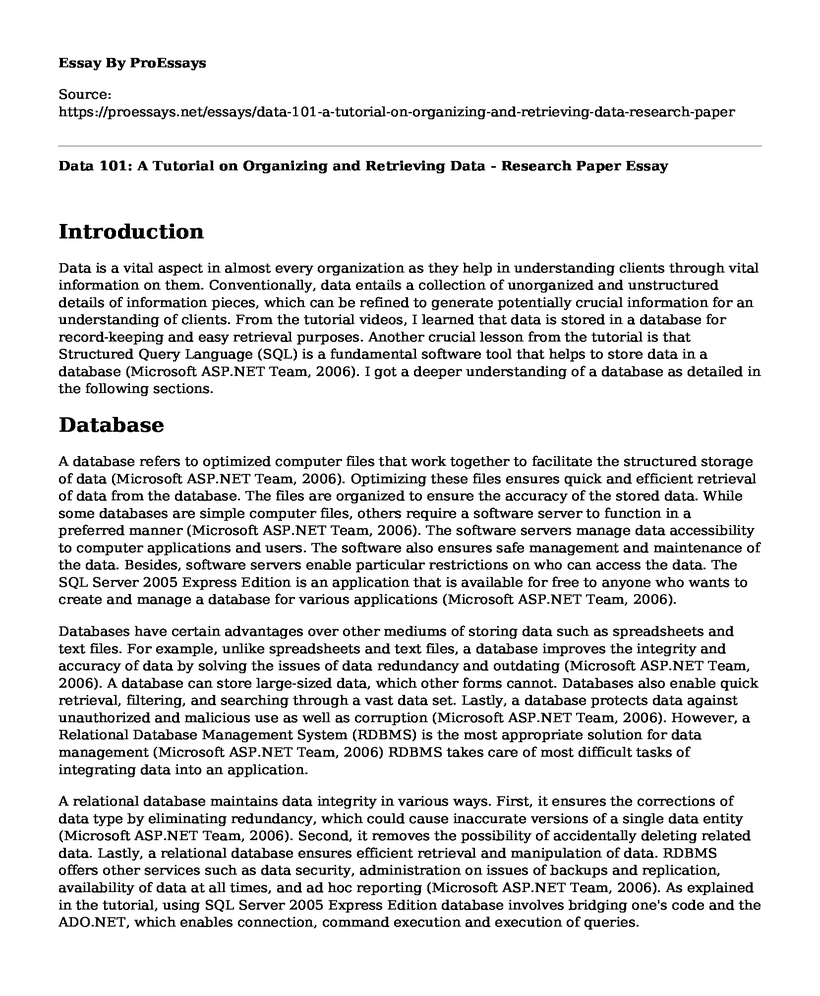Introduction
Data is a vital aspect in almost every organization as they help in understanding clients through vital information on them. Conventionally, data entails a collection of unorganized and unstructured details of information pieces, which can be refined to generate potentially crucial information for an understanding of clients. From the tutorial videos, I learned that data is stored in a database for record-keeping and easy retrieval purposes. Another crucial lesson from the tutorial is that Structured Query Language (SQL) is a fundamental software tool that helps to store data in a database (Microsoft ASP.NET Team, 2006). I got a deeper understanding of a database as detailed in the following sections.
Database
A database refers to optimized computer files that work together to facilitate the structured storage of data (Microsoft ASP.NET Team, 2006). Optimizing these files ensures quick and efficient retrieval of data from the database. The files are organized to ensure the accuracy of the stored data. While some databases are simple computer files, others require a software server to function in a preferred manner (Microsoft ASP.NET Team, 2006). The software servers manage data accessibility to computer applications and users. The software also ensures safe management and maintenance of the data. Besides, software servers enable particular restrictions on who can access the data. The SQL Server 2005 Express Edition is an application that is available for free to anyone who wants to create and manage a database for various applications (Microsoft ASP.NET Team, 2006).
Databases have certain advantages over other mediums of storing data such as spreadsheets and text files. For example, unlike spreadsheets and text files, a database improves the integrity and accuracy of data by solving the issues of data redundancy and outdating (Microsoft ASP.NET Team, 2006). A database can store large-sized data, which other forms cannot. Databases also enable quick retrieval, filtering, and searching through a vast data set. Lastly, a database protects data against unauthorized and malicious use as well as corruption (Microsoft ASP.NET Team, 2006). However, a Relational Database Management System (RDBMS) is the most appropriate solution for data management (Microsoft ASP.NET Team, 2006) RDBMS takes care of most difficult tasks of integrating data into an application.
A relational database maintains data integrity in various ways. First, it ensures the corrections of data type by eliminating redundancy, which could cause inaccurate versions of a single data entity (Microsoft ASP.NET Team, 2006). Second, it removes the possibility of accidentally deleting related data. Lastly, a relational database ensures efficient retrieval and manipulation of data. RDBMS offers other services such as data security, administration on issues of backups and replication, availability of data at all times, and ad hoc reporting (Microsoft ASP.NET Team, 2006). As explained in the tutorial, using SQL Server 2005 Express Edition database involves bridging one's code and the ADO.NET, which enables connection, command execution and execution of queries.
Database Tables and Records
The structuring of data in RDBMS is possible using tables, which are similar to worksheets in a spreadsheet. Like worksheets, tables also consist of columns and rows/records. Each column is identified with a descriptive name that defines that data type to be stored in the column (Microsoft ASP.NET Team, 2006). This identification enables data integrity to make the data appropriate for use. The description also ensures the column is allocated proper space in the filing storing the data. Unique properties such as automatic numbering sequence can also describe columns. A data record is a set of single information fields that combine to form a complete data entity (Microsoft ASP.NET Team, 2006). Inputting, retrieval, updating, and deleting of values in a database is done by the use of table data view, SQL statement or through an application (Microsoft ASP.NET Team, 2006). The combination of these activities give rise to the CRUD terminology, which stands for Create, Read, Update, and Delete.
The integrity of data is the essential task that an RDBMS performs, and it occurs in different forms. For example, an RDBMS ensures that data type is correct and all-important data is available with no part of it missing (Microsoft ASP.NET Team, 2006). An application rejects invalid data and blank spaces to ensure the correctness of data type and the availability of the necessary vital data. The system also ensures that data is within the appropriate value ranges as expected by the user (Microsoft ASP.NET Team, 2006). To enforce and achieve data integrity, RDBMS places software rules on data as constraints to ensure that data under operation does not infringe data integrity requirements.
Reflection
The tutorial does an excellent job of explaining concepts in a coherent manner that is easy to understand. The narrator in the tutorial is sufficiently audible for learners to get the explanations without straining. The lessons in the tutorial videos progress from introductory levels to more complex concepts in a way that ensures beginners understand the building block concepts. Such an arrangement of lessons is suitable to accommodate everyone eager to learn and understand the topics of discussion. From the definition, a learner is informed that inputting, retrieval, updating, and deleting of values in a database is done by the use of table data view or through an application.
The illustrations in the tutorial play a significant role as they help learners to have a realistic view rather than just listening to the theoretical perspectives. These lessons are suitable for students of computer science with a major in database management and applications. Persons who are interested in developing the databases for personal use in running small enterprises also form another group that can benefit a lot from the tutorial.
References
Microsoft ASP.NET Team. (2006, March 29). Designing relational database tables [Video file]. Retrieved from https://channel9.msdn.com/Blogs/ASP-NET-Site-Videos/designing-relational-database-tables.
Microsoft ASP.NET Team. (2006, February 22). More about column data types and other properties [Video file]. Retrieved from https://channel9.msdn.com/Blogs/ASP-NET-Site-Videos/more-about-column-data-types-and-other-properties.
Microsoft ASP.NET Team. (2006, March 29). What is a database? [Video file]. Retrieved from https://channel9.msdn.com/Blogs/ASP-NET-Site-Videos/what-is-a-database.
Microsoft ASP.NET Team. (2006, March 29). Understanding database tables and records [Video file]. Retrieved from https://channel9.msdn.com/Blogs/ASP-NET-Site-Videos/understanding-database-tables-and-records.
Cite this page
Data 101: A Tutorial on Organizing and Retrieving Data - Research Paper. (2023, Mar 23). Retrieved from https://proessays.net/essays/data-101-a-tutorial-on-organizing-and-retrieving-data-research-paper
If you are the original author of this essay and no longer wish to have it published on the ProEssays website, please click below to request its removal:
- Spyware on Children - Argumentative Essay Sample
- Target Market Segment: South Africa
- Ethical Choices in the Design and Administration of Executive Compensation Programs
- Meals on Wheels Organization Planning Paper Example
- Argumentative Essay on Consumerism
- Essay Sample on Achieving Success Through Organizational Training Programs
- Paper Example on Managers & Co-Workers: The Key to Quality Output