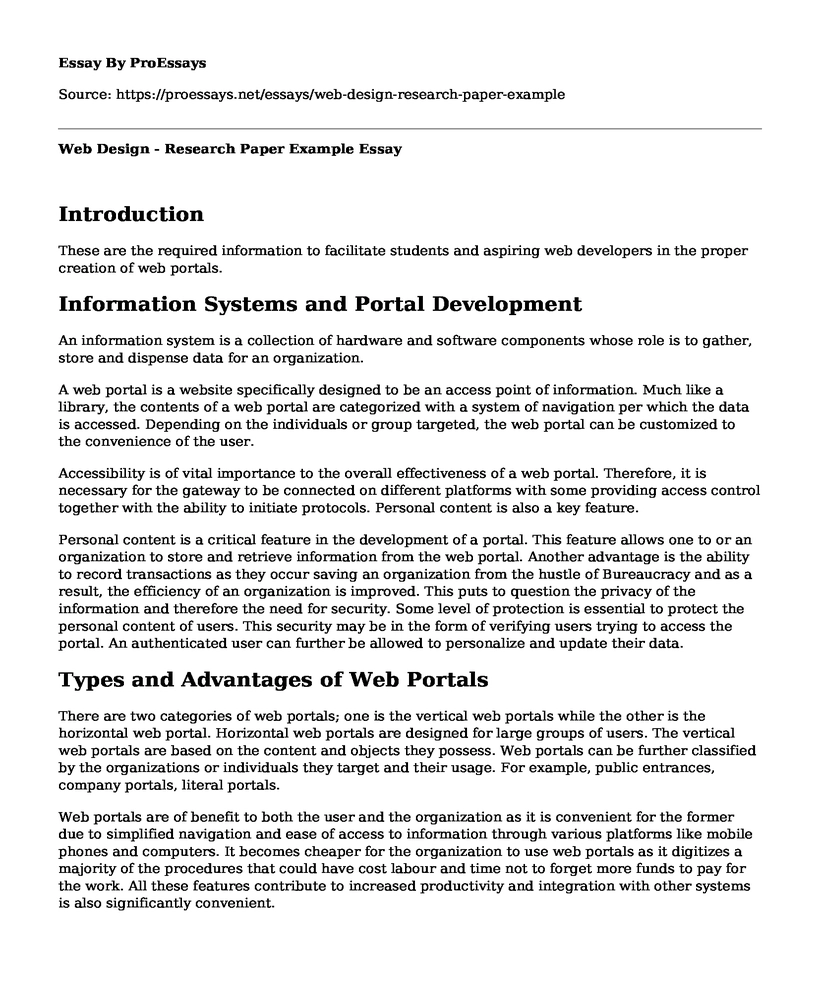Introduction
These are the required information to facilitate students and aspiring web developers in the proper creation of web portals.Information Systems and Portal Development
An information system is a collection of hardware and software components whose role is to gather, store and dispense data for an organization.
A web portal is a website specifically designed to be an access point of information. Much like a library, the contents of a web portal are categorized with a system of navigation per which the data is accessed. Depending on the individuals or group targeted, the web portal can be customized to the convenience of the user.
Accessibility is of vital importance to the overall effectiveness of a web portal. Therefore, it is necessary for the gateway to be connected on different platforms with some providing access control together with the ability to initiate protocols. Personal content is also a key feature.
Personal content is a critical feature in the development of a portal. This feature allows one to or an organization to store and retrieve information from the web portal. Another advantage is the ability to record transactions as they occur saving an organization from the hustle of Bureaucracy and as a result, the efficiency of an organization is improved. This puts to question the privacy of the information and therefore the need for security. Some level of protection is essential to protect the personal content of users. This security may be in the form of verifying users trying to access the portal. An authenticated user can further be allowed to personalize and update their data.
Types and Advantages of Web Portals
There are two categories of web portals; one is the vertical web portals while the other is the horizontal web portal. Horizontal web portals are designed for large groups of users. The vertical web portals are based on the content and objects they possess. Web portals can be further classified by the organizations or individuals they target and their usage. For example, public entrances, company portals, literal portals.
Web portals are of benefit to both the user and the organization as it is convenient for the former due to simplified navigation and ease of access to information through various platforms like mobile phones and computers. It becomes cheaper for the organization to use web portals as it digitizes a majority of the procedures that could have cost labour and time not to forget more funds to pay for the work. All these features contribute to increased productivity and integration with other systems is also significantly convenient.
A domain-specific portal is commonly deployed in numerous facilities all around. They are viewed as organized means of information processing and a step up in efficiency in many institutions. A vertical web portal is the most appropriate approach in the development of a web portal for a learning facility. This is due to the expected large amounts of academic content the web portal should be able to put significant emphasis on navigation. To create a domain-specific web portal, the developer must register the domain name on the registrar.
Examples of Large Scale Web Portals
Due to all these features and advantages, web portals have been adopted by various organizations, people, and facilities in the world. This system is also making a way in America as organizations look to better their efficiency. A specific example is found locally in Springfield, IL US, whereby the University of Springfield took up a student portal. This portal allows access to academic information of students and also allows a procedure to be initiated online thus avoiding long queues. They also deployed a vertical web portal in which educational material could be accessed.
Due to this example, a portal could be developed on a university scale, and as discussed it might prove useful. A programmer looking to take up this task will have many considerations based on variables like the targeted population and the intended usage. A developer also as to has to strike a balance between conflicting essentials like standards versus business goals. The developer will be inclined to keep it practical and may sacrifice elements like security for speed and efficiency.
Cross-Device Compatibility and Integration
Web portals take the user into much consideration, especially when developing the interface. A more in-depth look into this is cross-browser compatibility. This is about the ability for the web portal to operate in a situation in which the features it requires are provided and if not then it must be able to resign gracefully. Testing web portals on different browsers give an excellent analysis of how it functions.
The compatibility across devices is essential; this requires the equipment to be compatible with mobile devices. This needs it also to be based on HTML. If it is not optimized for mobile phones, thus one may incur navigational issues as the website is initially developed for a personal computer screen that is larger than the conventional smartphone screen. The pages also take too much time to load due to their large sizes. This brings the need to optimize your web portal to minimize the tedious scrolling issues combined with other inconvenient experiences that may trouble the mobile phone user. However, a balance might prove challenging to strike as the priority should be given to the personal computer thus mobile users may have to endure some discomfort in their experience with the portal. A mobile compatibility test should be undertaken to ascertain the web portal functions as expected across all mobile platforms.
It is important to know that integration is key to most web portals. There will be access to much academic information thus the need for integration to various databases and sources. This integration of references must be seamless and quick for the user not to have a frustrating experience. This also provides simplified means for students to go about their academic activities without having to deal with the burden of bureaucracy.
Efficient Updates and User-Friendly Error Message
It is also essential for a web portal to have a seamless update and patch system. This is done by using over the air updates. The primary objective of this update is not to interrupt the user while updating. To achieve this, the seamless update system runs on two slots. The system runs on one slot while the second slot is not accessed during normal system functioning. This design puts into play a contingency just in case an error occurs during update then the systems move to operate on its original partition. The further separation gives a separate space for the system to function effectively not interrupting the user.
Proper exception handling and a user-friendly error message are significantly crucial in developing a web portal. Having the right response to an error that needs to be processed uniquely that may alter the intended flow of the program. This may take much experience to master but if done appropriately would result in much-improved user experience. A user-friendly error message does have a significant effect on the user's overall experience as an error can prove to be annoying, the most appropriate responses might prove rewarding in lowering the user's frustration after incurring an error. The error message must define the problem, its cause, and the solution. This provides a way forward for the user other than a roadblock.
Progressive enhancement will emphasize the critical content with extra features added. These layers are dependent on the user's internet connections. This also allows users to choose how they experience their content; it also assists the developer as they can concentrate on the complexities with the knowledge that there is a solid foundation to fall back on. In an Information System, the student or faculty have universal access to the core information through the learning facilities.
Portal Security
To protect student and faculty information, some security measures have to be taken up. If a user logs in to a website that doesn't have an SSL certificate is vulnerable to complete exposure of their credentials when attacked. With these credentials, the user can be impersonated, and his portal information could be manipulated and private data accessed. To obtain a secure form, a developer needs to ensure the user fills the structure in an HTTPS page; otherwise, the page could be intercepted and changed before it arrives at the user. This means the user might key in their credentials and send them to the attacker and realize this when the information has already been submitted. Due to the nature of the data and flexibility of the user, this level of security is sufficient.
To improve user experience and efficiency, the developer must look to reduce the number of HTTP requests otherwise several requests may lead to a slow loading time which is key to the user's experience. The number of applications and the size of the files performs a significant role when it comes to loading time. It is important to acknowledge that high-quality images are the common culprits when it comes to slow loading time. To help reduce this, the programmer should avoid putting any pictures of the web portal. JavaScript files should be avoided if possible. If not, then the JavaScript should be asynchronous. This enables the browser to download other elements of the page with JavaScript. This is preferred and significantly faster than JavaScript that is not Asynchronous since the browser will stop downloading any other components on the page until it is done downloading the JavaScript. Another way of minimizing HTTP requests is combining CSS. Each CSS file used in the websites adds the number of HTTP requests, therefore, connecting them is a good solution. One CSS file that includes the information of all other separate CSS files will still function and reduce the number of HTTP requests thus improving loading speed.
Website details:
Username: [email protected]
Password: sixpage2018
Cite this page
Web Design - Research Paper Example. (2022, Mar 05). Retrieved from https://proessays.net/essays/web-design-research-paper-example
If you are the original author of this essay and no longer wish to have it published on the ProEssays website, please click below to request its removal:
- Paper Example on Relationship Between Data, Information, and Knowledge
- Research Paper on Linear Search Algorithm
- Engineer's Professional and Technical Competencies Paper Example
- Essay Sample on Cybersecurity Strategy, Law, and Policy Group Assignment
- Incident Response Plan Paper Example
- Essay Sample on Strategic Leadership and Big Data Phenomenon
- Comparison of Data Visualization Tools and Programming for Data Analytics