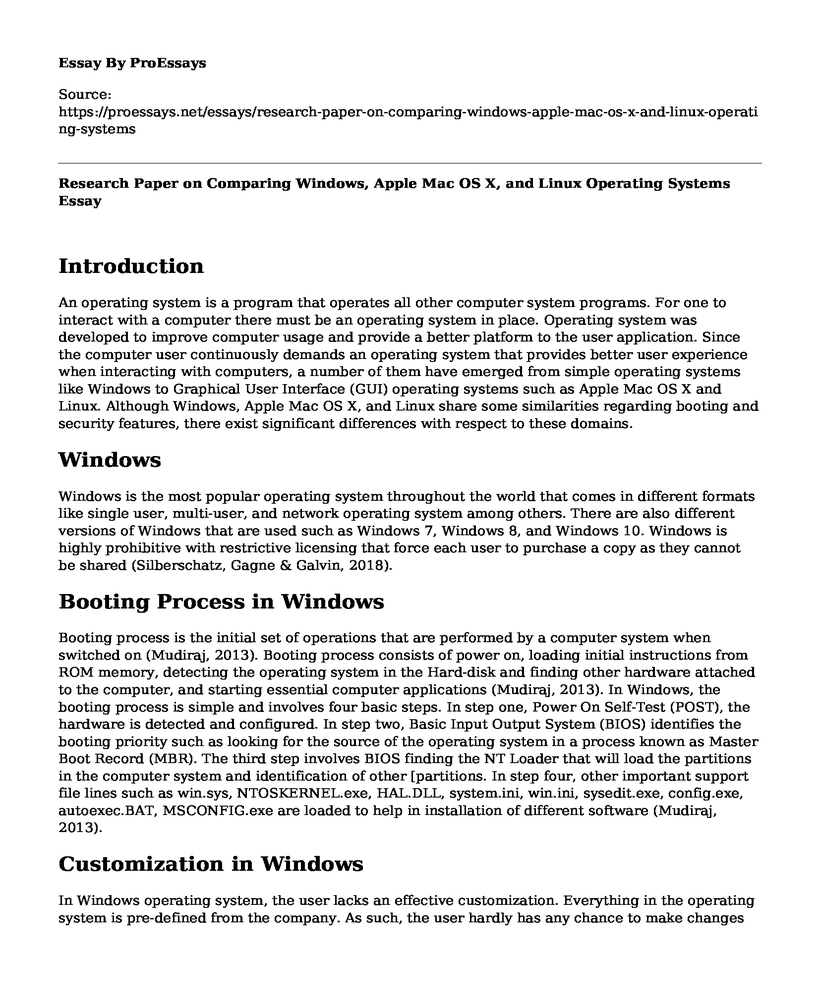Introduction
An operating system is a program that operates all other computer system programs. For one to interact with a computer there must be an operating system in place. Operating system was developed to improve computer usage and provide a better platform to the user application. Since the computer user continuously demands an operating system that provides better user experience when interacting with computers, a number of them have emerged from simple operating systems like Windows to Graphical User Interface (GUI) operating systems such as Apple Mac OS X and Linux. Although Windows, Apple Mac OS X, and Linux share some similarities regarding booting and security features, there exist significant differences with respect to these domains.
Windows
Windows is the most popular operating system throughout the world that comes in different formats like single user, multi-user, and network operating system among others. There are also different versions of Windows that are used such as Windows 7, Windows 8, and Windows 10. Windows is highly prohibitive with restrictive licensing that force each user to purchase a copy as they cannot be shared (Silberschatz, Gagne & Galvin, 2018).
Booting Process in Windows
Booting process is the initial set of operations that are performed by a computer system when switched on (Mudiraj, 2013). Booting process consists of power on, loading initial instructions from ROM memory, detecting the operating system in the Hard-disk and finding other hardware attached to the computer, and starting essential computer applications (Mudiraj, 2013). In Windows, the booting process is simple and involves four basic steps. In step one, Power On Self-Test (POST), the hardware is detected and configured. In step two, Basic Input Output System (BIOS) identifies the booting priority such as looking for the source of the operating system in a process known as Master Boot Record (MBR). The third step involves BIOS finding the NT Loader that will load the partitions in the computer system and identification of other [partitions. In step four, other important support file lines such as win.sys, NTOSKERNEL.exe, HAL.DLL, system.ini, win.ini, sysedit.exe, config.exe, autoexec.BAT, MSCONFIG.exe are loaded to help in installation of different software (Mudiraj, 2013).
Customization in Windows
In Windows operating system, the user lacks an effective customization. Everything in the operating system is pre-defined from the company. As such, the user hardly has any chance to make changes to the system. As result, one has to use the system as it is without a possibility of customizing it according to individual wish (Silberschatz, Gagne & Galvin, 2018).
Security
In windows, it is common practice for a user to log in as the system administrator every time they are interacting with the computer. As such, the user is "playing God" and any program can do anything it wants. Consequently, the computer is so easily infected with malware and viruses. About 350,000 malware and several viruses have been discovered in Windows (Al-Rayes, 2012). Nonetheless, Windows presents the Windows Defender, which is a Microsoft's built-in antivirus software.
Also, in the Windows operating system, the platform is closed meaning that only Microsoft-employed programmers or other licensed third parties are the only ones to fix any bugs (Al-Rayes, 2012). This means that bugs cannot be fixed immediately compromising the security of the Windows-based systems. In fact, once malicious software is present on a Windows-based system, it can be incredibly hard to locate and remove (Al-Rayes, 2012).
Linux
Linux is a free open source operating system that allows free distribution. Unlike Windows, Linux can be modified by any developer as long as he or she is not going to sell the code. Linux's free to use and open source operating system makes it user level modifying operating system hence more user-friendly than Windows (Al-Rayes, 2012).
Booting in Linux
Booting process, although involves four steps, is different from that of Windows except for the BIOS and MBR features (Mudiraj, 2013). In the first step, hardware detection and configuration occurs. In the second step, BIOS identifies the booting priority. In the third step, after getting the idea about the primary partition, the first bootstrap loader load into the memory is Grant Unified Boot Loader (GRUB) or Linux loader which then loads the operating system from initial loading file (Initial RAM-DISK) (Mudiraj, 2013). GRUB loads the Kernel into memory during booting by serving the Linux Run Command for initializing the basic hardware necessary for booting process. In the fourth step, other important booting files such as /sbin//init, /etc/inittb, /etc/rc.local, /runlevel are loaded to help in different system software installation. Booting process in Linux is quite complex as compared to Windows.
Customization in the Linux Operating System
Linux operating system provides jaw-dropping customization options for the user. Being an open system, the user can play around with the operating system to make it behave in a desired manner. Linux comes with command line interface or GUI to allow the user basic and advanced customization (Loscocco, 2001).
Security
In the Linux operating system, the administrator is referred to as a "root" and the user can use root access only where it is absolutely needed (Al-Rayes, 2012). In fact, in modern interfaces and distributions, a user will only be prompted to use the root password when trying to modify system settings or installing programs (Al-Rayes, 2012). As such, the user is not required to act as an administrator the entire time login as in Windows. For this uniqueness, Linux is more secure than Windows. Even though about 800 pieces of Linux malware have been discovered, practically reports of bonafide malware presence on Linux based systems are rare (Al-Rayes, 2012). In addition, there exists Panda and ClamAV Security's DesktopSecure for Linux.
Moreover, Linux is an open platform meaning that users have a chance to review all of its code. As a result, bugs are detected and fixed for those with programming skills. Those who do not have programming skills can still detect and report the bugs for inclusion in future releases and updates (Al-Rayes, 2012). For these reasons, Linux is more secure than the Windows operating system.
Macintosh Operating System
Macintosh is Apple's operating system which is licensed to run only on Apple Mac. This sets Mc apart from Windows and Linux that run on a variety of computers developed by different companies. Mac Operating system is hardware oriented with its own keyboard and mouse. Compared to Windows and Linux, Mac is expensive because it is an entire system expected to be purchased by the user.
Booting Process in Mac Operating System
Unlike Windows and Linux, Mac does not support BIOS, instead, it has the firmware utility known as BootROM which is activated when the computer is switched on. BootROM is part of the hardware and initializes system hardware as well as selecting an operating system to run (Mudiraj, 2013). Nonetheless, the booting process involves four steps as in Windows and Linux.
Customization of the Mac Operating System
Like Windows, Mac operating system is pre-defined from the company. The user lacks the ability to customize it as per personal preference. The user has to use the operating system as it was designed by the manufacturer.
Security
Mac computers require root login just like Windows. However, Mac is less exposed to security threats than Windows because of its smaller portion in the market (Windows XP Security, n.d.). This means that Windows and Mac seem to have similar administrator login processes which are different from that of Linux. However, unlike Windows and Linux operating systems, Mac lacks antivirus protection software already installed. Instead, Mac computers come with Gatekeeper, a built-in utility that automatically blocks software originating from any other source than the approved developer from being installed (Windows XP Security, n.d.). This security feature minimizes chances of malware penetrating through the computer.
Conclusion
Windows, Linux, and Mac operating systems, although share some similarities, there are some aspects that set them apart. Windows and Linux share the first two steps in the booting process but differ in the last two steps. Mac's booting process is unique from that of the two. Windows and Mac appear similar in regards to login requirements which render them vulnerable to malware attacks. However, the two differ in the way they respond to malware attack. For Windows, there is a built-in antivirus whereas Mac uses a filter to prevent entry of viruses into the system. Linux is an open system that allows the user to detect and remove security threats and hence more secure than the Windows and Mac. Out of the three operating systems, Linux alone allows user customization.
References
Al-Rayes, H. T. (2012). Studying Main Differences Between Linux & Windows Operating Systems.". International Journal of Electrical & Computer Sciences IJECS-IJENS, 12(04).
Loscocco, N. S. A. (2001, February). Integrating flexible support for security policies into the Linux operating system. In Proceedings of the FREENIX Track: USENIX Annual Technical Conference.
Mudiraj, A. R. (2013). Windows, Linux and Mac Operating system Booting Process: a Comparative Study. IJRCCT, 2(11), 1123-1127.
Silberschatz, A., Gagne, G., & Galvin, P. B. (2018). Operating system concepts. Wiley.Windows XP Security. (n.d.). Hardening Windows, 49-70. doi:10.1007/978-1-4302-0083-3_4
Cite this page
Research Paper on Comparing Windows, Apple Mac OS X, and Linux Operating Systems. (2022, Nov 04). Retrieved from https://proessays.net/essays/research-paper-on-comparing-windows-apple-mac-os-x-and-linux-operating-systems
If you are the original author of this essay and no longer wish to have it published on the ProEssays website, please click below to request its removal:
- SAP Evaluation and Data Management Paper Example
- Technology Trends in Nursing and Healthcare Essay
- Essay Example on Data Center Location: Finding the Ideal Spot
- Digital Transformation in Enterprise Content Management Industry - Essay Sample
- Nike Addresses Moral Hazard Problems: Labor Standards to Resolve - Essay Sample
- Essay Example on Internet's Influence on English Language: John and Humphry's Views
- Essay Example on Apple Inc: Value Chain & Value-Creating Events