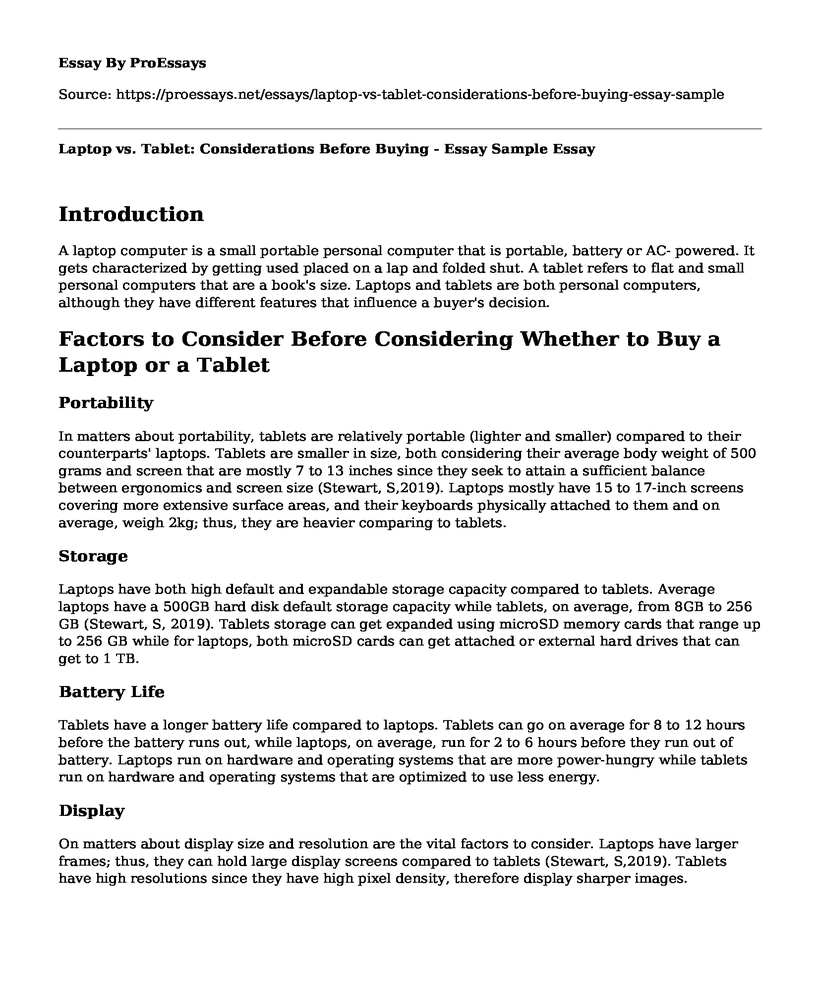Introduction
A laptop computer is a small portable personal computer that is portable, battery or AC- powered. It gets characterized by getting used placed on a lap and folded shut. A tablet refers to flat and small personal computers that are a book's size. Laptops and tablets are both personal computers, although they have different features that influence a buyer's decision.
Factors to Consider Before Considering Whether to Buy a Laptop or a Tablet
Portability
In matters about portability, tablets are relatively portable (lighter and smaller) compared to their counterparts' laptops. Tablets are smaller in size, both considering their average body weight of 500 grams and screen that are mostly 7 to 13 inches since they seek to attain a sufficient balance between ergonomics and screen size (Stewart, S,2019). Laptops mostly have 15 to 17-inch screens covering more extensive surface areas, and their keyboards physically attached to them and on average, weigh 2kg; thus, they are heavier comparing to tablets.
Storage
Laptops have both high default and expandable storage capacity compared to tablets. Average laptops have a 500GB hard disk default storage capacity while tablets, on average, from 8GB to 256 GB (Stewart, S, 2019). Tablets storage can get expanded using microSD memory cards that range up to 256 GB while for laptops, both microSD cards can get attached or external hard drives that can get to 1 TB.
Battery Life
Tablets have a longer battery life compared to laptops. Tablets can go on average for 8 to 12 hours before the battery runs out, while laptops, on average, run for 2 to 6 hours before they run out of battery. Laptops run on hardware and operating systems that are more power-hungry while tablets run on hardware and operating systems that are optimized to use less energy.
Display
On matters about display size and resolution are the vital factors to consider. Laptops have larger frames; thus, they can hold large display screens compared to tablets (Stewart, S,2019). Tablets have high resolutions since they have high pixel density, therefore display sharper images.
Performance
Performance depends mostly on the price and uses for the device. In most low price tablets and laptops, their performance is at par. In mid and highly-priced laptops, performance outdoes tablets. On average, laptops offer better performance than laptops.
Operating Systems and Software's
Laptops use the same operating systems as desktops that are windows, macOS, and Linux, while tablets, on the other hand, use android or IOS operating systems. Operating systems used by tablets are easy to use, streamlined, and simple, while laptop operating systems are complex and have more features (Stewart, S, 2019). Desktop operating systems are superior compared to those used by tablets since, even for some mobile app versions for laptops, some features miss.
Cameras
Both laptops and tablets have built-in cameras, although tablets have cameras with higher resolutions. Most tablets get featured with rear and front cameras that are of high quality compared to laptops of the same price that rarely have a rear camera (Stewart, S,2019). Tablets are more portable compared to laptops, which gives them an added advantage when taking pictures.
Interface
Laptops use either touchpad or integrated keyboards that support or features in a laptop, including a mouse. Tablets use a virtual keyboard, a touchpad, or Bluetooth keyboards through the use of a mouse is difficult (Stewart, S,2019). Laptops are advantaged since they support the use of a mouse as compared to tablets.
The key features of a laptop include USB ports that can get used to transfer data and charge smartphones. The ports get used to write and transfer data to flash drives. USB ports are capable of carrying data and electricity; thus, they can get used in charging laptops and output music and video data to external devices or monitors. Hard Drives provide for laptops to store software and files. On average, laptops have a 500 GB hard drive. It is advisable to purchase laptops with adequate storage space for the storage of data. Dual Monitor Options enable a dual display. It helps make work easier since employees can work with many windows open at a go, allowing them to organize their work. It also gets supported through the use of HDMI cables and support.
The Key features of a tablet include a Touch screen, which enables users to touch the screen to click buttons and access user interfaces. Intrusiveness since the tablet is flat and occupy less workplace, the use of touch screen reduces the clicking sound from physical buttons. It also makes it portable to any place or working environment.
The bestselling tablets on the market are Apple iPad Pro, Samsung Galaxy Tab S6, iPad Mini 5. The Apple iPad Pro is preferable amongst the three since it has a large 11-inch screen, which has a small frame. It has a liquid Retina display with Apple's True Tone technology with a 120GHZ refresh rate and an HDR (Beavis, G,2019). It has an iPadOS differentiating it from other iPhones since the iPadOS has robust and improvised gesture controls. Its versions vary, having storage options of up to 1TB (Beavis, G, 2019). It has speakers located at its corners and includes a woofer and tweeter, making it interesting and favorable for gaming and music. It has a face ID, which is a biometric security system that unlocks the tablet by identifying the user's face password (Beavis, G, 2019). The iPad Pro has an apple pencil that has a magnetic strip to keep the pencil looked to the device.
Conclusion
In conclusion, a laptop gets used placed on a lap and folded shut. A tablet is flat and uses a virtual keyboard. Both personal computers, although they have different features that suit different users. A tablet is most preferred since it is more portable and less intrusive.
References
Beavis, G.2019 December, 4.iPad Pro 11 Review. Retrieved from https://www.techradar.com/reviews/ipad-pro-11/2. Accessed on 2019 December 10.
Stewart, S.2019 July 8.Tablet vs. Laptop - Which Is Best for you? .Retrieved from https://www.gamingscan.com/tablet-vs-laptop/.Accessed on 2019 December 10.
Cite this page
Laptop vs. Tablet: Considerations Before Buying - Essay Sample. (2023, Mar 16). Retrieved from https://proessays.net/essays/laptop-vs-tablet-considerations-before-buying-essay-sample
If you are the original author of this essay and no longer wish to have it published on the ProEssays website, please click below to request its removal:
- Articles Analysis Essay on Scam, Identity Theft and Fraud
- Annotated Bibliography on Cybersecurity
- Essay Sample on AI-Powered Public Administration: Disaster Prevention in the 21st Century
- Essay Example on Internet Use in the Workplace: Analyzing the Ethical Implications
- Essay Example on Smartphones: Benefits and Risks for Students
- Research Paper on IoT Security Framework for Smart Home Devices: A Review
- Essay Sample on People's Addiction to Their Phones