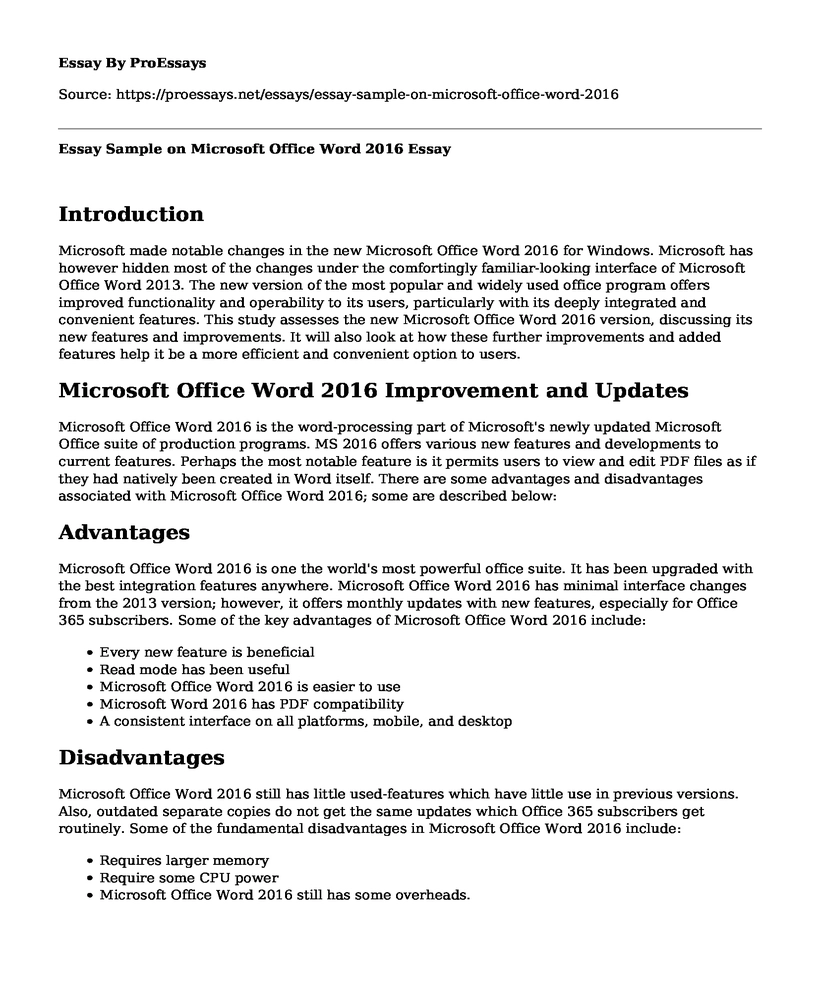Introduction
Microsoft made notable changes in the new Microsoft Office Word 2016 for Windows. Microsoft has however hidden most of the changes under the comfortingly familiar-looking interface of Microsoft Office Word 2013. The new version of the most popular and widely used office program offers improved functionality and operability to its users, particularly with its deeply integrated and convenient features. This study assesses the new Microsoft Office Word 2016 version, discussing its new features and improvements. It will also look at how these further improvements and added features help it be a more efficient and convenient option to users.
Microsoft Office Word 2016 Improvement and Updates
Microsoft Office Word 2016 is the word-processing part of Microsoft's newly updated Microsoft Office suite of production programs. MS 2016 offers various new features and developments to current features. Perhaps the most notable feature is it permits users to view and edit PDF files as if they had natively been created in Word itself. There are some advantages and disadvantages associated with Microsoft Office Word 2016; some are described below:
Advantages
Microsoft Office Word 2016 is one the world's most powerful office suite. It has been upgraded with the best integration features anywhere. Microsoft Office Word 2016 has minimal interface changes from the 2013 version; however, it offers monthly updates with new features, especially for Office 365 subscribers. Some of the key advantages of Microsoft Office Word 2016 include:
- Every new feature is beneficial
- Read mode has been useful
- Microsoft Office Word 2016 is easier to use
- Microsoft Word 2016 has PDF compatibility
- A consistent interface on all platforms, mobile, and desktop
Disadvantages
Microsoft Office Word 2016 still has little used-features which have little use in previous versions. Also, outdated separate copies do not get the same updates which Office 365 subscribers get routinely. Some of the fundamental disadvantages in Microsoft Office Word 2016 include:
- Requires larger memory
- Require some CPU power
- Microsoft Office Word 2016 still has some overheads.
Better Across the Broad
It comes as no surprise that Microsoft Office Word 2016 offers more than previous programs. It provides a new-fangled "Read Mode" that, while subtle, cleans up the menus when a user activates it to offer additional screen space for better readability. Microsoft Office Word 2016 also possess seamless compatibility with Microsoft's OneDrive storage space: users are now in a position to collaborate on a document with other users in real-time. The usefulness of the PDF's compatibility has been most impressive. This implies that users working with PDFs do not have to own or learn how to use separate application programs.
A Strategy for an Improved Office
For many home users, Microsoft Office Word 2016 is excellent; however, its most significant benefits are most notable for large and medium enterprises. This is the case because it can be used to bring down the cost of operating businesses. For instance, PDF compatibility can be beneficial in cutting down the cost of licenses for other software. In addition to this, the Read mode feature helps to advance the general usability during reading -heavy periods or in reading-heavy jobs, and it is easy enough to adjust to this since it does not generate a lot of overheads. Lastly, on the official Microsoft Office Word website, people can find additional information on how to use the program.
Turn Documents from Static to Stunning
Microsoft Office Word 2016 has features that can transform user's word document onto a Sway web page. This feature can easily transform a word document into an easy to share and interactive Sway web that will be appealing and captivating on any device. To perform this, users should follow the subsequent steps:
Go to the File tab, then click on Transform then go to Transform to Webpage. (It is important to note that in Word Online, users must first sign in to their account before accessing this feature).
The second step is scrolling through the Style thumbnails and select one that you want. Afterward, Preview the update which will show you how the document will look as a Sway web page. (The Sway webpage are dynamic, i.e., they are not restricted by the type of device. The Sway web page is created to look stunning on any device).
After choosing a style you like, click Transform.
Finally, the Sway Website will be designed. A user can select to send out links of the Sway web page using the Share Button at the top of the screen. Another alternative is copying and pasting the URL from the address bar.
The Sway web page is easy to develop and is interactive because it can be shared with everyone. The Sway web page is also somewhat secure because if it is created from a school or work account, it can only be viewed by people in that organization. However, the user can adjust this feature to allow other people to view the web page. Users can also customize their sway web page by clicking the Edit button near the top of the Sway. This feature will be popular because they are interactive and are also appealing.
Improve Comprehension Using Line Focus
This new feature on Microsoft Office Word 2016 will help users learn how to use Learning Tools to help with reading fluency and comprehension. This feature is however only available to Office 365 subscribers. To attain this, users should go to the View Tab then to Learning Tools and then choose appropriate options:
- Page Color: this feature helps the text easy to scan with less eye strain.
- Text Spacing: it is used to increase the space between lines, characters, and word.
- Line Focus: it eliminates distractions which allow the user to move through a word document line by line. Users can do this by adjusting the focus to put 1, 3, or 5 lines in view at a time.
- Column Width: it is used to change the line length to advance comprehension and focus.
- Read Aloud: this feature lets the user hear any word that is highlighted.
- Syllables: this feature is used to show the break between syllables, to advance word identification and pronunciation.
Conclusion
Microsoft Office Word 2016 has come with numerous presentations that enhance the performance and appearance of word documents. With the new features, Microsoft Office Word 2016 is captivating and has incorporated additional which have made it more convenient for users. Features such as PDF's compatibility which allows users to use and modify PDF files. Features such as Sway web page enables users to interact with other users through a stunning new design. Overall, the new Word version has been a revelation and will enhance convenience and efficiency among users.
Cite this page
Essay Sample on Microsoft Office Word 2016. (2022, Nov 19). Retrieved from https://proessays.net/essays/essay-sample-on-microsoft-office-word-2016
If you are the original author of this essay and no longer wish to have it published on the ProEssays website, please click below to request its removal:
- Management Essay Example: Phases in Implementing Change
- Data Mining and Predictive Analysis in Enhancing Innovation in Government
- Security of Healthcare Records Essay
- How Cyber Laws Affect Us and How Up-to-Date They Are? - Paper Example
- Lack of Cyber Security Professionals Essays
- Expository Essay on Mitigating Cyber-Security Risk in Business
- Women in Cyber Security Speech