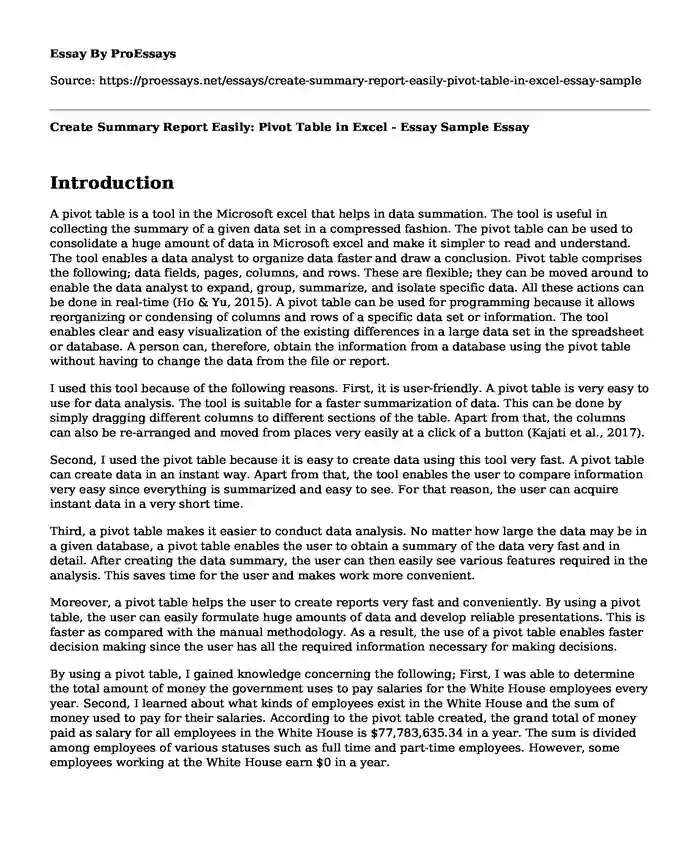Introduction
A pivot table is a tool in the Microsoft excel that helps in data summation. The tool is useful in collecting the summary of a given data set in a compressed fashion. The pivot table can be used to consolidate a huge amount of data in Microsoft excel and make it simpler to read and understand. The tool enables a data analyst to organize data faster and draw a conclusion. Pivot table comprises the following; data fields, pages, columns, and rows. These are flexible; they can be moved around to enable the data analyst to expand, group, summarize, and isolate specific data. All these actions can be done in real-time (Ho & Yu, 2015). A pivot table can be used for programming because it allows reorganizing or condensing of columns and rows of a specific data set or information. The tool enables clear and easy visualization of the existing differences in a large data set in the spreadsheet or database. A person can, therefore, obtain the information from a database using the pivot table without having to change the data from the file or report.
I used this tool because of the following reasons. First, it is user-friendly. A pivot table is very easy to use for data analysis. The tool is suitable for a faster summarization of data. This can be done by simply dragging different columns to different sections of the table. Apart from that, the columns can also be re-arranged and moved from places very easily at a click of a button (Kajati et al., 2017).
Second, I used the pivot table because it is easy to create data using this tool very fast. A pivot table can create data in an instant way. Apart from that, the tool enables the user to compare information very easy since everything is summarized and easy to see. For that reason, the user can acquire instant data in a very short time.
Third, a pivot table makes it easier to conduct data analysis. No matter how large the data may be in a given database, a pivot table enables the user to obtain a summary of the data very fast and in detail. After creating the data summary, the user can then easily see various features required in the analysis. This saves time for the user and makes work more convenient.
Moreover, a pivot table helps the user to create reports very fast and conveniently. By using a pivot table, the user can easily formulate huge amounts of data and develop reliable presentations. This is faster as compared with the manual methodology. As a result, the use of a pivot table enables faster decision making since the user has all the required information necessary for making decisions.
By using a pivot table, I gained knowledge concerning the following; First, I was able to determine the total amount of money the government uses to pay salaries for the White House employees every year. Second, I learned about what kinds of employees exist in the White House and the sum of money used to pay for their salaries. According to the pivot table created, the grand total of money paid as salary for all employees in the White House is $77,783,635.34 in a year. The sum is divided among employees of various statuses such as full time and part-time employees. However, some employees working at the White House earn $0 in a year.
Exponential Curve
The exponential trend curve is a very important tool in Microsoft excel. The tool helps in forming the trend line of a given data set. To plot an exponential trend curve in excel, the data is first created in a tabular form with values corresponding to x and y axes; then, the scatter plot can be created from the developed values. The range of data is then selected on the spreadsheet. After selecting the data range, the user clicks on the option "marked scatter" existing in the charts toolbar (Bree & Gallagher, 2016). After that, the trend line can be created out of the data that best fits the data set. The line of best fit created from this process is referred to as the exponential trend line.
By using the exponential trend curve, I was able to determine the trend of salaries of employees working at the White House. The trend shows the distribution of salaries among different employees. By drawing the trend line, the user is able to conduct an analysis of the data at a glance since everything has already been organized into readable and easy to understand fashion. The user does not have to strain in getting information concerning the salaries of the employees at the White House. From the trend line, the user is able to spot quickly information concerning the minimum salary earned and the maximum salary earned. This helps in saving time for analysis and enables the user to draw conclusions faster. From the curve, it can easily be observed that the minimum salary earned is $0 and the maximum salary is $179,700 in a year (Smith, 2010). The trend increases from the lowest value to the highest value steadily.
Data Table: Descriptive Statistics
Descriptive statistics is another essential tool in Microsoft excel. The tool is used to describe the basic features in a given data set. By using the descriptive statistics, one can obtain simple summaries of the given data set and other measures. Descriptive statistics form the basis for almost all quantitative data analysis. Apart from that, the descriptive analysis shows what the data is (Grant et al., 2016). It presents the quantitative descriptions in a manner that is easily manageable and understood.
By using the descriptive analysis tool, I learned about various features of the data given as follows. The mean salary for all employees at the White House is $82,721.33689. The median salary is $66,300, the mode is $42,000, and the standard deviation 41,589.43338. The data set has a variance of 1,729,680,969. It has a range of 179,700. The minimum salary earned is $0 and the maximum salary is $179,700.
How Data Analysis Would Been Expanded
The data analysis was based on the salaries of employees working at the White House. The data set comprised of the name of the employee, status, and salary per year. The analysis of this data was based on the univariate analysis. There is only one variable, which is the salary of employees in a year. The analysis of this data would have been increased by increasing the number of variables in the database to give a wider angle for proper analysis.
Data analysis would have been expanded by providing additional information such as the ages of employees working at the White House. Apart from that, the additional data that would have expanded this quantitative analysis would be the gender of all employees in the White House. The analysis would, therefore, involved three variables, such as the employee salary in a year, the age of the employee, and the gender of the employee.
References
Bree, R. T., & Gallagher, G. (2016). Using Microsoft Excel to code and thematically analyze qualitative data: a simple, cost-effective approach. AISHE-J: The All Ireland Journal of Teaching and Learning in Higher Education, 8(2). Retrieved from https://ojs.aishe.org/aishe/index.php/aishe-j/article/view/281
Grant, A., Ries, R., & Thompson, C. (2016). Quantitative approaches in life cycle assessment-part 1-descriptive statistics and factor analysis. The International Journal of Life Cycle Assessment, 21(6), 903-911. Retrieved from https://link.springer.com/article/10.1007/s11367-016-1099-4
Ho, A. D., & Yu, C. C. (2015). Descriptive statistics for modern test score distributions: Skewness, kurtosis, discreteness, and ceiling effects. Educational and Psychological Measurement, 75(3), 365-388. Retrieved from https://doi.org/10.1177/0013164414548576
Kajati, E., Miskuf, M., & Papcun, P. (2017, January). Advanced analysis of manufacturing data in Excel and its Add-ins. In 2017 IEEE 15th International Symposium on Applied Machine Intelligence and Informatics (SAMI) (pp. 000491-000496). IEEE. Retrieved from https://ieeexplore.ieee.org/abstract/document/7880359
Smith, I. (2010). How Much Money Do White House Staff Members Earn? Retrieved from https://www.fedsmith.com/2010/11/29/how-much-money-do-white-house/
Cite this page
Create Summary Report Easily: Pivot Table in Excel - Essay Sample. (2023, Mar 14). Retrieved from https://proessays.net/essays/create-summary-report-easily-pivot-table-in-excel-essay-sample
If you are the original author of this essay and no longer wish to have it published on the ProEssays website, please click below to request its removal:
- Acai Supply Chain - Case Study Example
- Risc and CISC Languages Essay
- Essay Sample on Video Games and Programming
- Essay Sample on Modern Computer System
- Adverse Effects of Technology on Children
- Essay Sample on Walmart: The Largest US Multinational Retail Firm
- Essay on Cyber Insecurity in Hospitals: Global Challenges for Healthcare Access