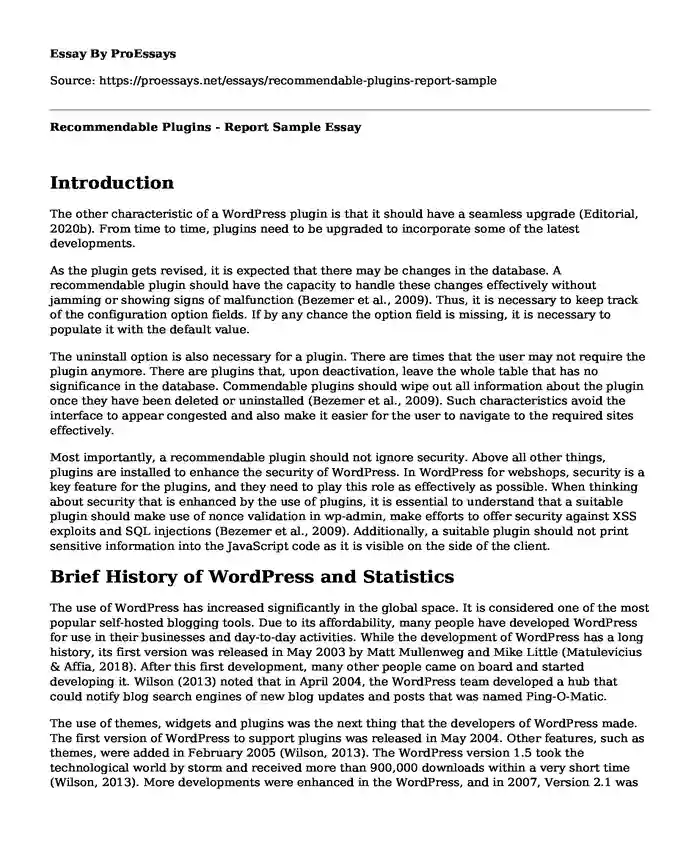Introduction
The other characteristic of a WordPress plugin is that it should have a seamless upgrade (Editorial, 2020b). From time to time, plugins need to be upgraded to incorporate some of the latest developments.
As the plugin gets revised, it is expected that there may be changes in the database. A recommendable plugin should have the capacity to handle these changes effectively without jamming or showing signs of malfunction (Bezemer et al., 2009). Thus, it is necessary to keep track of the configuration option fields. If by any chance the option field is missing, it is necessary to populate it with the default value.
The uninstall option is also necessary for a plugin. There are times that the user may not require the plugin anymore. There are plugins that, upon deactivation, leave the whole table that has no significance in the database. Commendable plugins should wipe out all information about the plugin once they have been deleted or uninstalled (Bezemer et al., 2009). Such characteristics avoid the interface to appear congested and also make it easier for the user to navigate to the required sites effectively.
Most importantly, a recommendable plugin should not ignore security. Above all other things, plugins are installed to enhance the security of WordPress. In WordPress for webshops, security is a key feature for the plugins, and they need to play this role as effectively as possible. When thinking about security that is enhanced by the use of plugins, it is essential to understand that a suitable plugin should make use of nonce validation in wp-admin, make efforts to offer security against XSS exploits and SQL injections (Bezemer et al., 2009). Additionally, a suitable plugin should not print sensitive information into the JavaScript code as it is visible on the side of the client.
Brief History of WordPress and Statistics
The use of WordPress has increased significantly in the global space. It is considered one of the most popular self-hosted blogging tools. Due to its affordability, many people have developed WordPress for use in their businesses and day-to-day activities. While the development of WordPress has a long history, its first version was released in May 2003 by Matt Mullenweg and Mike Little (Matulevicius & Affia, 2018). After this first development, many other people came on board and started developing it. Wilson (2013) noted that in April 2004, the WordPress team developed a hub that could notify blog search engines of new blog updates and posts that was named Ping-O-Matic.
The use of themes, widgets and plugins was the next thing that the developers of WordPress made. The first version of WordPress to support plugins was released in May 2004. Other features, such as themes, were added in February 2005 (Wilson, 2013). The WordPress version 1.5 took the technological world by storm and received more than 900,000 downloads within a very short time (Wilson, 2013). More developments were enhanced in the WordPress, and in 2007, Version 2.1 was developed, and it brought a new user interface, spell checking, and the autosave option. More features were added to WordPress with time (Wilson, 2013).
By 2010, some other essential features such as custom post types, custom menu management, and custom backgrounds were introduced in 2010 which made it possible for WordPress to manage multiple sites (Wilson, 2013). Some of the other features that have been introduced to the WordPress include feature pointers, the admin bar, theme previewer, and a new theme customizer among other features.
World’s Leading Websites
Currently, WordPress controls more than 14% of the world’s leading websites and has a market share of 60.8% in the CMS market. Some of these top websites include The New York Times, Spotify, TechCrunch, The White House website and BBC America. More than 500 websites are created every day by WordPress, while just 60-80 per day are created on platforms like Shopify and Squarespace. The WordPress plugin directory have more than 55’000 plugins.
Most of the WordPress websites have the notification that reminds the user that the website is vulnerable and requires some form of updating. Running an outdated version of WordPress is risky, especially for a commercial site such as webshops for several reasons. One of the reasons is the customer data may be stolen by attackers and be used in manners that may compromise their privacy. Besides, since this is a system with a payment feature, attackers may divert the payment channel and benefit from whatever the customers pay (Kohler, 2020). While the situation of WordPress in Switzerland is dire and necessary steps need to be taken, WordPress is not the only CMS is at risk. The situation is the same for several other CMS.
Best Practices
Plugins are to WordPress what spine is to vertebrates. Plugins are always there to support the website run effectively and also help the user to get value for their investment. Despite their important role, plugins can always go wrong if not handled in the right manner. Plugins are made as independent third parties, and therefore, they have the capacity to open doors to compatibility and security issues (Best Practices | Plugin Developer Handbook, 2020).
To be able to benefit from plugins to the maximum, it is important to observe some best practice measures to ensure that plugins are effective on the website. One of the things to do is to take security seriously. It is necessary that one makes their plugin secure. This should be observed by sanitizing the inputs and escaping outputs (Best Practices | Plugin Developer Handbook, 2020).
The other way to ensure that plugins are beneficial is by loading only what is necessary. Users are advised to load only what they require at a particular time and ignore loading data that is not necessary at the time. An overload in the plugin is usually a risk factor for it being compromised (Best Practices | Plugin Developer Handbook, 2020). Users are advised to load stylesheets and JavaScript that are required for that section of the site (Arunagiri et al., 2016). A caution is given to users about the dangers of loading admin scripts on the frontend. This act may compromise the ability of the plugin to perform its role in a proper manner.
Users also need to differentiate between deactivating a plugin and deleting it. Once a plugin is activated, a deactivation link is visible from the admin page. For plugins that are not necessary, users deactivate them but forget to delete it. Deactivating only is not enough as the plugin is still present on the website (Best Practices | Plugin Developer Handbook, 2020). Thus, for best practice, any plugin that is not required should be deactivated and deleted.
Plugin Market Overview
The software can be evaluated through the use of different means. To determine whether the software is useful or not, one may look at factors such as the source code quality, security, performance, usability and business logic, among others (Bezemer et al., 2009). While plugins are necessary for the running of a website such as a webshop, the installation of the wrong plugin can be damaging to the site as it may break it or expose it to security risks. Thus, one needs to be savvy and keen when deciding on the plugin to use.
One can minimize the risks by checking the plugins for potential problems before installation. This is the evaluation process. One of the evaluation processes is looking at the software bugs. Software bugs are simply mistaking in the code and can make a plugin to misbehave or behave in an unexpected manner (Bezemer et al., 2009).
The other evaluation process is security vulnerabilities. Plugins that are not coded in the right manner or not updated regularly are a security breach. Such plugins expose the site to various vulnerabilities. Before the installation of any plugin, one is supposed to check the last time that the plugin was updated. A rule of the thumb is that plugins require to be updated regularly (Best Practices | Plugin Developer Handbook, 2020). One should not wait for too long before updating the plugin.
It is also important to check whether the plugin is compatible with one's version of WordPress. Since WordPress is constantly evolving and being updated, there are plugins that are not compatible with it. Thus, one needs to ensure that the plugin being installed is compatible with the version of WordPress being used. If a plugin is not compatible with the version of WordPress, then it may cause the site to break or perform dismally (Best Practices | Plugin Developer Handbook, 2020)
Conclusion
In recent times, many people have opted to use reviews as a determining factor for the suitability of a plugin. People who have used a certain plugin before usually rate it and give reviews as to its suitability. A plugin that has a low rating and is poorly reviewed may not be the best to pick. Plugins with a rating of four stars or higher are the best to install as it means that other people have tested them.
Cite this page
Recommendable Plugins - Report Sample. (2024, Jan 06). Retrieved from https://proessays.net/essays/recommendable-plugins-report-sample
If you are the original author of this essay and no longer wish to have it published on the ProEssays website, please click below to request its removal:
- Security Measures, Laws and Privacy Essay
- How to Install Windows XP Paper Example
- Essay Sample on the Impact of the Internet in Society
- CDC Biosurveillance System Paper Example
- Research Paper on Kerberos: Authentication Service
- Open Banking Application Programming Interface in Hong Kong: Paper Example
- Essay Example on Purple Cloud: Economic Woes and Viable Solutions