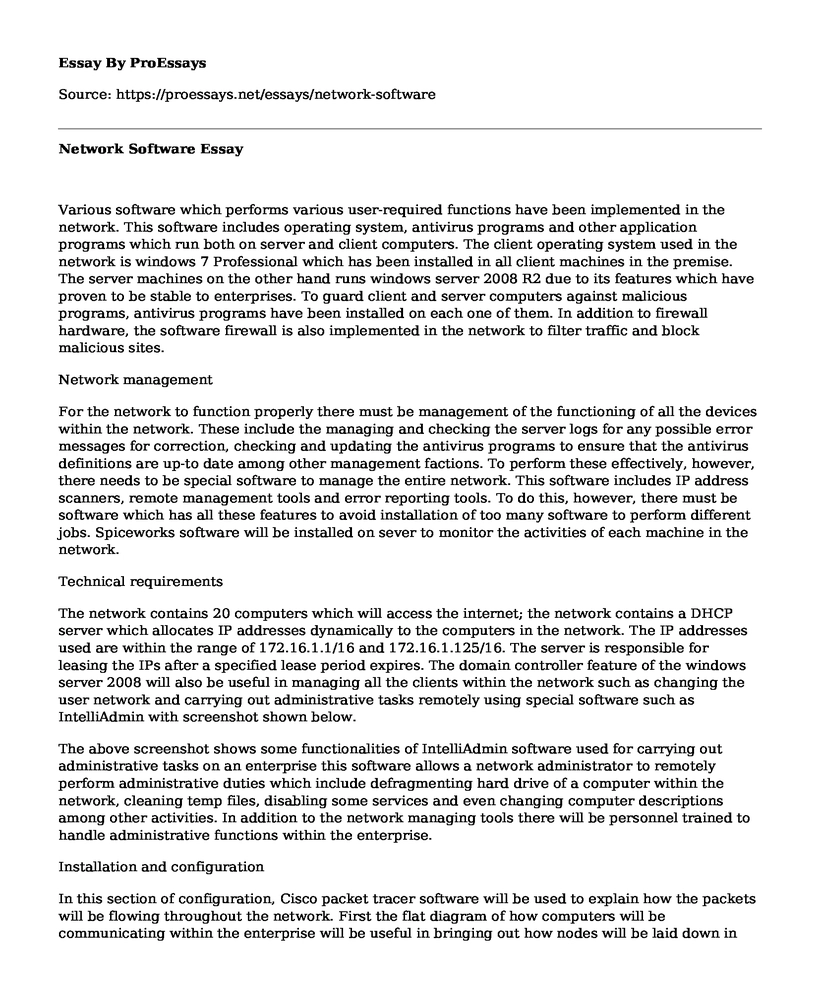Various software which performs various user-required functions have been implemented in the network. This software includes operating system, antivirus programs and other application programs which run both on server and client computers. The client operating system used in the network is windows 7 Professional which has been installed in all client machines in the premise. The server machines on the other hand runs windows server 2008 R2 due to its features which have proven to be stable to enterprises. To guard client and server computers against malicious programs, antivirus programs have been installed on each one of them. In addition to firewall hardware, the software firewall is also implemented in the network to filter traffic and block malicious sites.
Network management
For the network to function properly there must be management of the functioning of all the devices within the network. These include the managing and checking the server logs for any possible error messages for correction, checking and updating the antivirus programs to ensure that the antivirus definitions are up-to date among other management factions. To perform these effectively, however, there needs to be special software to manage the entire network. This software includes IP address scanners, remote management tools and error reporting tools. To do this, however, there must be software which has all these features to avoid installation of too many software to perform different jobs. Spiceworks software will be installed on sever to monitor the activities of each machine in the network.
Technical requirements
The network contains 20 computers which will access the internet; the network contains a DHCP server which allocates IP addresses dynamically to the computers in the network. The IP addresses used are within the range of 172.16.1.1/16 and 172.16.1.125/16. The server is responsible for leasing the IPs after a specified lease period expires. The domain controller feature of the windows server 2008 will also be useful in managing all the clients within the network such as changing the user network and carrying out administrative tasks remotely using special software such as IntelliAdmin with screenshot shown below.
The above screenshot shows some functionalities of IntelliAdmin software used for carrying out administrative tasks on an enterprise this software allows a network administrator to remotely perform administrative duties which include defragmenting hard drive of a computer within the network, cleaning temp files, disabling some services and even changing computer descriptions among other activities. In addition to the network managing tools there will be personnel trained to handle administrative functions within the enterprise.
Installation and configuration
In this section of configuration, Cisco packet tracer software will be used to explain how the packets will be flowing throughout the network. First the flat diagram of how computers will be communicating within the enterprise will be useful in bringing out how nodes will be laid down in the enterprise. The diagram below shows the network from ISP to the company and the network hardware and software and IP addresses of various nodes involved.
The packets flows from ISP through the ISP router which has static IP address scheme through to the Cyberoam before making way to the DHCP server within the company. Cyberoam is responsible for checking traffic before they enter the company and filtering the unwanted content in the traffic. As stated earlier, Cyberoam investigates HTTPS requests and filters them accordingly to improve on the performance of the network and reduce overutilization of the company bandwidth. After traffic has been censured by Cyberoam, the traffic enters to the switches where they are routed to the other nodes within the network which includes PCs and phones. Since switches are intelligent, they route the network traffic basing on who requested content using mac addresses and IP addresses as well. The DHCP server on the other hand is responsible for leasing IP addresses to nodes in the network after a specified period of time. For security reasons, the server in this network has been configured to renew lease after 3 days.
In the diagram above the ISP router feeds Cyberoam NG firewall which filters the traffic and passes the filtered traffic to switch which routes the packets to individual computers as per the request of the client over the internet servers. The firewall is set between outside and outside network to monitor incoming as well as the outgoing traffic from and into the network. Through HTTPS monitoring feature, the firewall blocks access to some sites and in addition blocks malicious software from being downloaded from the internet. Each machine in the network is configured to obtain IP addresses dynamically from the server which allocates the ip addresses after a lease period has expired. The switches and the router together with the firewall and the DHCP server, however, are the only devices in the network that have static IP addresses. The diagram below shows the connection between the server and the computers
IP addressing
The ISP provides two public IPs which are usually static. The computers IP address pool will be between the ranges of 172.16.1.1/16 to 172.16.1.25/16 which is a total of 65534 private IP addresses. The private IP addresses within this range will be dynamically allocated to the nodes with the pool being refreshed after some period of time. A total of 20 computers will be installed on the network with only the server and the Cyberoam being given a static IP.
Network management software
The network implements Spiceworks open source software to manage the network and individual user activities within the network. This software is installed on a windows server but also has an ability of being controlled remotely by network administrator. This freeware will allow the user to monitor the network through creation of alerts such as email alerts which notifies the user of the events on the network such as if the network is not available or if the device in the network is down. The freeware can go as far as notifying the user if the toner or printers have malfunctioned. The reporting ability of this software is one of the greatest features as far as network monitoring and management is concerned. In addition to Spiceworks is IntelliAdmin network monitoring tool which has capability of allowing the user to perform various activities within the network. The software is used to check spooling errors on printers in addition to performing administrative task remotely therefore reducing the need of having to go to any network node to perform some tasks which can be done from the office. The screenshot below shows some features of spiceworks.
References
Gokhankosem. (2016, 5 20). vlan-part-5-packet-tracer-vlan-configuration-example. Retrieved from ipcisco.com: http://ipcisco.com/vlan-part-5-packet-tracer-vlan-configuration-example/
Schoen, D. (2013). Getting Started with Spiceworks. . Packt Publishing Ltd.
Cite this page
Network Software. (2021, Mar 15). Retrieved from https://proessays.net/essays/network-software
If you are the original author of this essay and no longer wish to have it published on the ProEssays website, please click below to request its removal:
- New Technologies in Petroleum and Gas Industries
- How Cryptocurrency and Blockchain Technology Has Changed Business Essay
- Essay Sample on Security Vulnerability in Web Controls Based on Fuzzing
- Mirai Botnet: Malware Infecting ARC Processors, Creating Botnets - Essay Sample
- Compare and Contrast Essay on Information Technology and Computer Science
- Essay Example on Build a Gaming PC: A Guide to Components, Software & Peripherals
- Essay on DNS Monitoring-Enabling Users to Connect to Websites Easily